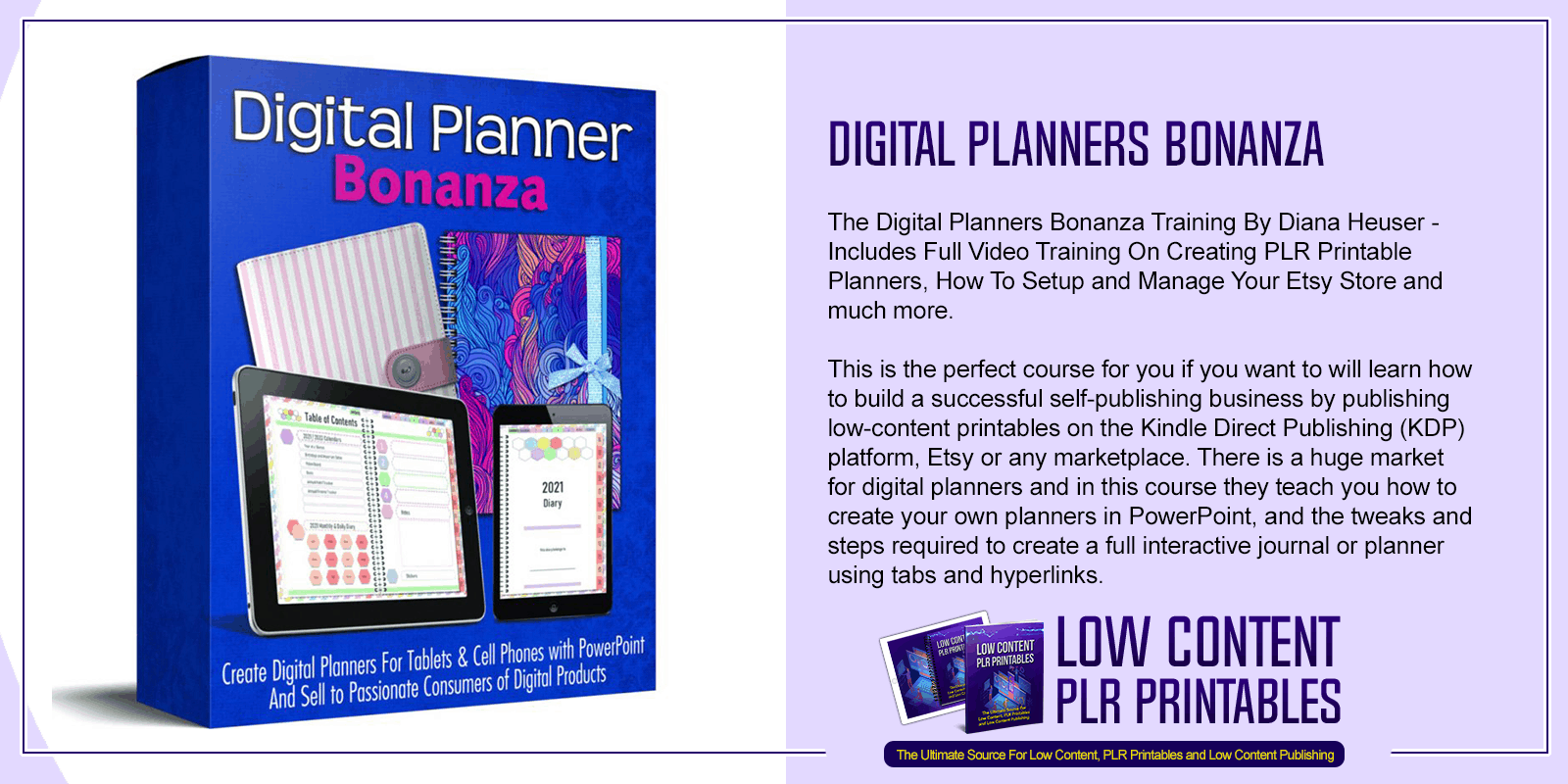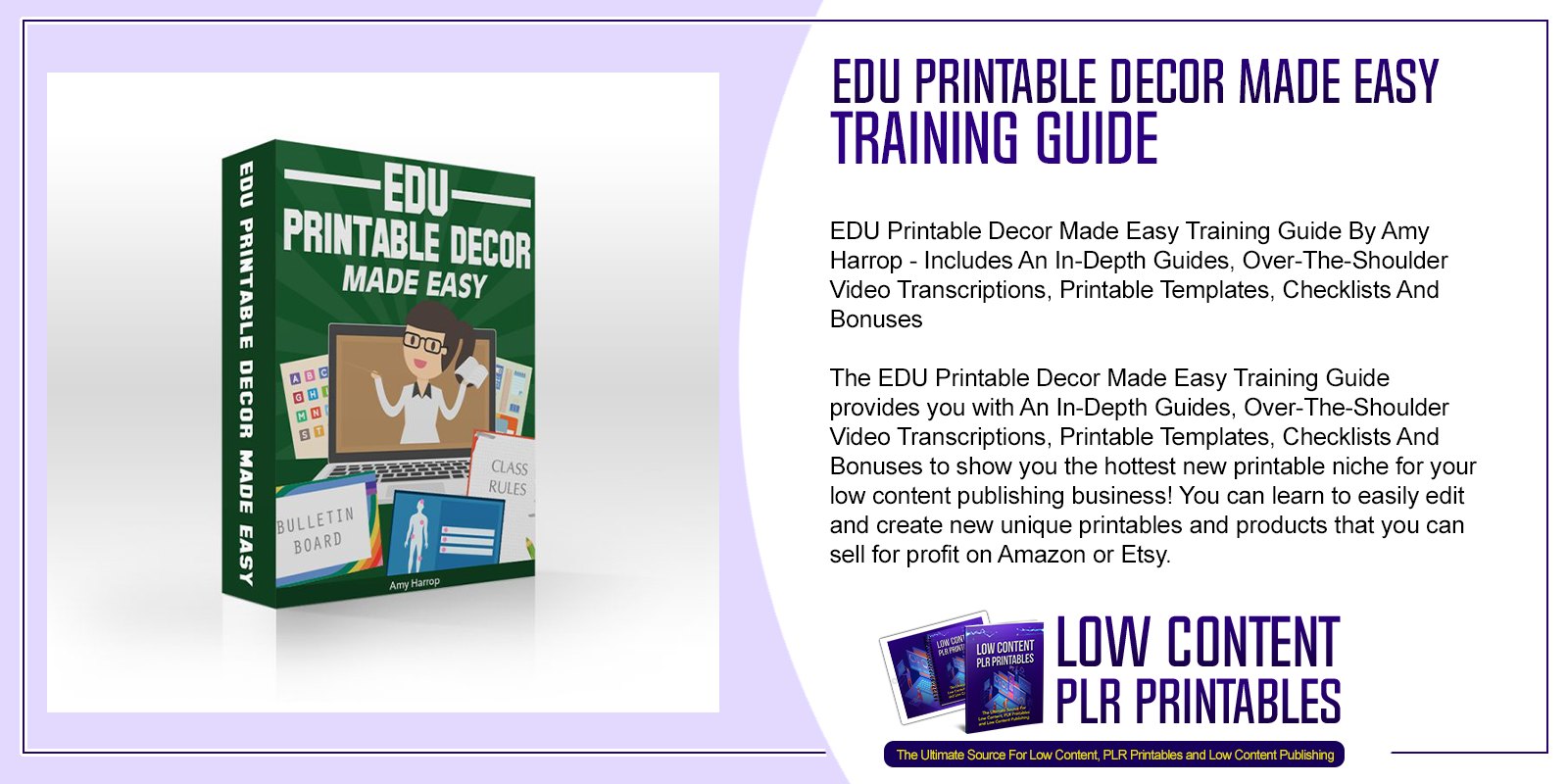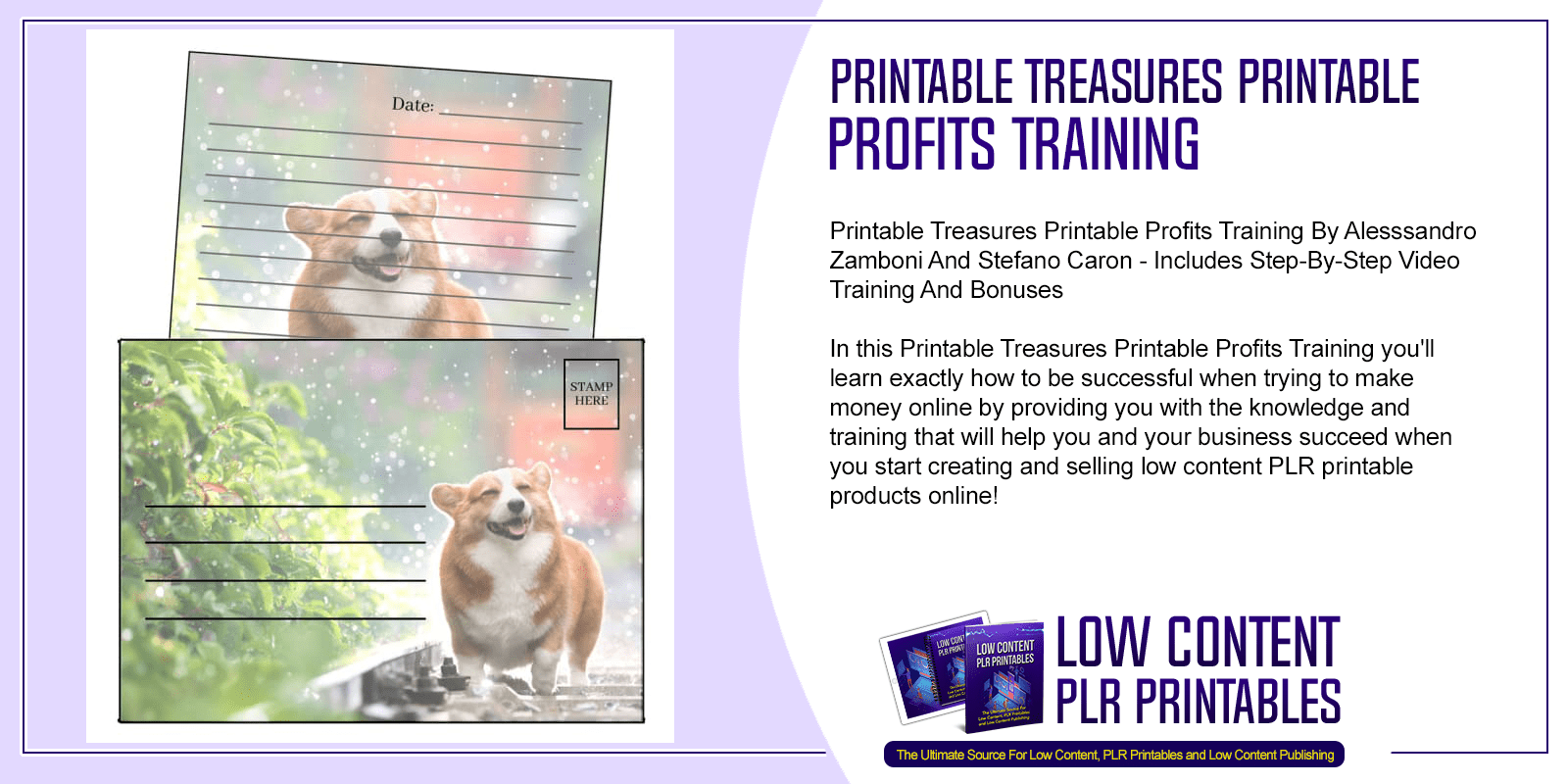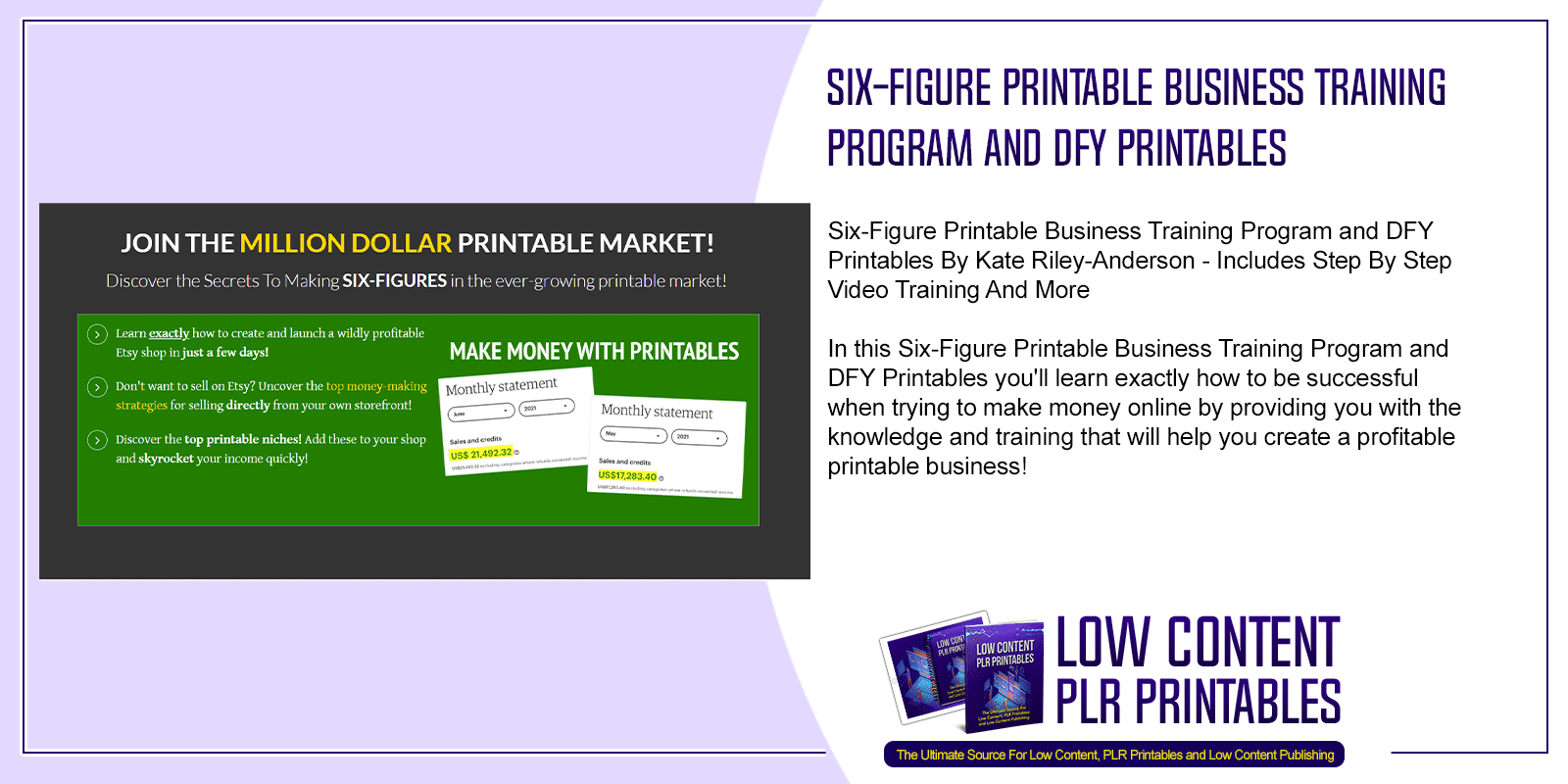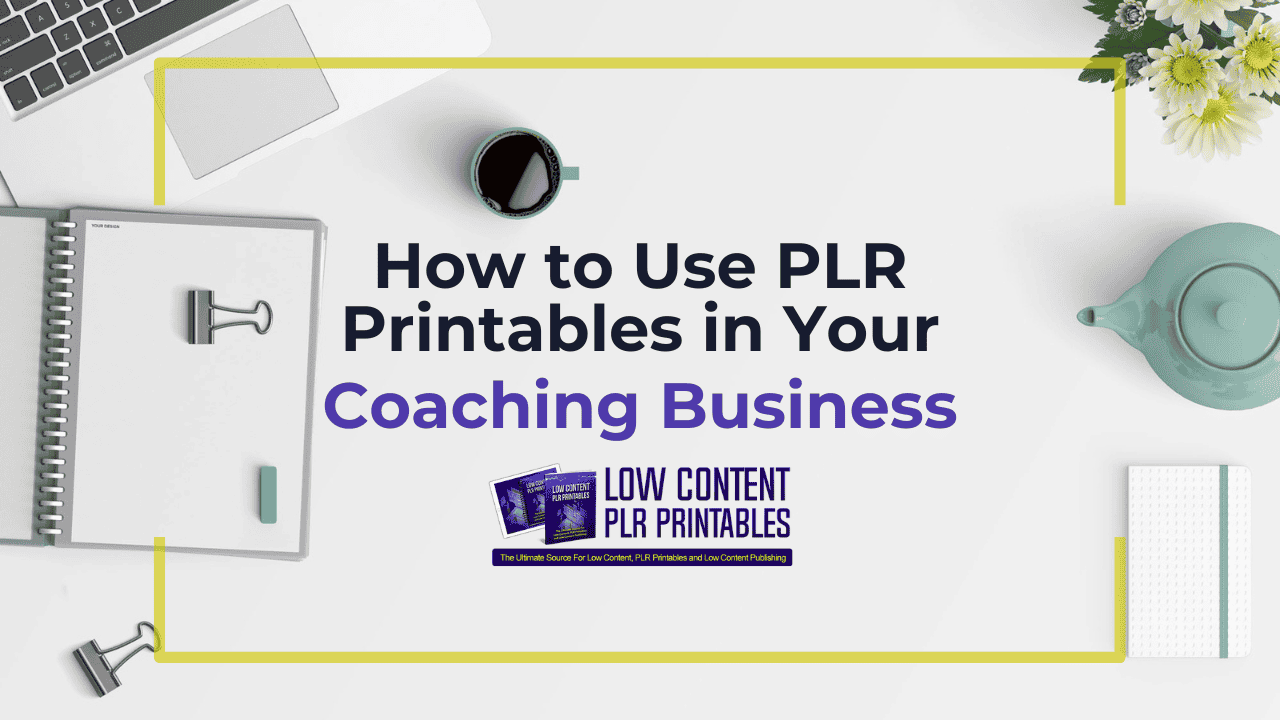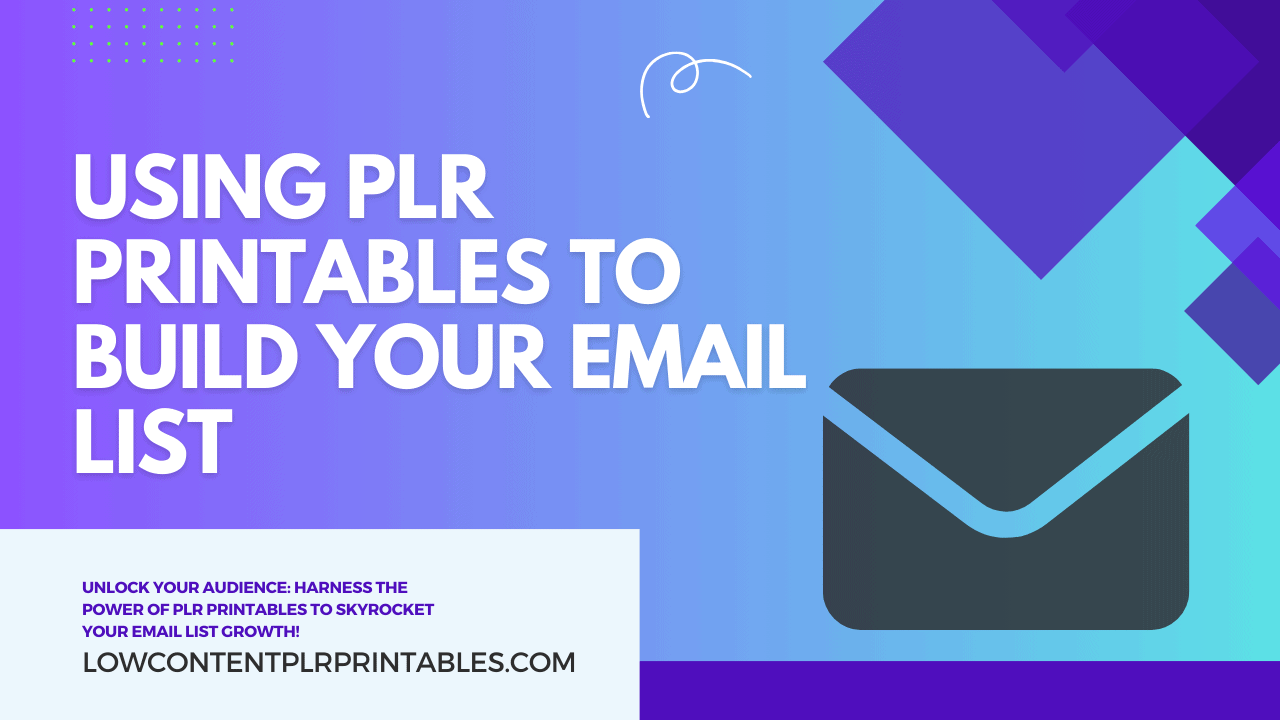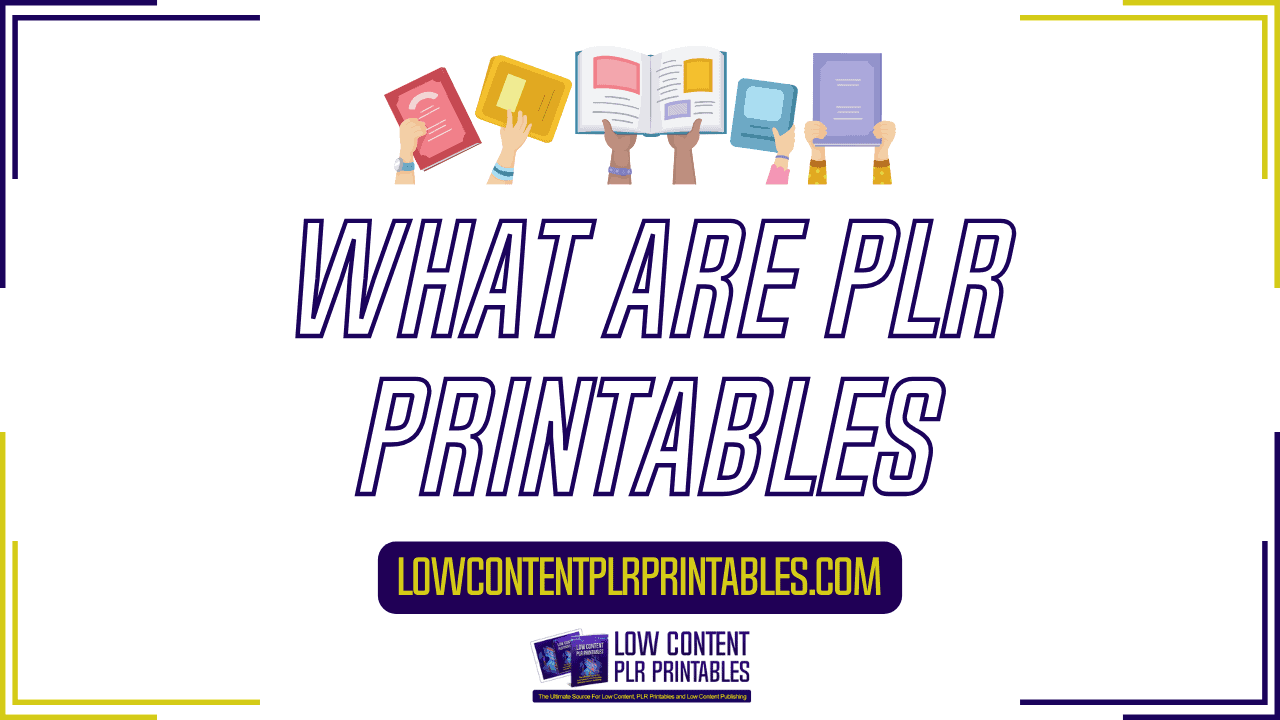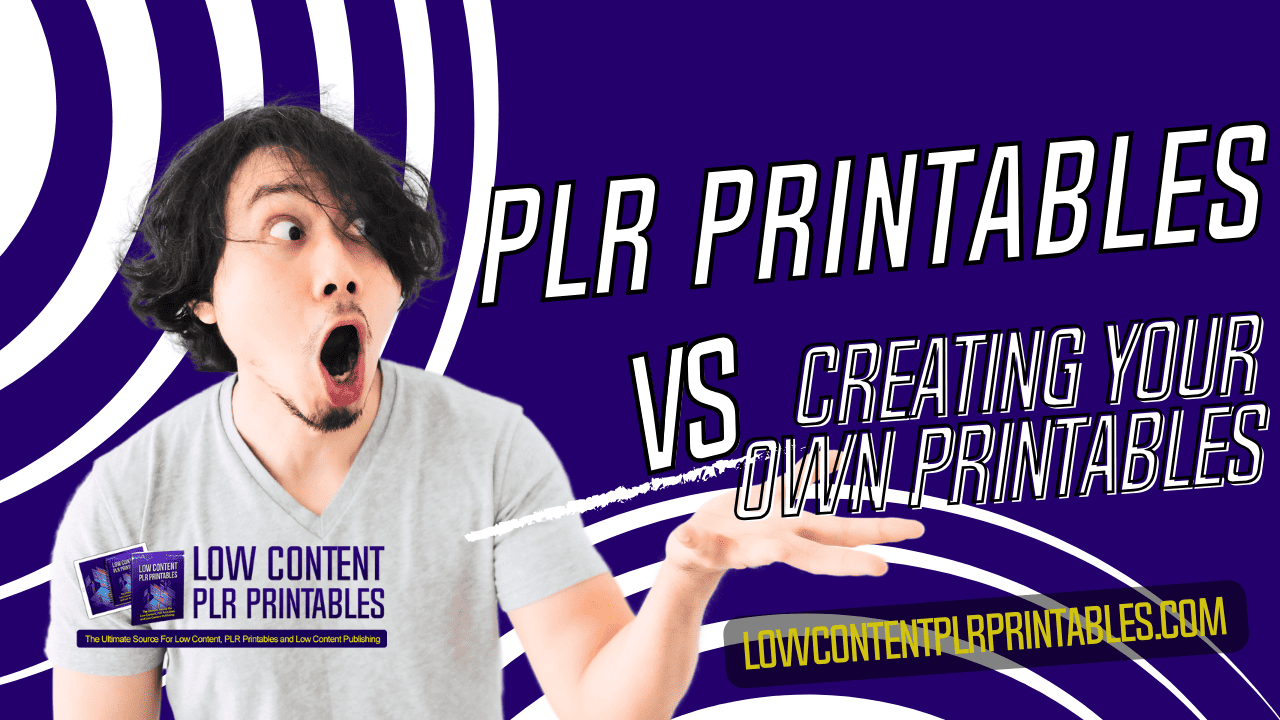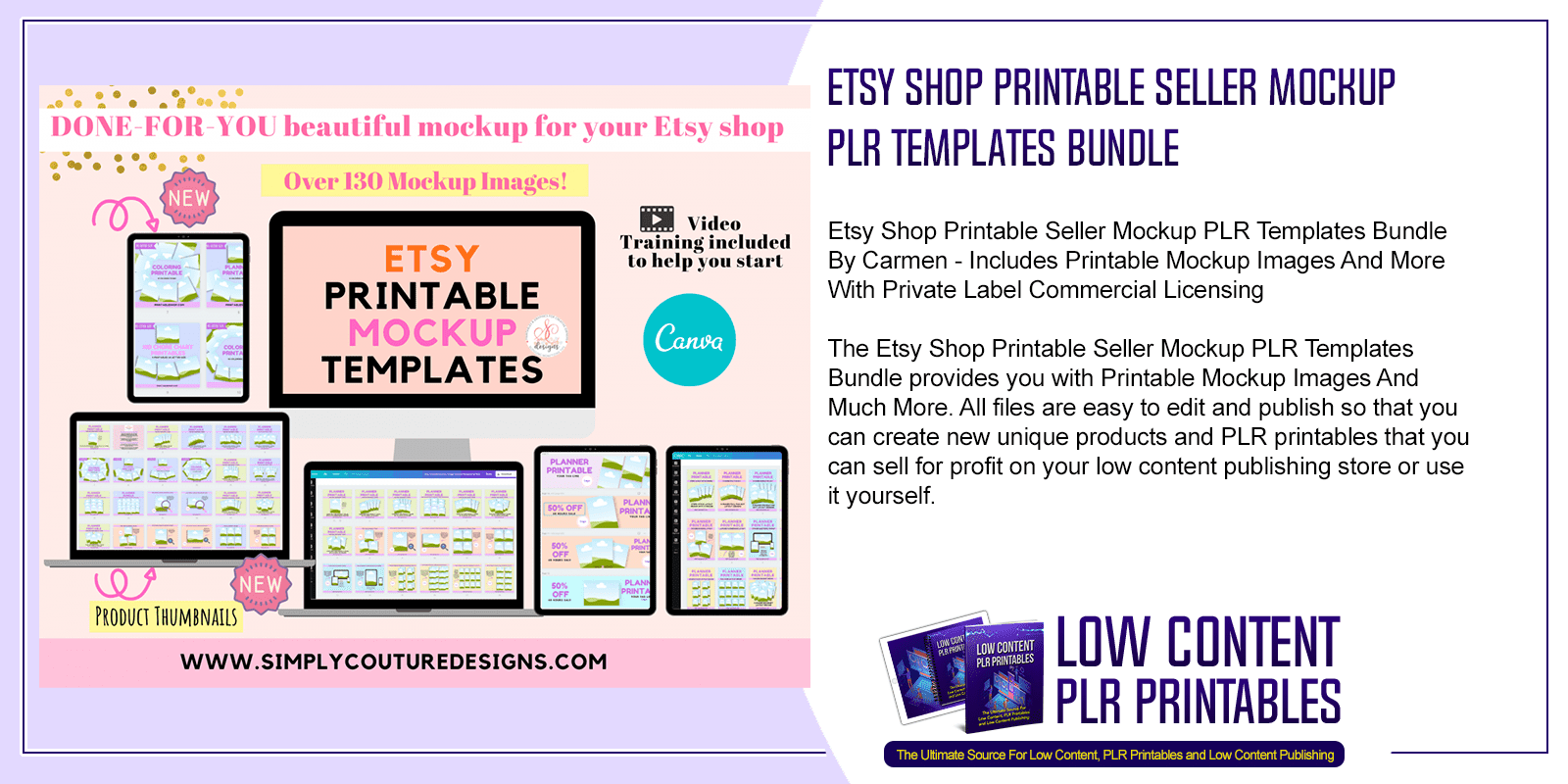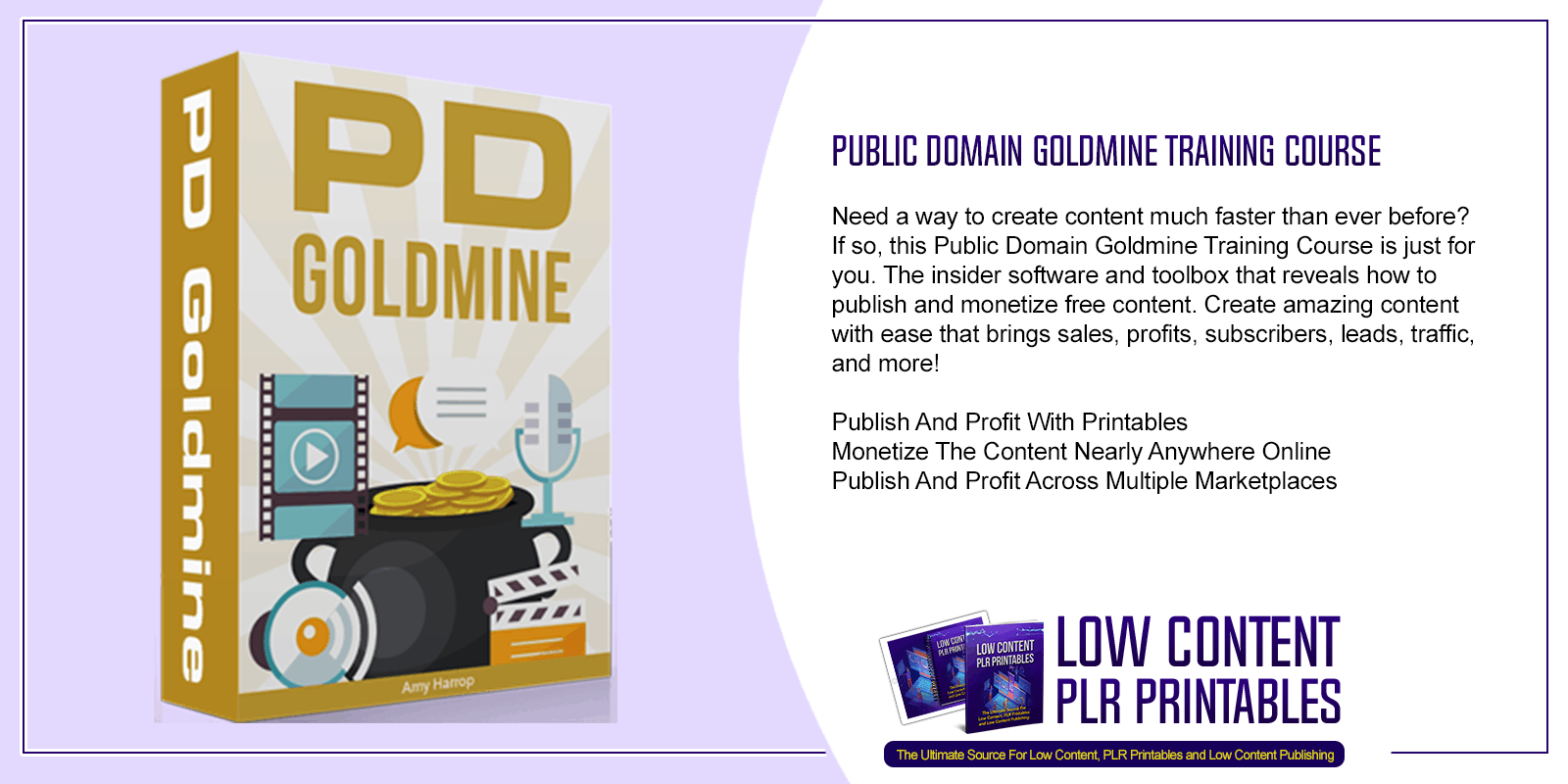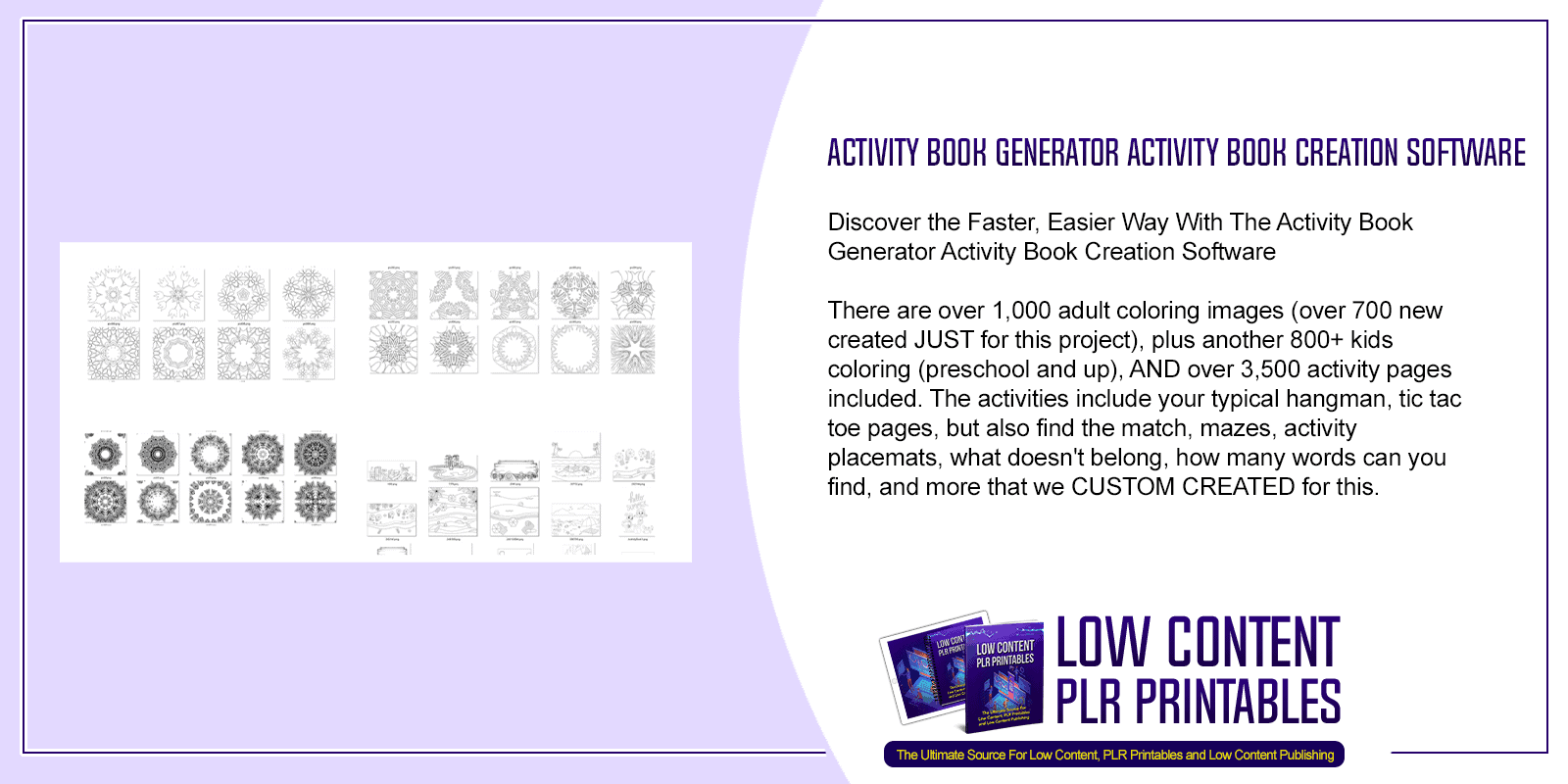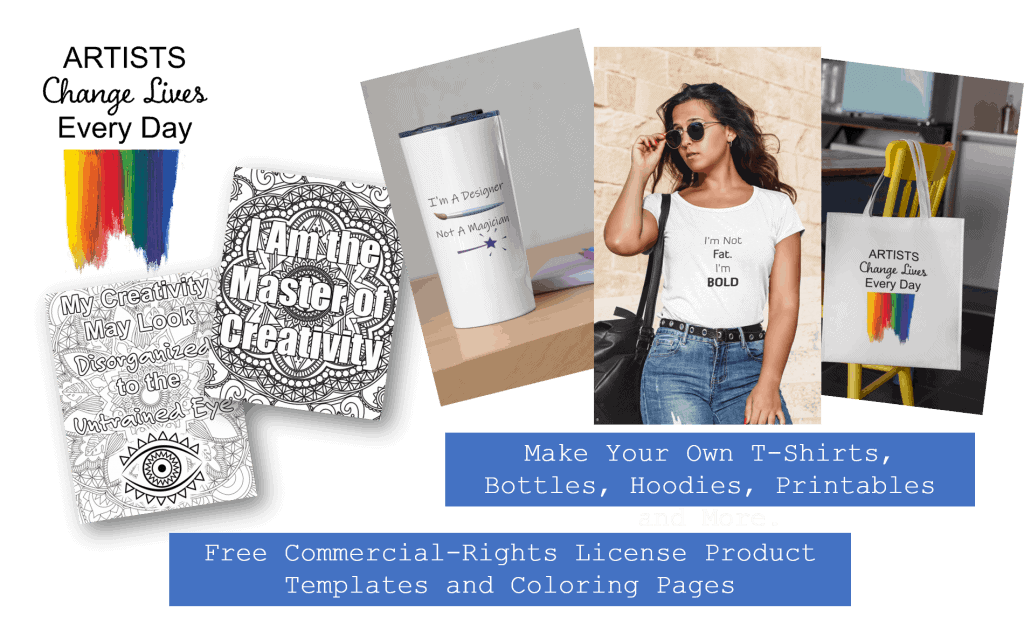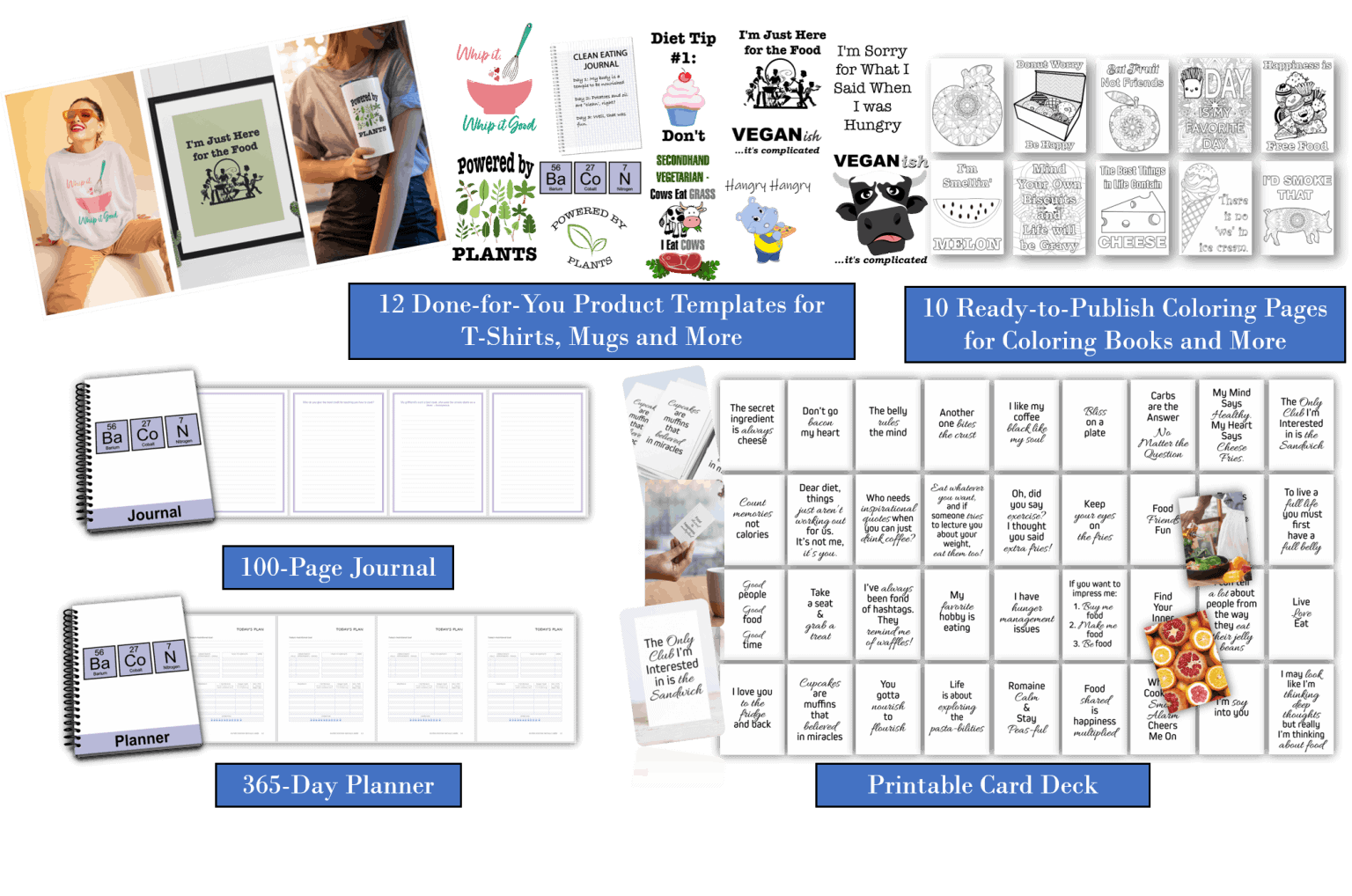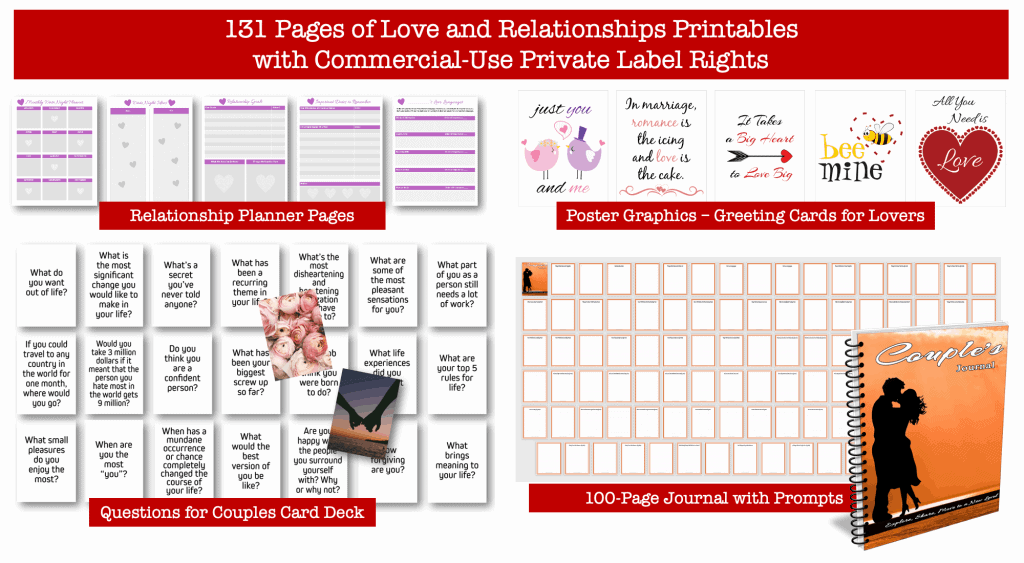List Builders Action Plan For Low Content Publishers Training Course
in Digital Marketing Training Courses , Low Content Publishing Courses , Printable Publishing Coaching ProgramsChoose Your Desired Option(s)
#ListBuildersActionPlan #ForLowContentPublishers #TrainingCourse #videotraining #training #course #suefleckenstein #templates #coaching #listbuilding #actionplan #listbuilders #createfuljournal #plrprintables #lowcontent #lowcontentpublishers #modules #publisher #publishing #publish #selfpublish #commercialuseproducts #lowcontentplr
List Builders Action Plan For Low Content Publishers Training Course By Sue Fleckenstein – Includes Step By Step Video Training And Much More
In this List Builders Action Plan For Low Content Publishers Training Course you’ll learn exactly how to be successful when trying to make money online by providing you with the knowledge and training that will help you and your business succeed when you start building your list and sell your commercial use products for profit!
Introducing The…
List Builders Action Plan For Low Content Publishers Training Course
Here’s what you’ll learn with this amazing List Builders Action Plan For Low Content Publishers Training Course:
Is this Course for you?
- Looking to create profit via low content publishing sales?
- Ready to move past the limitations of Etsy, and on to selling low content on your own WordPress website?
- Would you like to start building a list of low content buyers who purchase from you again and again?
What is the List Builder’s Action Plan Course About?
This course was designed to help you begin building your list so you can make sales on products with resell rights. With access to a comprehensive daily series of lessons, 10 course modules total, you will set and achieve the following goals for your business:
- Create a Lead Magnet/Opt In Gift to attract new customers by offering a free sample of your work
- Learn how to set up files for instant delivery of digital templates
- Capture email addresses of potential new clients using Convert Kit
- Set up new products for download in a members-only area of your website using Amember software
- Create sales pages in WordPress where people can learn more about each product and purchase
- Make PowerPoint videos that share a sneak peek at the product so customers know what they’re getting
- Get instant access to incredible bonus perks and opportunities to grow your design templates business FAST
Here’s More Details On What’s Included
List Builder’s Action Plan Course:
- Sue’s course will help you drive new business by setting up freebies that offer a taste of what you offer. This is called a lead magnet or opt-in gift and it will help you grow your list so you can offer upsells that lead to new and repeat sales.
- Discover a hands-off method for delivering the files. Use automation so you won’t have to be attached to your computer in order for someone to download content from you. If they do have any trouble accessing their content, they can email you and you can respond at your earliest convenience without feeling stressed.
- Test drive Convert Kit’s software to help you manage email sign ups. This course brings you free training in Convert Kit. Convert Kit offers a free trial which Sue will walk you through so you can get started with list building. You are not obligated to stay with this company, but you may decide to sign up once you get comfortable with all of the features they include.
- Automate your product sales. Learn the ropes of setting up an auto responder series that goes out by email. Each time a new potential customer signs up for your list and orders the free download, they will be taken through this series of emails designed to offer a slow convert to paid products of yours.
- Set up paid products for sale in WordPress. Sales pages are key to your success. They serve as a home base for all the details that your customers will want to know about their digital product purchase. Any time you change your product or the offer, update your sales page so your customers will have the most recent information.
- Add additional digital products to your library. This course will teach you how to add more products to your library of paid offerings. The products are the next step up from the freebie that you’ll be starting out with. You’ll definitely need upsells to offer customers who love what you deliver and want more.
- Create basic videos in PowerPoint to help you promote your product/free gift to your list. PowerPoint videos help you convert sales. First, video content ranks well on search engines. This helps you get found by people who want what you offer. Second, the video flip-through tells your customers exactly what they’re getting. This helps them make up their minds and decide to buy.
- How to set up a full product line of downloadable content in Amember. Amember is a content database that works in conjunction with your WordPress or any HTML website. In this course you will receive detailed instructions on using Amember to set up your products. Includes how to add products, automate emails, set up your affiliate program, connect to Convert Kit to ensure email deliverability, and more.
Enjoy Special Perks & Insider Bonuses
Sue shares all of her knowledge and experience with these programs. You get to easily start doing exactly what she does to make money online by designing and selling low content products. And here’s a huge bonus perk: your products will get highlighted to potential customers on Sue’s list!
YES: the highlight of this training is that you get to include the new product you create in a Mini Bundle event that Sue will promote to her own list.
So first you create your digital product and set it up to offer as a free download to attract new customers. Then you set your website up to grow your list. Then Sue shouts out your product to her own customers during the Mini Bundle event… and you get the potential for new sales!
All products will be vetted and you will receive helpful suggestions on ways you may be able to improve your products, if necessary.
Bonus Perk! Get Featured In Sue’s New Student Showcase Monthly
Regularly submit your products to Sue’s list of buyers
As a List Builder’s Action Plan attendee and contributor, each month you’re invited to submit a new product that will be advertised to the Createful Journals email list and social media followers.
Benefits of Joining this Program:
- Get started with list building, including a walk-through of Convert Kit
- Uncover the mystery of commercial resell rights products and how to use these to create profits in your own business
- Discover a way to create and sell designs without having to work for clients
- Wring out as much profit as possible from a single product launch
- Get past the WordPress learning curve
- Have fun creating and selling products
- Succeed at working from home
- Get your products promoted to Sue’s list and social media audience
- and more…
Upon enrolling you will receive immediate access to all Modules & PDF Guides
Module 1: Introduction
Unit 1: Tools and Resources Used
Unit 2: Getting to Know You
Module 2: Creating a Lead Magnet
Unit 1: Weekly Planner Lead Magnet Template
Unit 2: Editing the Weekly Template
Unit 3: Designing a New Lead Magnet
Module 3: Delivering Your Files and Products
Unit 1: Saving and Organizing Your Files
Unit 2: Storage Options
Unit 3: Amazon S3
Unit 4: Amazon S3 Files and Buckets
Unit 5: Google Drive
Unit 6: Dropbox
Module 4: Convert Kit Training
Unit 1: Sign Up for Convert Kit
Unit 2: Landing Pages
Unit 3: Forms
Unit 4: Understanding Tags
Unit 5: Understanding Segments
Unit 6: Creating Automations for Tags
Unit 7: Setting Up a Visual Automation
Unit 8: Setting up a Rule
Unit 9: Your First Sequence
Unit 10: Email Templates
Unit 11: Sending out your first email
Module 5: Add Your Lead Magnet to Your Website
Unit 1: Lead Magnet Pages
Unit 2: Creating Download Pages
Unit 3: Creating Pages in WordPress Editor
Module 6: Creating Basic Videos
Unit 1: Video Basics
Unit 2: Using PowerPoint to Create Video’s
Unit 3: Creating a Flip Book
Module 7: Amember Training
Unit 1: Basic Overview of Amember
Unit 2: Forms Editor
Unit 3: Affiliate Program Set Up + Basics
Unit 4: Shopping Cart Features
Unit 5: Creating Add On Products
Unit 5: Adding a Product to Amember
Unit 6: Protecting Your Content
Unit 7: News Letters and Welcome Emails
Unit 8: Creating Coupon Codes
Unit 9: Adding a Membership
Module 8: Bundle Sales
Unit 1: Get Featured
Unit 2: Student Showcase Submission Form
Unit 3: Bundle Mockups in PowerPoint ^ Canva
Unit 4: How to Fill Out Bundle Submission Forms
Module 9: List Building Events
Unit 1: Events List
Unit 2: How to fill out a Bundle Submission Form
Module 11: Bonus Training
Unit 1: Warrior Plus Video Training
Unit 2: WordPress Video Training
Unit 3: Course Feedback
Module 10: Email Sequences
Unit 1: Basic Email Sequences
Unit 2: Bundle/Giveaway Event Sequence
Templates are in a Google Doc so you can edit to suit your needs.
You Also Get:
Template Package Included – Change image out
New planner to help you get a jump start on creating your first lead magnet
Who is this for?
- Anyone who is stuck or frustrated with trying to build a list
- Anyone that needs to set up an autoresponder
- Anyone who is new to the world of low content publishing and wants to get a head start
- Work at Home Moms that want to start an online business in their spare time
- Stuck with WordPress? This course can help you too
- Want to learn how to use Warrior Plus? We can help with that
- Any small business owner that wants to create their own products and sell them online
- Anyone that wants a new business venture
- Anyone who has an interest in creating journals, planners and/or printables
What you can do with CreatefulJournals.com PLR Journal Content:
- You MAY create an Unlimited number of products for your own personal use
- You MAY create an Unlimited number of products to sell as a PDF version [printable] in your Etsy or Shopify Store, or on your own website – applies to the new products YOU have CREATED – YOU MAY only sell these with personal use rights.
- You MAY create products to sell on Amazon or other self-publishing sites.
What can’t you do with CreatefulJournals.com PLR Journal Content:
- You MAY NOT sell or give away any of the source documents such as the Word Docs or Powerpoint Slides.
- You MAY NOT sell these products on sites such as Creative Fabrica, Design Bundles etc
- You MAY NOT sell any of their products as a Gig on Fiverrr.
- You MAY NOT use their name or website in connection with your products.
- The files DO NOT come with private label rights or resell rights of any kind.
- You MAY NOT give your customers any type of COMMERCIAL LICENSE or RESELL RIGHTS with their products – they are for personal use only.
The List Builders Action Plan For Low Content Publishers Training Course is perfect for those of you who want to generate new streams of income online and learn how to build your list and sell printables online for profit. When you purchase this course get access to amazing training and more to educate yourself and ensure your business succeeds!
Get a special discount on the Createful Journals Beautiful PLR Journals and Printables Shop, use the coupon code below to save 20% off any products at CreatefulJournals.com.
MOZIESAVES20
See The List Builders Action Plan For Low Content Publishers Training Course For Yourself – Click Here
Your Recently Viewed Products
Other Products You Might Like
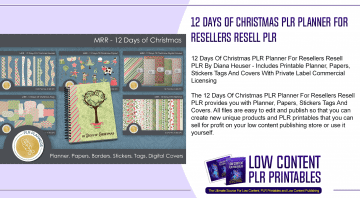
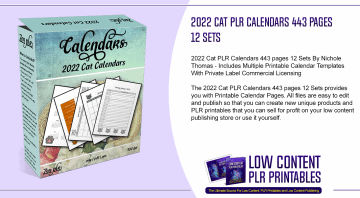
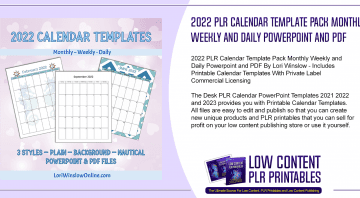
Share Now!
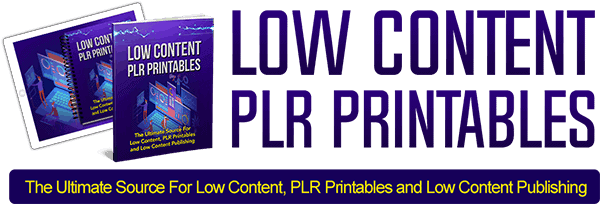
 Safari Mom and Baby Coloring PLR Printables
Safari Mom and Baby Coloring PLR Printables  Set Your Goals PLR Workbook Planner
Set Your Goals PLR Workbook Planner 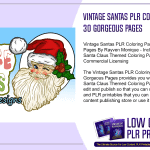 Vintage Santas PLR Coloring Page Designs 30 Gorgeous Pages
Vintage Santas PLR Coloring Page Designs 30 Gorgeous Pages