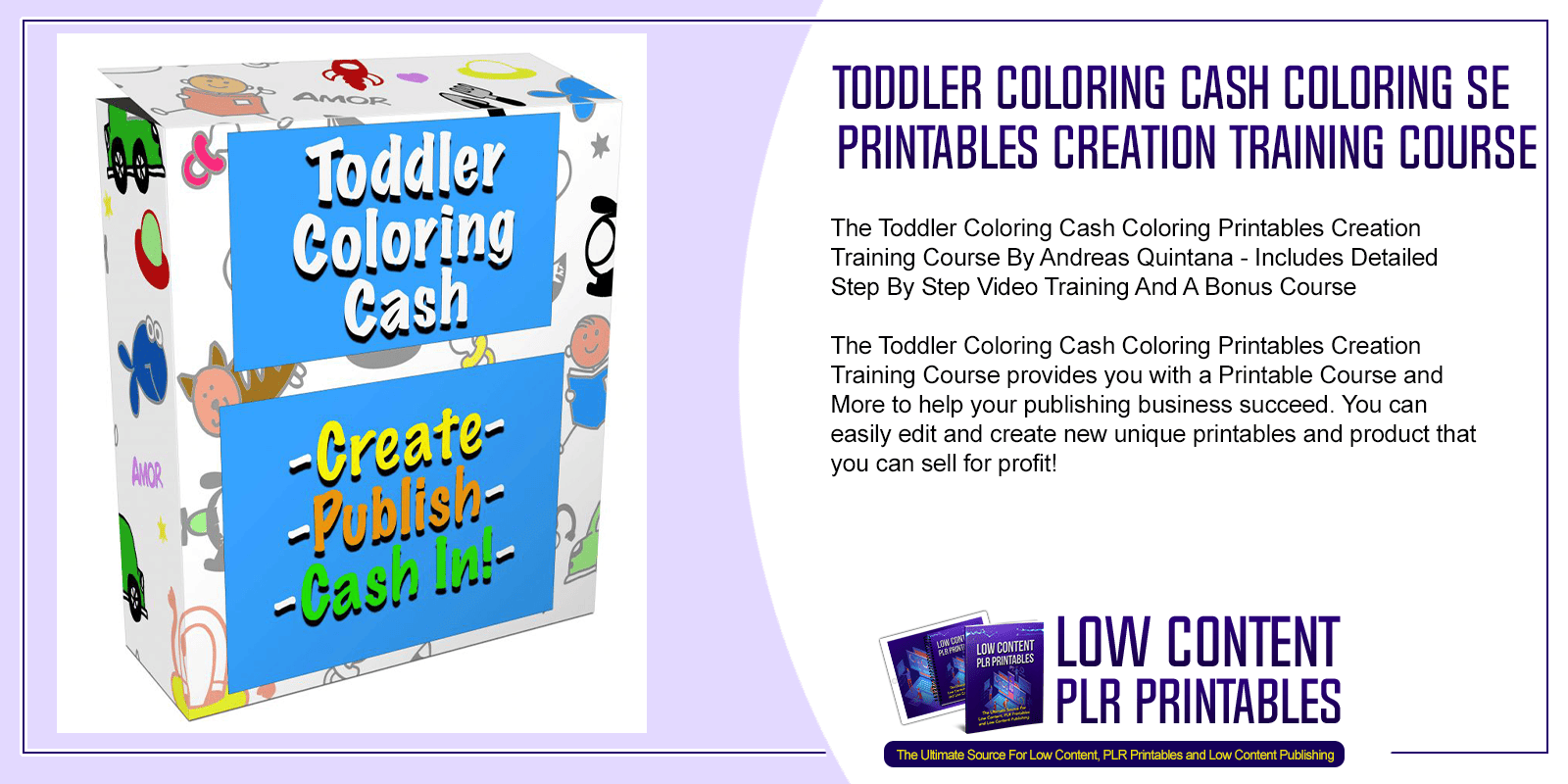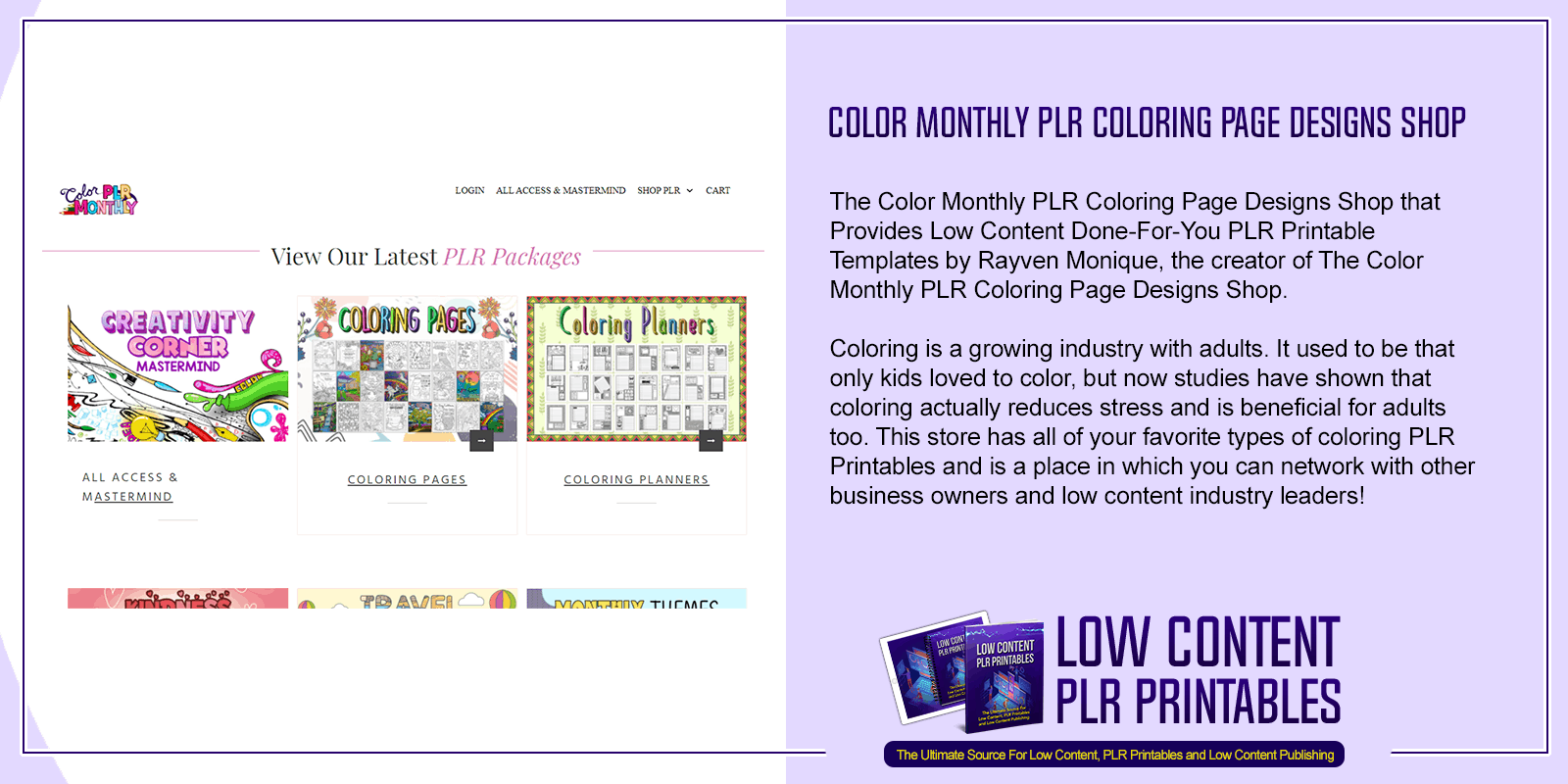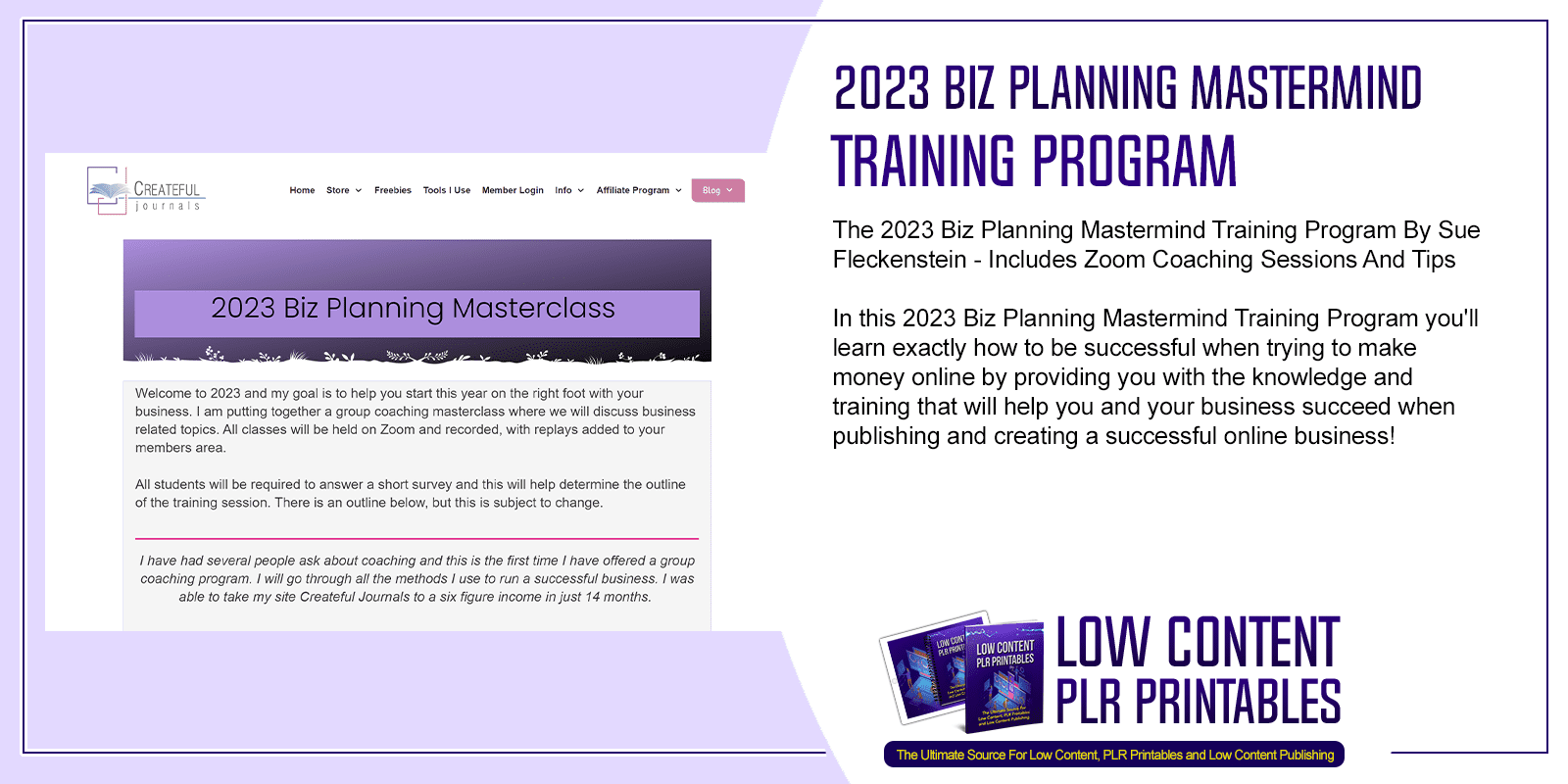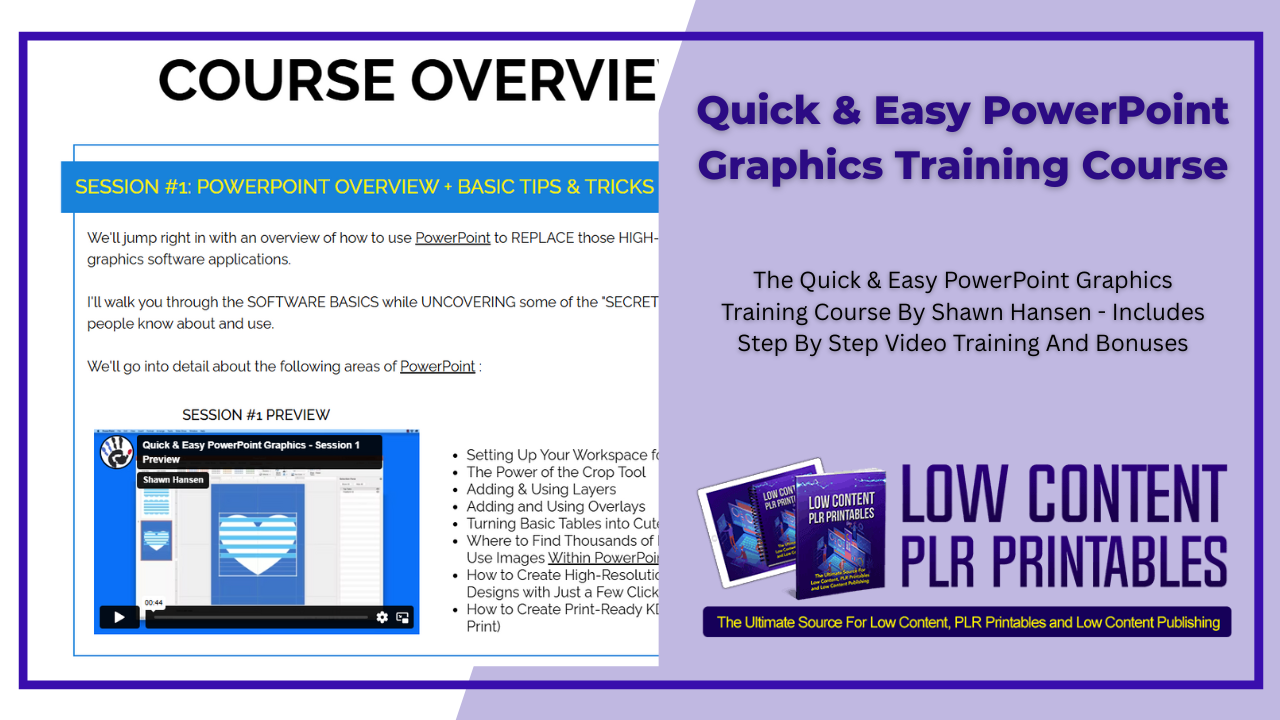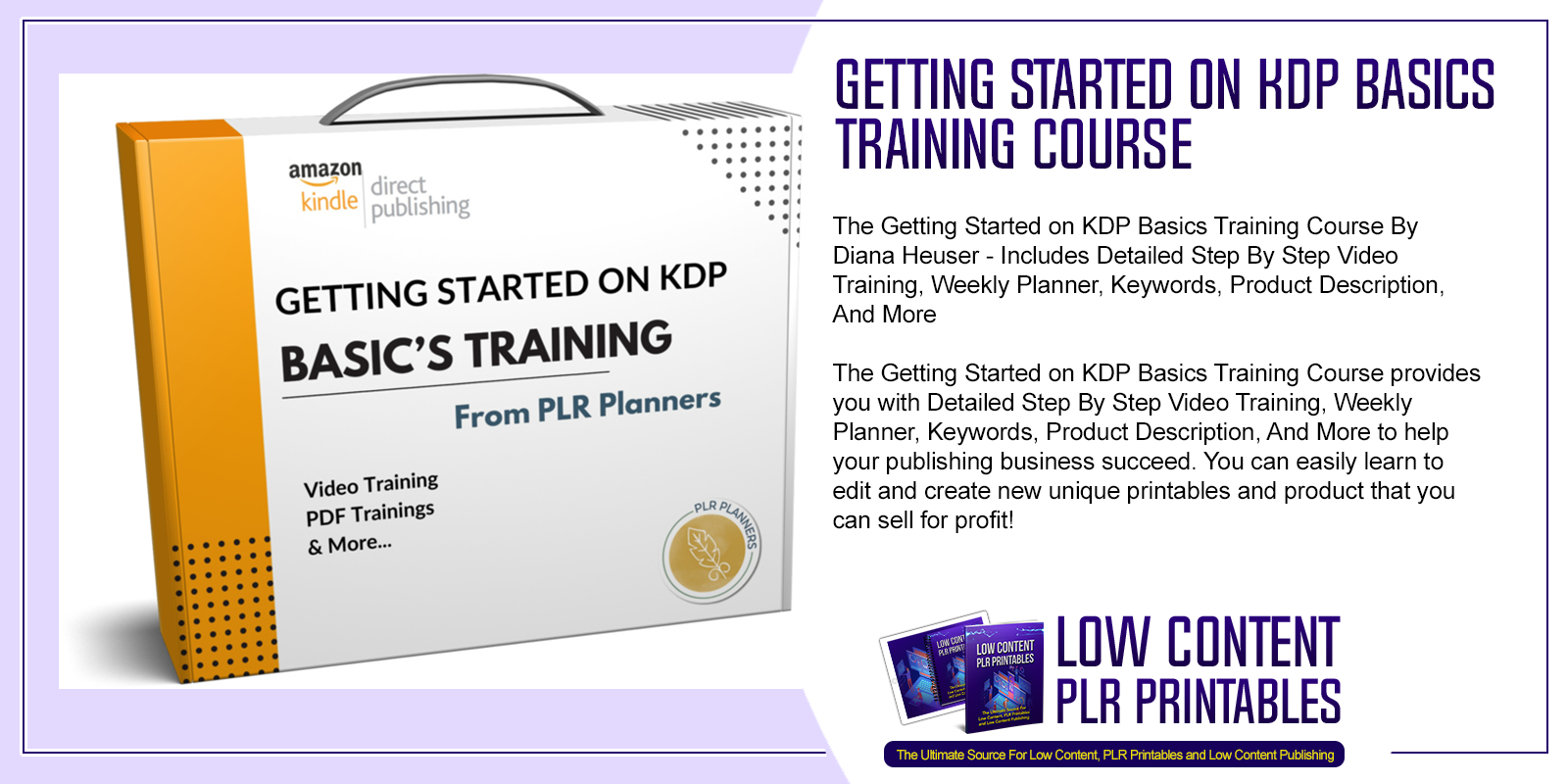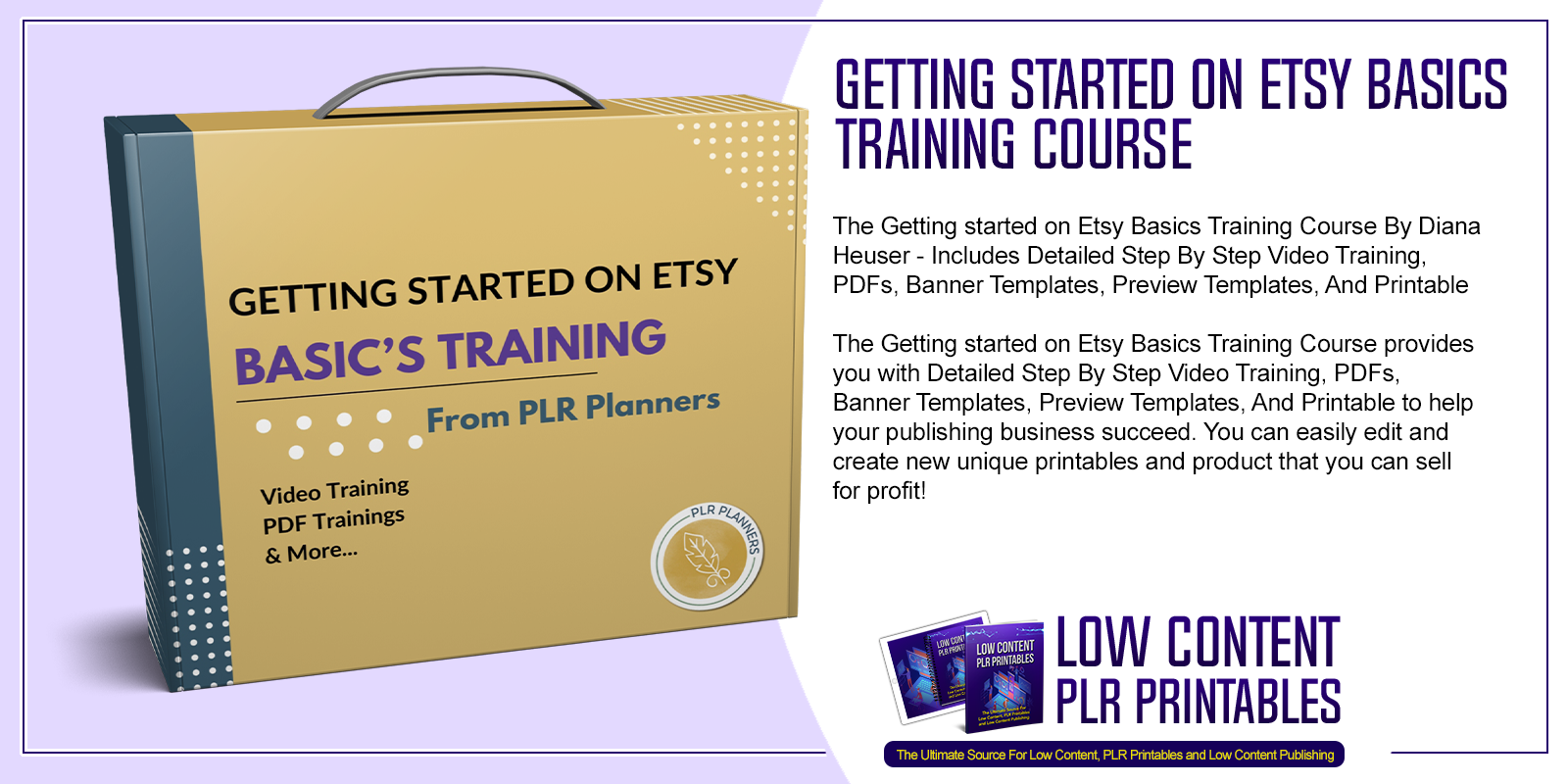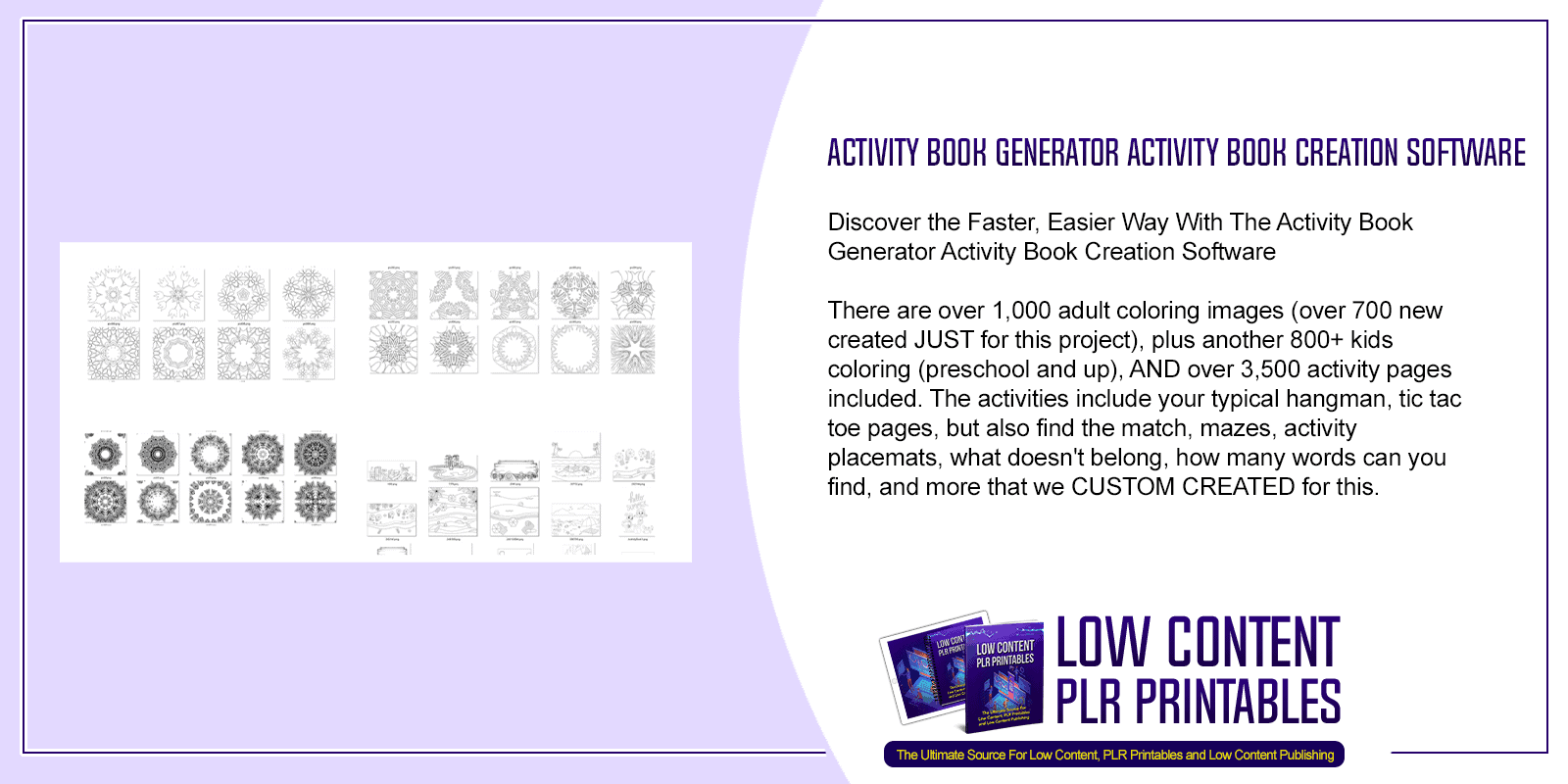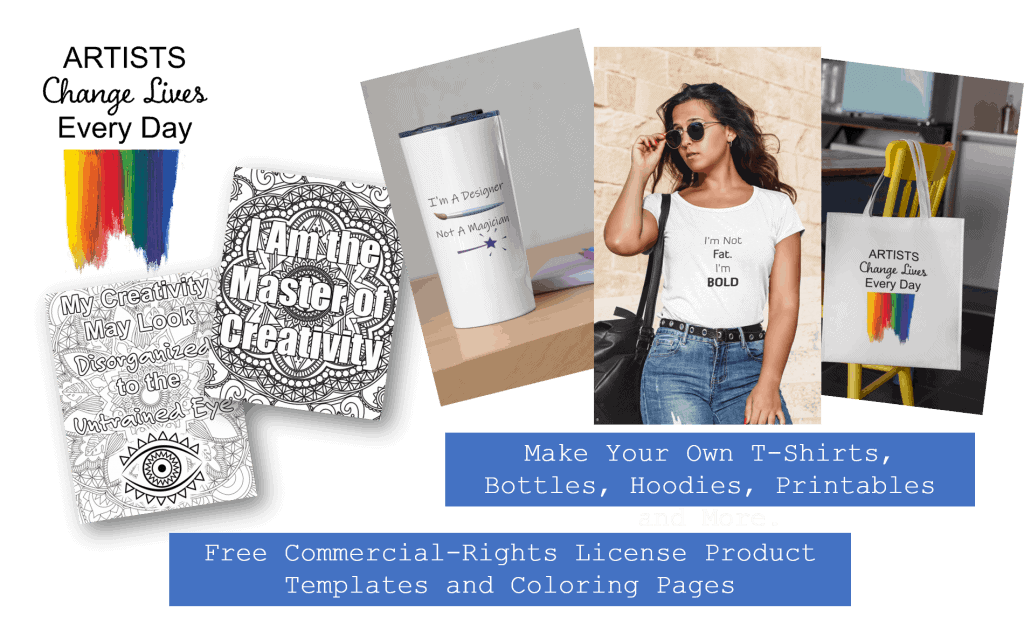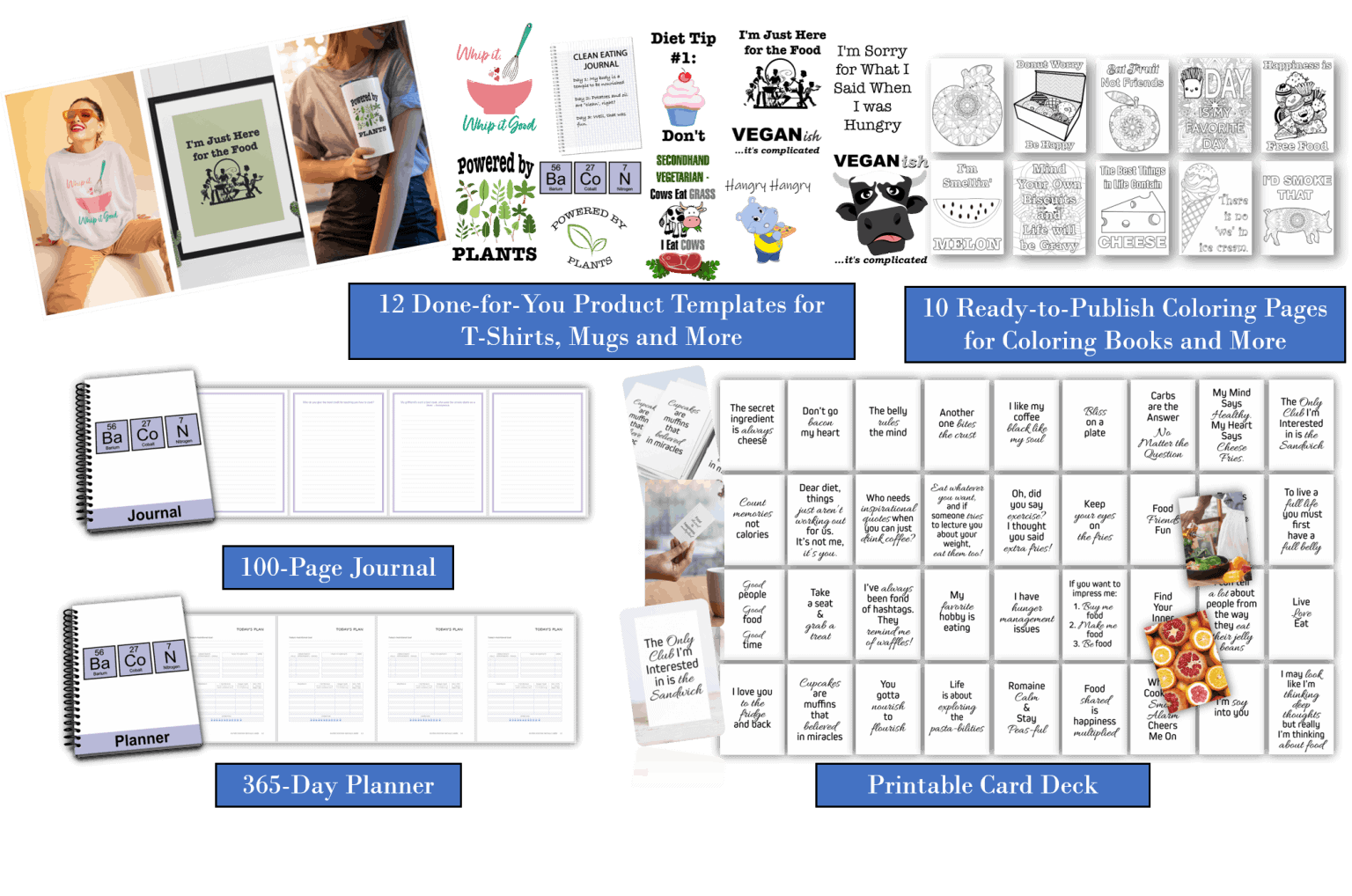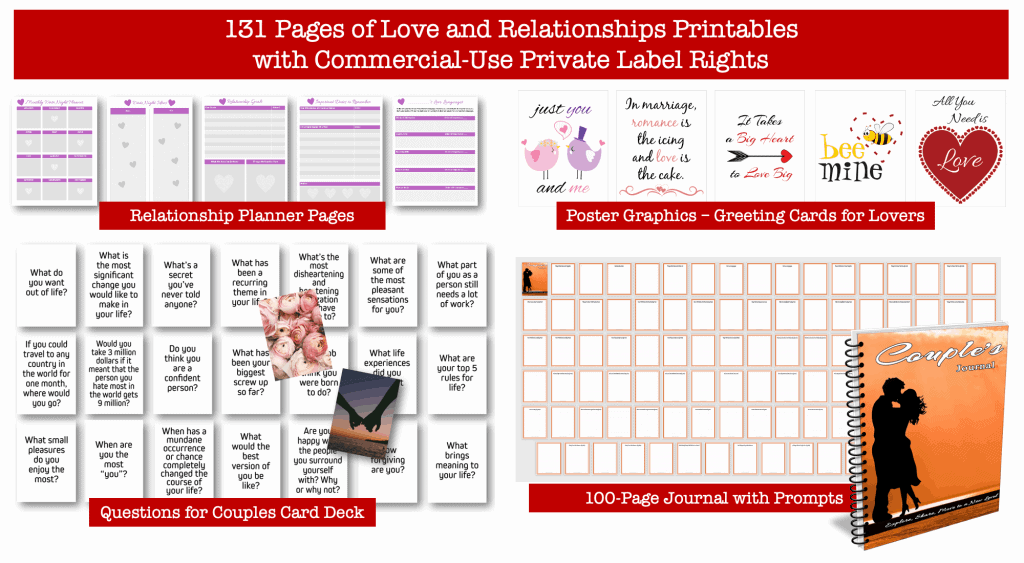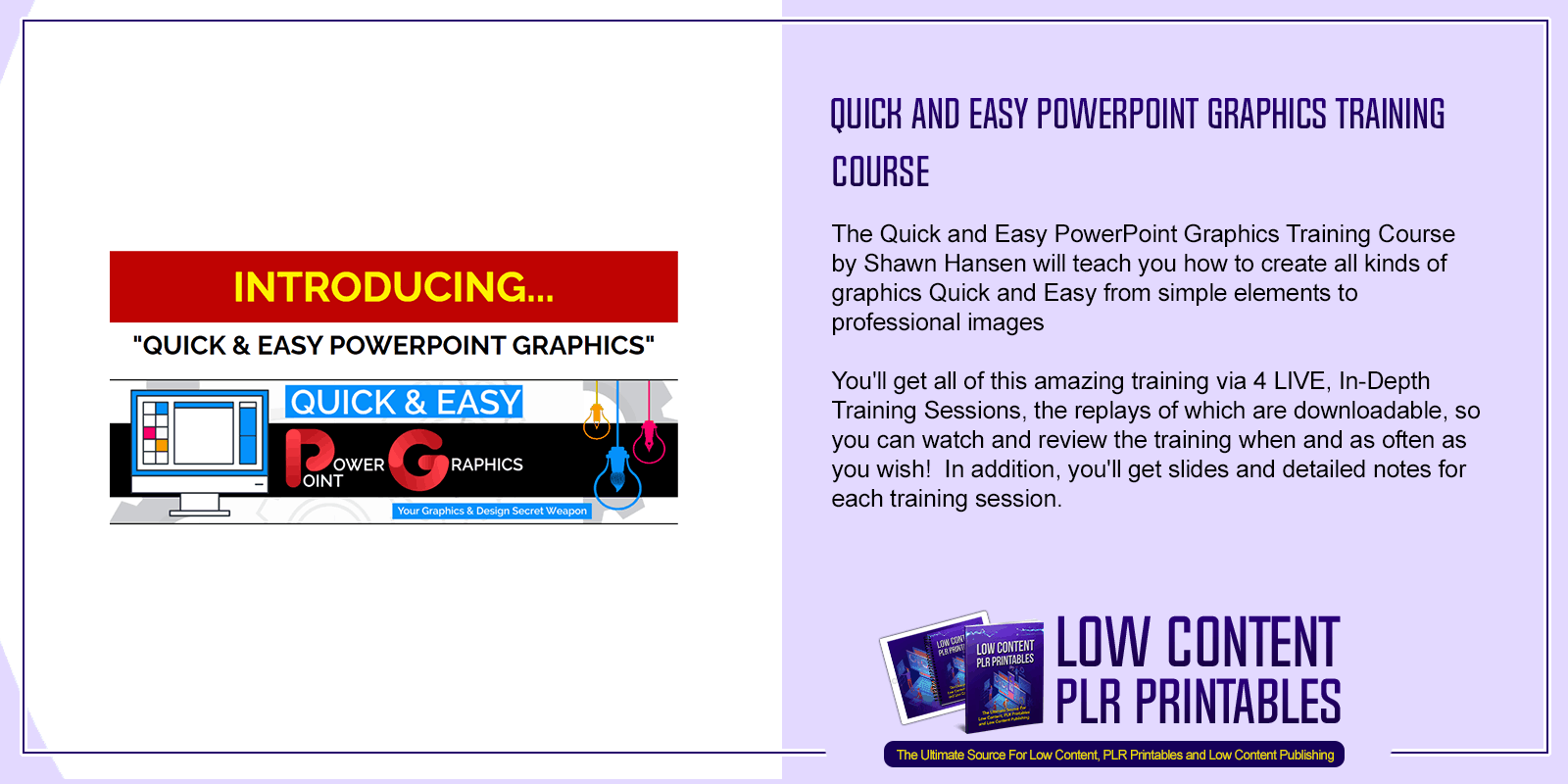
Quick and Easy PowerPoint Graphics Training Course
in Low Content Publishing Courses , Online Business Tools and Software , Printable Publishing Coaching ProgramsChoose Your Desired Option(s)
#powerpoint #graphics #quickandeasypowerpointgraphics #trainingcourse #powerpointgraphicstraining powerpointgraphicscourse #powerpointgraphics #powerpointtraining #powerpointvideotraining #powerpointprintables #quickandeasy #easypowerpointcourse #graphicscreation #graphicstools #graphiccreationtools #printablescourse #lowcontenttraining
The Quick and Easy PowerPoint Graphics Training Course by Shawn Hansen will teach you how to create all kinds of graphics Quick and Easy from simple elements to professional images with PowerPoint
Along with all of the cool tips, tricks, and start-to-finish design lessons you’ll be learning from, you will also learn how to ensure that everything you create is High-Resolution print-ready-graphics that you can use or sell!
Introducing The…
Quick and Easy PowerPoint Graphics Training Course
Here’s what you’ll learn with this awesome Quick and Easy PowerPoint Graphics Training Course:
This course will cover the elements required to LEARN and to EARN in a clear, step-by-step manner, and while you watch over the shoulder training as demonstrated every step of the way.
Learn how you can use the tools in PowerPoint to create everything from simple graphic elements, to more complex designs; how to put them all together to create finished products; and how you can take what you create and sell it yourself and to others, to grow those profit opportunities beyond what you might currently imagine.
Learn about the “hidden” tools that most PowerPoint users don’t know about and others don’t understand; how to create simple designs like overlays and objects; how to design flowers, animals, teaching tools, flourishes, and other elements you can use yourself AND sell; how to put the things you create together to design amazing products; and more!
You’ll get all of this amazing training via 4 LIVE, In-Depth Training Sessions, the replays of which are downloadable, so you can watch and review the training when and as often as you wish! In addition, you’ll get slides and detailed notes for each training session.
See The Quick and Easy PowerPoint Graphics Training Course For Yourself – Click HereSESSION #1: POWERPOINT OVERVIEW + BASIC TIPS & TRICKS
- Setting Up Your Workspace for Optimum Use
- The Power of the Crop Tool
- Adding & Using Layers
- Adding and Using Overlays
- Turning Basic Tables into Cute & Clever Designs
- Where to Find Thousands of Free-for-Commercial-Use Images Within PowerPoint
- How to Create High-Resolution, Print-Ready Designs with Just a Few Clicks
- How to Create Print-Ready KDP Covers (eBook & Print)
SESSION #2: POWERPOINT DESIGN, PART 1 – CREATING GRAPHIC ELEMENTS LIKE A PRO
- Shapes with a Twist
- Letters / Fonts with a Twist
- Flowers
- Animals
- Flourishes
- Embellished Alphabets
SESSION #3: POWERPOINT DESIGN, PART 2 – CREATING & EDITING USING VECTOR GRAPHICS
- Working with Vector Graphics
- How to Convert EPS to SVG (for FREE)
- Grouping & Ungrouping
- Recoloring Your Design Elements
- Combining Design Elements from Multiple Files to Create NEW Images
SESSION #4: AN OPEN Q & A + A FEW MORE TIPS & TRICKS
Get your questions answered LIVE as well as those submitted via email (for those of you can’t make the live training), so EVERYONE BENEFITS.
If you’ve never used PowerPoint before this training course is perfect for you. Get the Quick and Easy PowerPoint Graphics Training Course because it will show you how to create professional graphics with PowerPoint and give you specialized design tips. It won’t require expensive software or a huge time investment to get started and this course is easy-to-follow and has over-the-shoulder training making it very “NEWBIE” friendly!
See The Quick and Easy PowerPoint Graphics Training Course For Yourself – Click Here
Your Recently Viewed Products
Other Products You Might Like
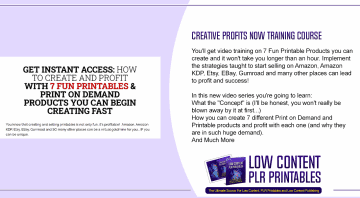
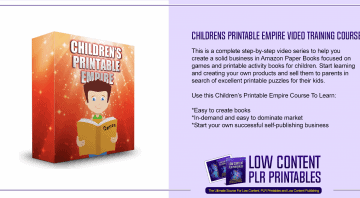
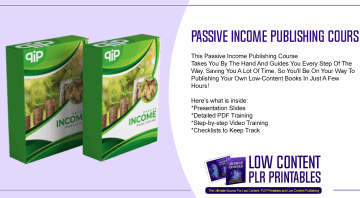
Share Now!
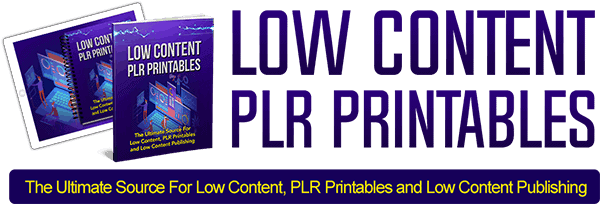
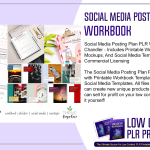 Social Media Posting Plan PLR Workbook
Social Media Posting Plan PLR Workbook 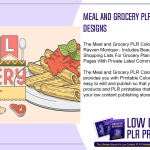 Meal and Grocery PLR Coloring Planner Designs
Meal and Grocery PLR Coloring Planner Designs  PuzzleProfitz 1 Click Puzzle Creation Software
PuzzleProfitz 1 Click Puzzle Creation Software