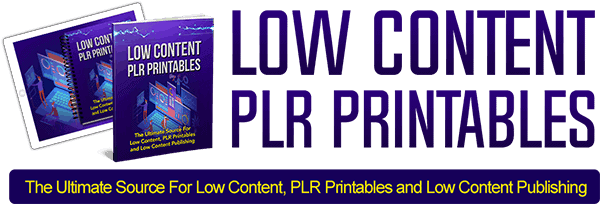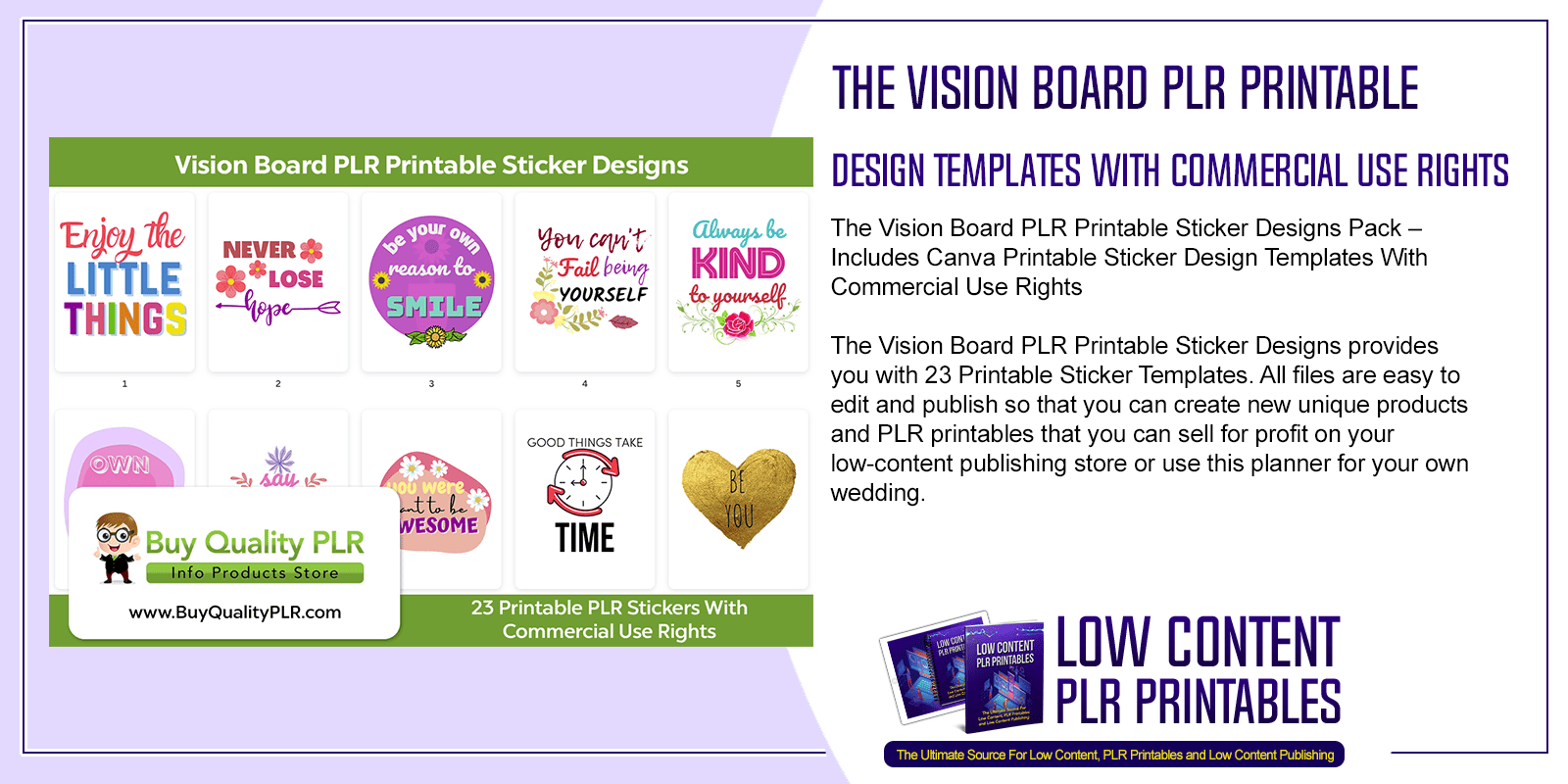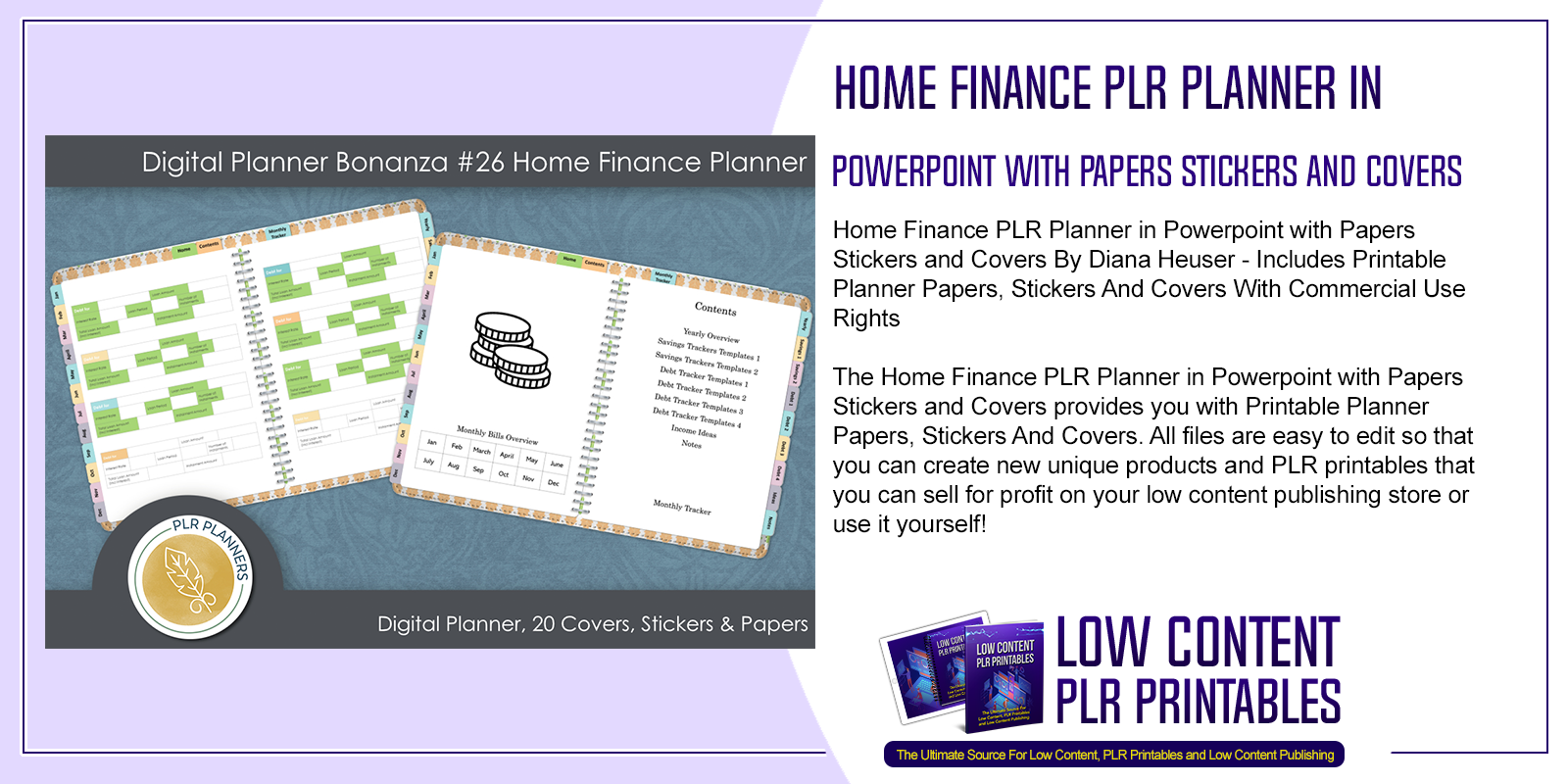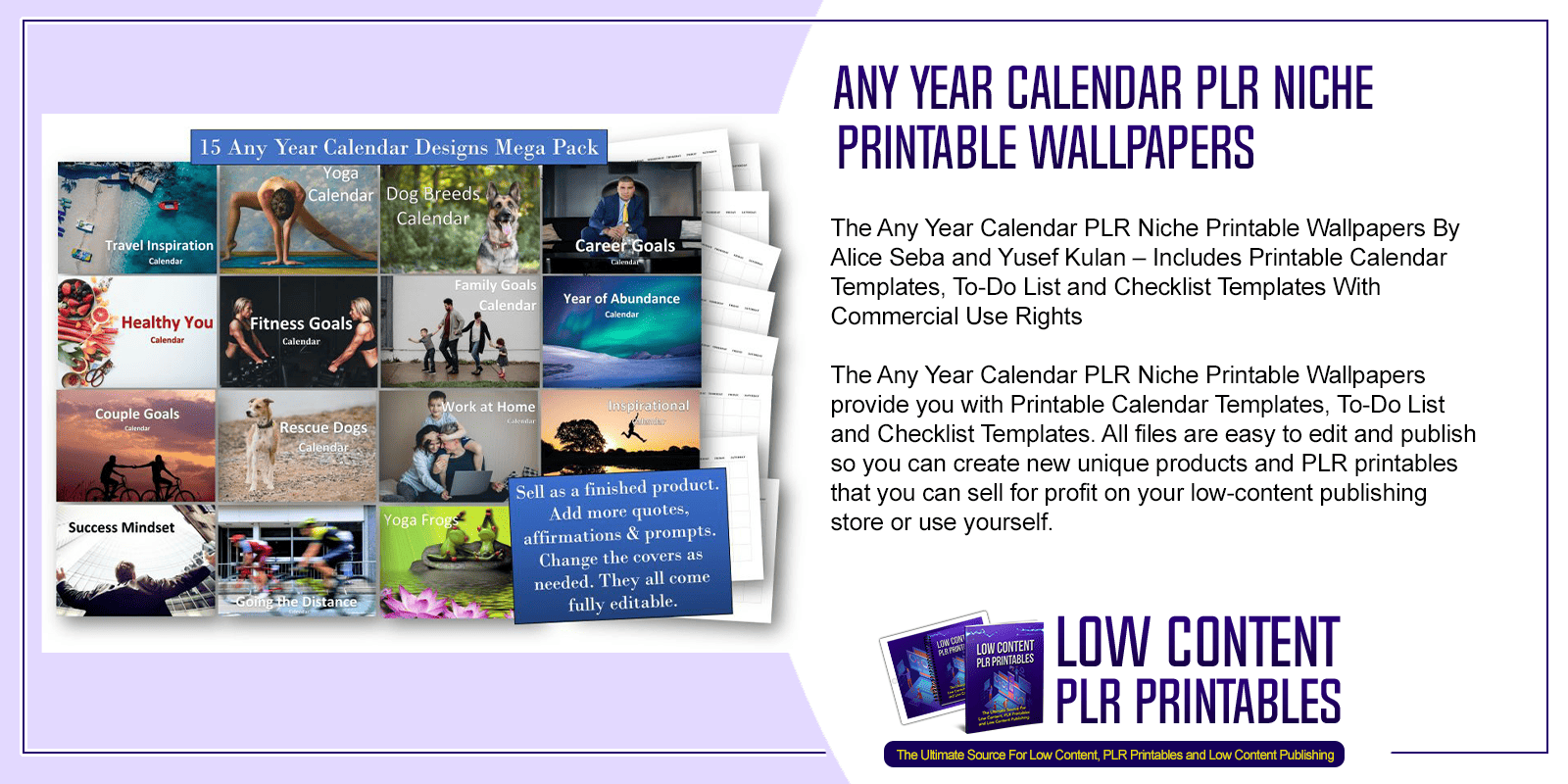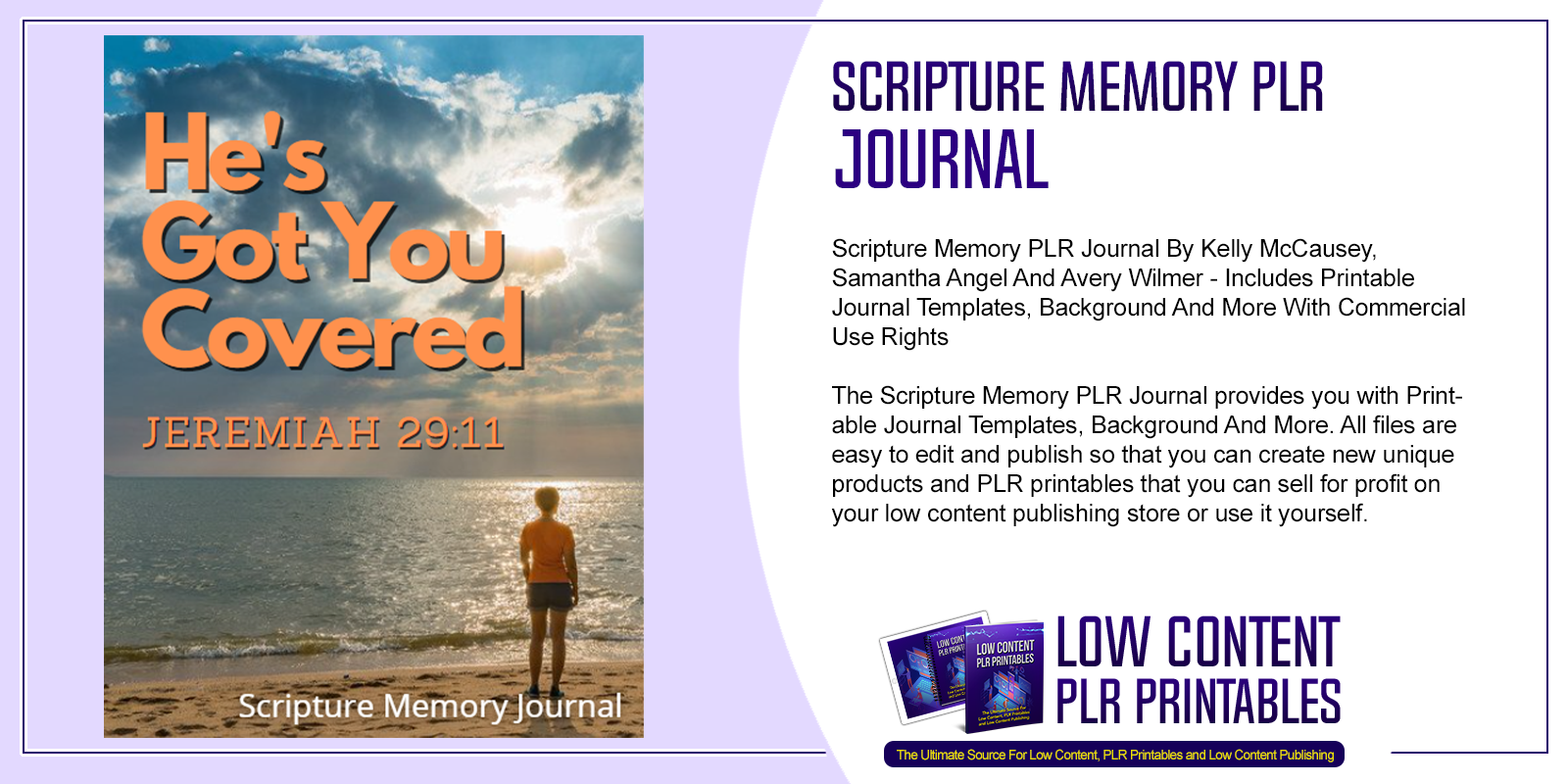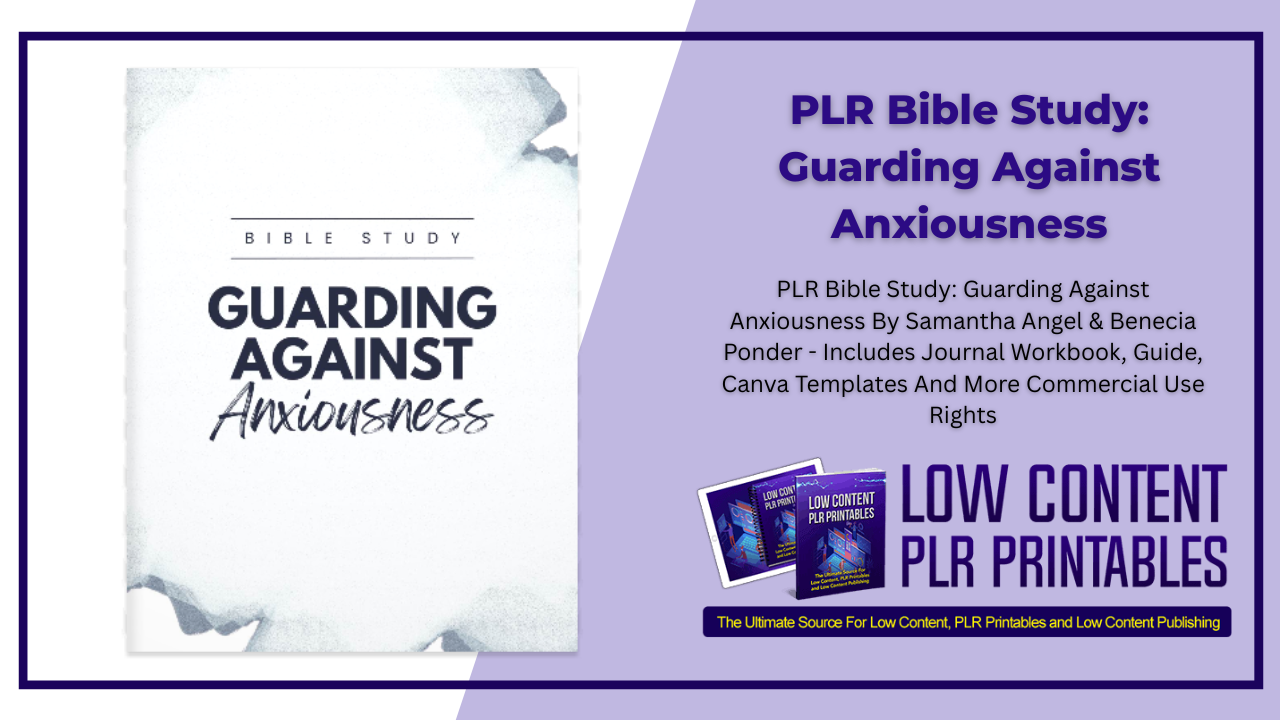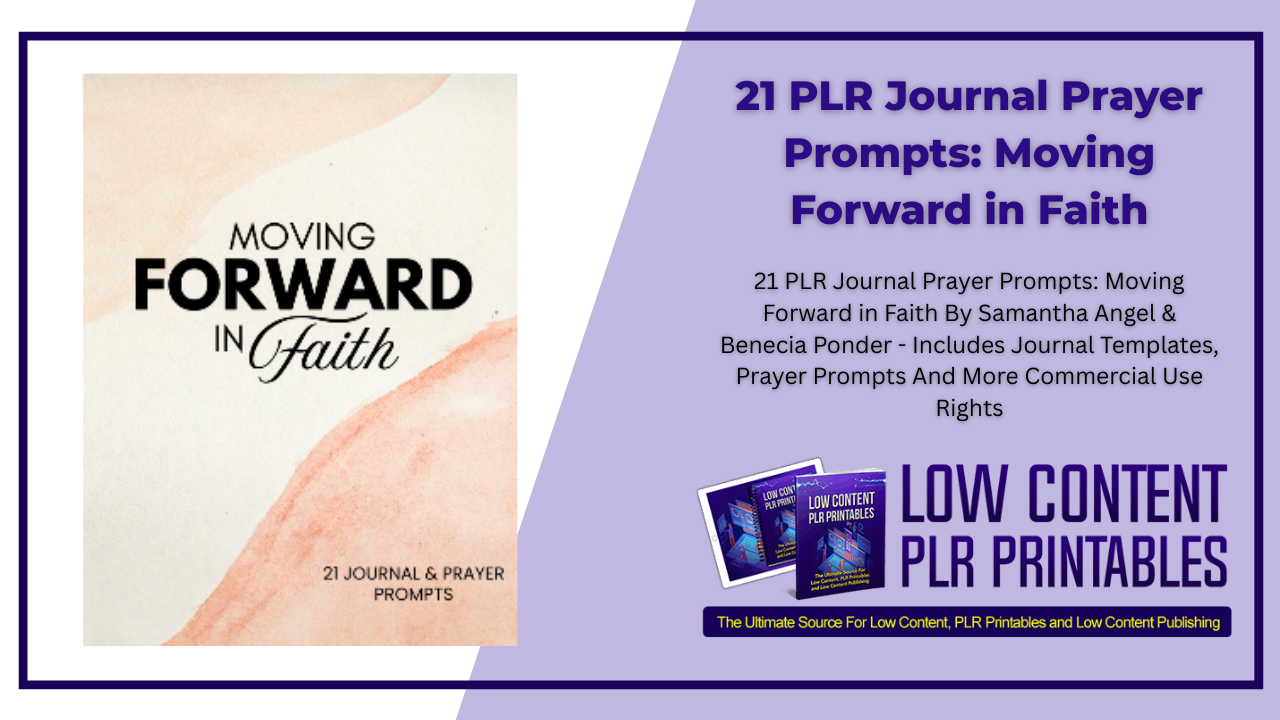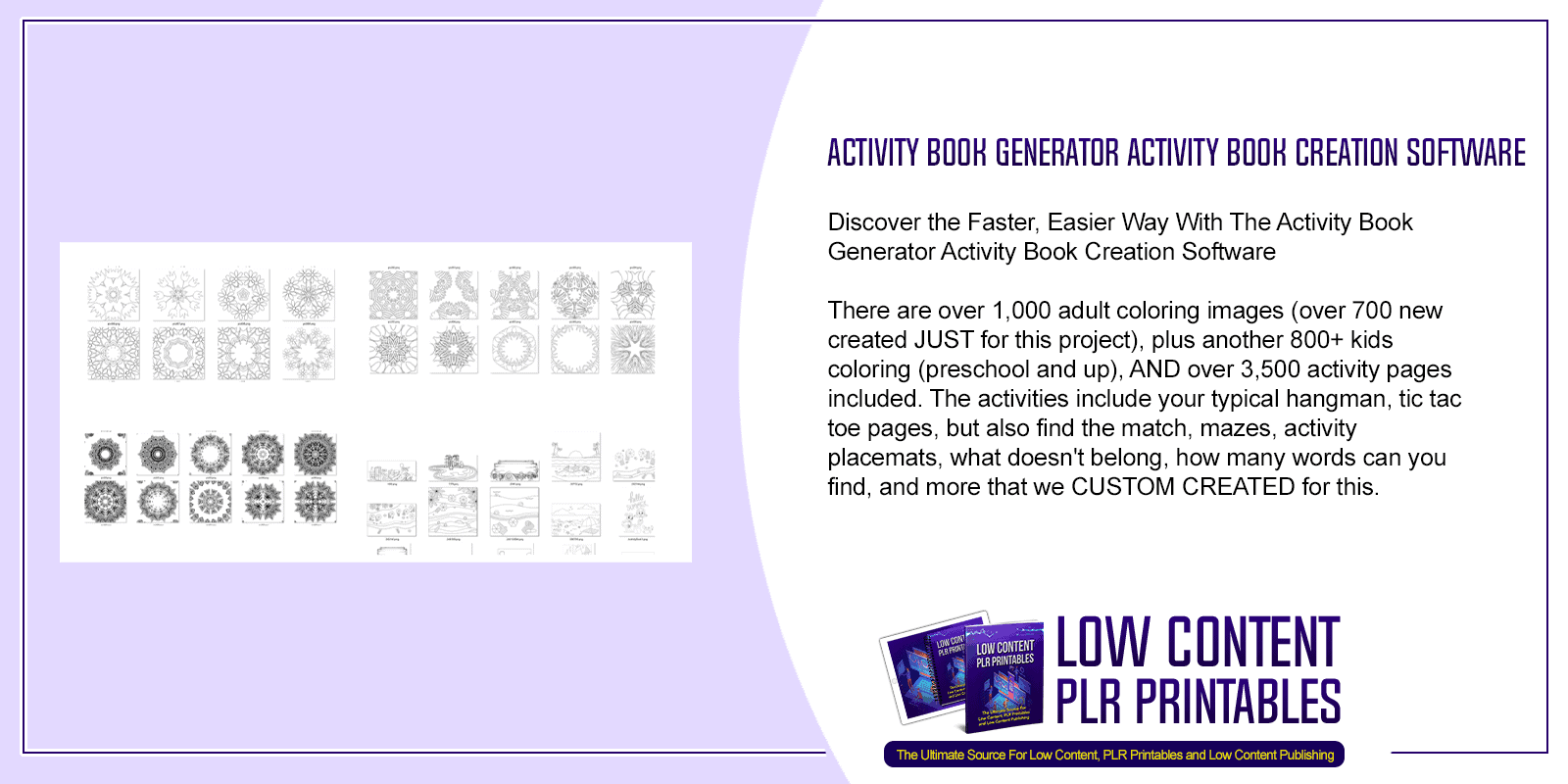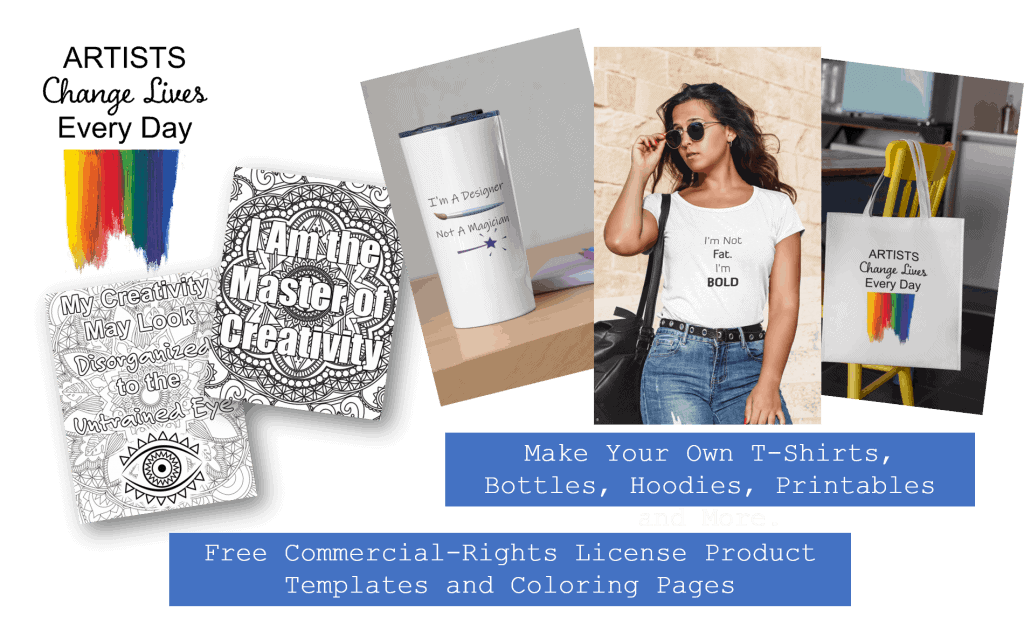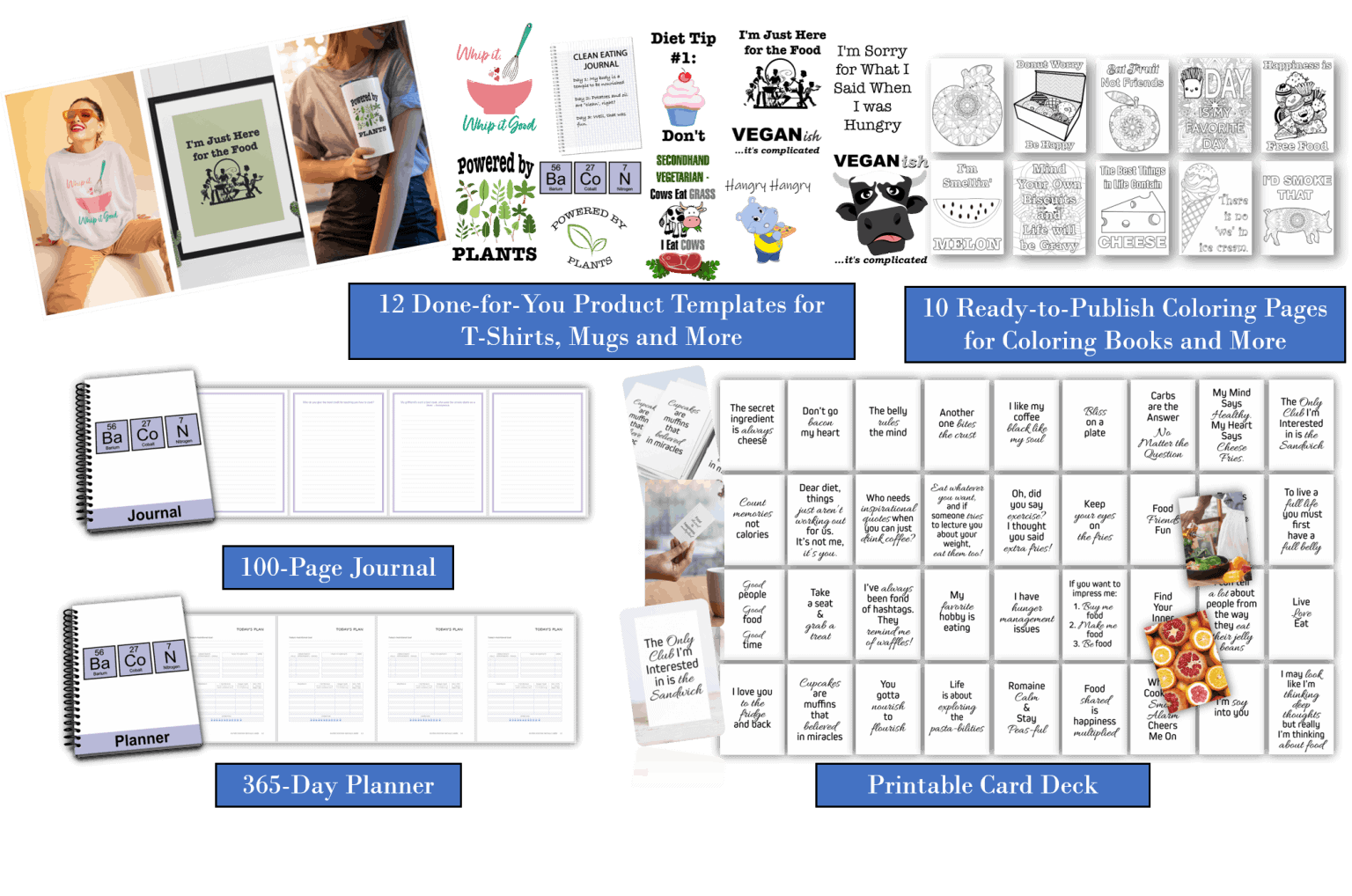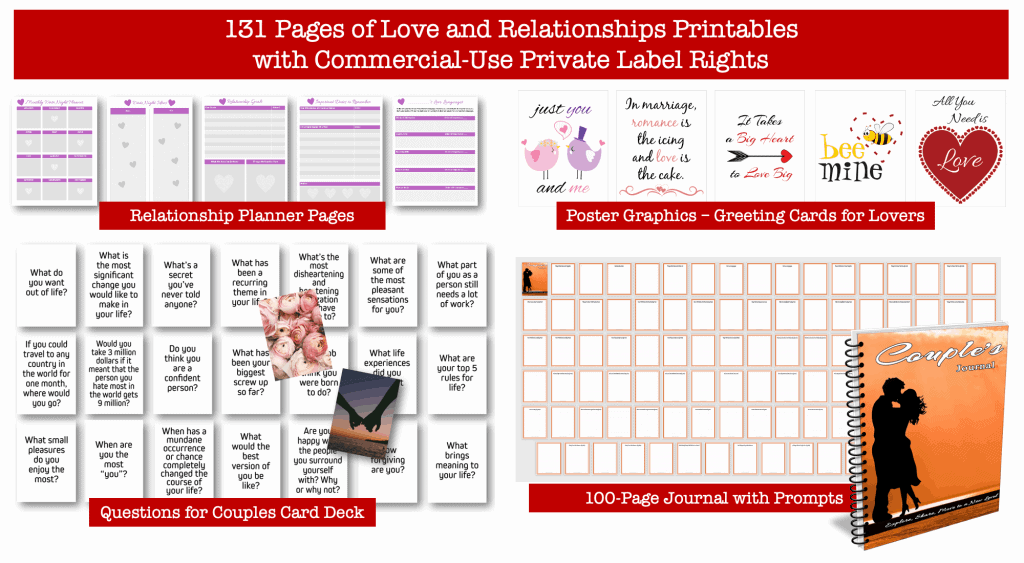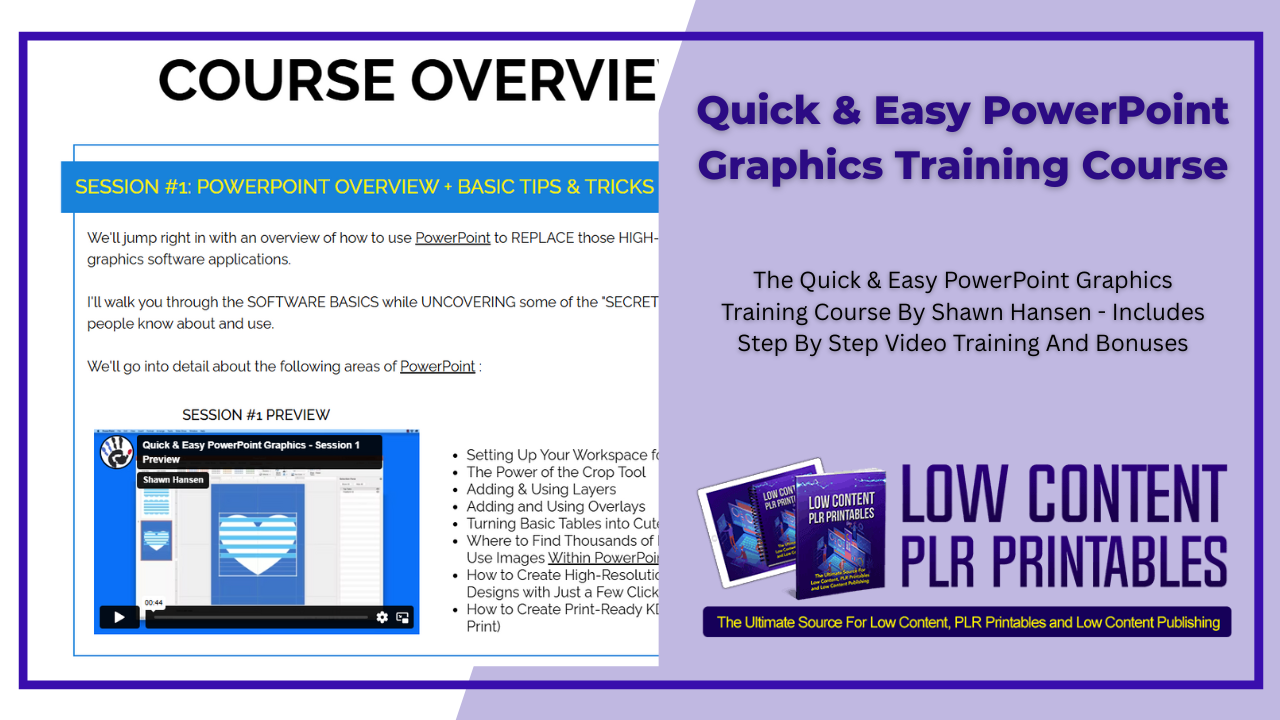
Quick & Easy PowerPoint Graphics Training Course
in Journal and Planner Creation Courses , Low Content Publishing Courses , Online Business Tools and Software , PLR Graphics and ClipartChoose Your Desired Option(s)
#VideoTrainingCourse #printablescreation #plrprintables #printablevideotraining #printablecourse #lowcontentplr #lowcontenttraining #videotraining #training #guide #course #printablecourse #createprintables #creativecourse #stepbystep #videocourse #redesigns #printabledesigns #templates #graphics #course #commercialuse #commericaluserights #bonuses #extras #shawnhansen #quickandeasycreativecontent
The Quick & Easy PowerPoint Graphics Training Course By Shawn Hansen – Includes Step By Step Video Training And Bonuses
In this Quick & Easy PowerPoint Graphics Training Course you’ll learn exactly how to be successful when trying to make money online by providing you with the knowledge and templates that will help you and your business succeed when publishing and creating PLR Printable Products!
Introducing The…
Quick & Easy PowerPoint Graphics Training Course
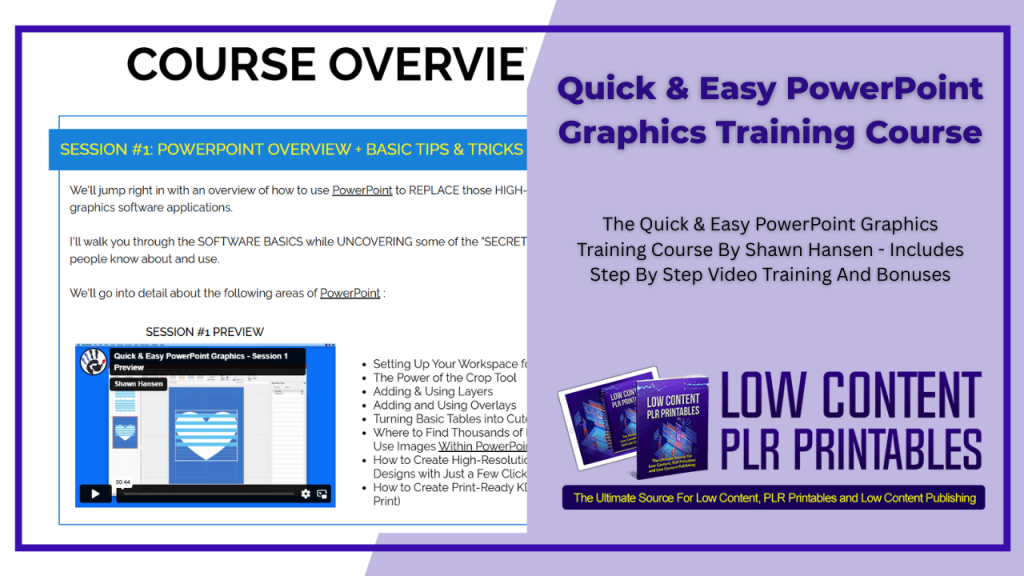
Here’s what you’ll get with this Quick & Easy PowerPoint Graphics Training Course:
COURSE OVERVIEW:
SESSION #1: POWERPOINT OVERVIEW + BASIC TIPS & TRICKS
We’ll jump right in with an overview of how to use PowerPoint to REPLACE those HIGH-END, COMPLICATED graphics software applications.
I’ll walk you through the SOFTWARE BASICS while UNCOVERING some of the “SECRET TOOLS” very few people know about and use.
We’ll go into detail about the following areas of PowerPoint :
SESSION #1 PREVIEW
- Setting Up Your Workspace for Optimum Use
- The Power of the Crop Tool
- Adding & Using Layers
- Adding and Using Overlays
- Turning Basic Tables into Cute & Clever Designs
- Where to Find Thousands of Free-for-Commercial-Use Images Within PowerPoint
- How to Create High-Resolution, Print-Ready Designs with Just a Few Clicks
- How to Create Print-Ready KDP Covers (eBook & Print)
SESSION #2: POWERPOINT DESIGN, PART 1 – CREATING GRAPHIC ELEMENTS LIKE A PRO
Now that you’re familiar with more of the basics of PowerPoint and the “Secret Tools” you can use, it’s time to get creative!
I’ll show you how to create a variety of fun elements – from flowers to animals to embellished alphabets and more – using JUST PowerPoint as your design tool.
I’ll show you how to create the following in PowerPoint :
SESSION #2 PREVIEW
- Shapes with a Twist
- Letters / Fonts with a Twist
- Flowers
- Animals
- Flourishes
- Embellished Alphabets
SESSION #3: POWERPOINT DESIGN, PART 2 – CREATING & EDITING USING VECTOR GRAPHICS
You’ve created a bunch of great stuff using PowerPoint, but you also know there’s a big world of VECTOR graphics out there with a lot of ready-made design elements you want to use.
Of course, THOSE require SPECIAL SOFTWARE like Adobe Illustrator, right?
WRONG! In this session, I’ll show you how to import, convert, and edit Vector Graphics (EPS & SVG) using NOTHING but PowerPoint!
SESSION #3 PREVIEW
- Working with Vector Graphics
- How to Convert EPS to SVG (for FREE)
- Grouping & Ungrouping
- Recoloring Your Design Elements
- Combining Design Elements from Multiple Files to Create NEW Images
SESSION #4: A few More Tips & Tricks (INCLUDES LIVE Q & A REPLAY)
You’ve learned a LOT over the course of our training, and no doubt now that you’ve started using PowerPoint in so many new ways, you’ve got questions!
During this session, I’ll answer those questions, so you can break through barriers, overcome stumbling blocks, and stay focused on creating!
And as always, I’ll have a few more fun tips & tricks to share before we bring this training to a close. 🙂
IF YOU’RE READY TO …
- Stop Wasting Your VALUABLE TIME Transforming Your Made-for-Print Content into Its DIGITAL Version…
- Stop Spending HOURS Hyperlinking…
- Say GOODBYE to Stretched, Scrunched, or Distorted Results …
- Work with JUST the BASIC Tools in PowerPoint …
- Learn a SIMPLE, CROSS-PLATFORM (Mac or PC) Process …
- Discover an EASY Way to TRANSFORM Your Made-for-Print Planners, Journals, and Notebooks into DIGITAL Versions in Just MINUTES…
IS THIS THE RIGHT COURSE FOR YOU?
So, if you’ve been struggling to turn your Made-for-Print content into QUALITY DIGITAL in a way that’s QUICK & EASY, then… This course is for you.
See The Quick and Easy PowerPoint Graphics Training Course For Yourself – Click HereWhat you can do with QuickAndEasyCreativeContent.com PLR Content:
[YES] Can Be Used to Create Products for Digital Downloads You Sell on Your Own Web Site
[YES] Can Be Used to Create Products You Sell on 3rd Party Platforms Provided Doing So Does NOT Violate the Platform’s Rules
[YES] Can Be Used to Create Products for Opt-Ins for List Building
[YES] Can Be Used to Create Products for Client Projects
[YES] Can Be Used to Create Products As Rewards for Your List Members
[YES] Can Be Used to Create Products for Paid, Non-PLR/Non-Commercial-Use Membership Sites
[YES] Can Put Your Name/Brand on the End Result
What you can’t do with QuickAndEasyCreativeContent.com PLR Content:
[NO] May NOT Use This Content to Create Items You Sell, Give Away, Trade, etc. with Commercial Use Rights, Resale Rights, Private Label Rights, or Similar Rights Included
[NO] May NOT Include/Give/Sell Source Files to Clients or Customers
[NO] May NOT List or Sell on Auction Sites
[NO] May NOT Publish the Content in ANY WAY That Connects It to Shawn Hansen, the QuickAndEasyCreativeContent.com Site, or Otherwise Implies their Association with or Endorsement of Your Product/Project
The Quick & Easy PowerPoint Graphics Training Course is perfect for those of you who want to generate new streams of income online and learn how to create with PLR And Printables. When you purchase this course get access to amazing training and more to educate yourself and ensure your business succeeds!
See The Quick and Easy PowerPoint Graphics Training Course For Yourself – Click HereOther Products You Might Like
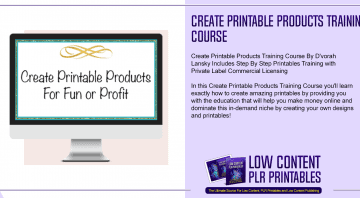
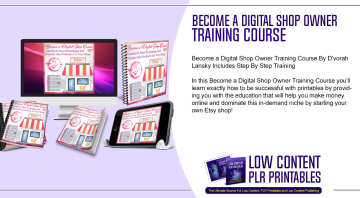
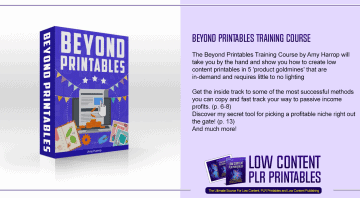
Share Now!