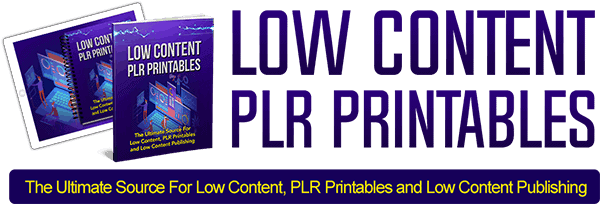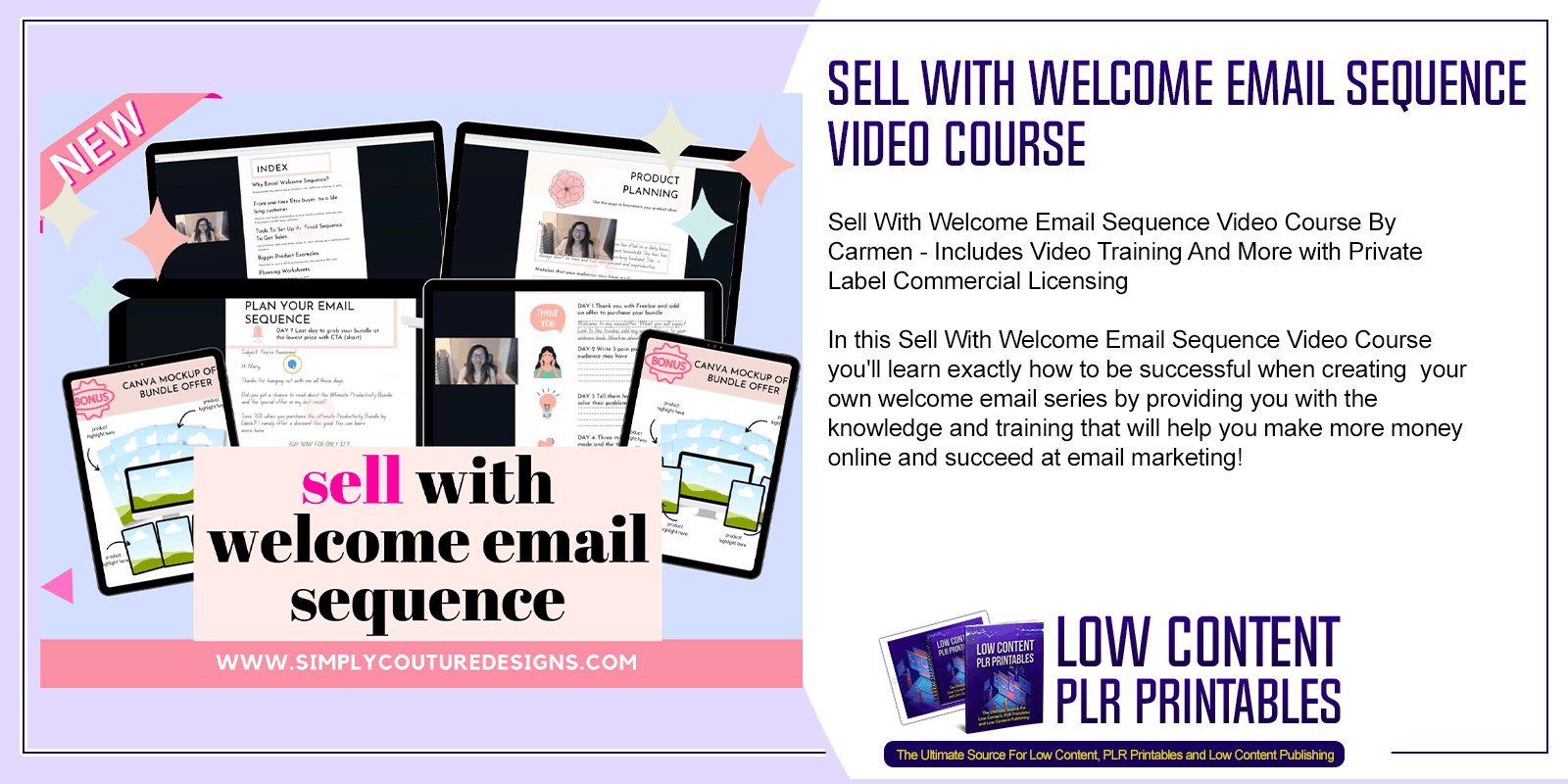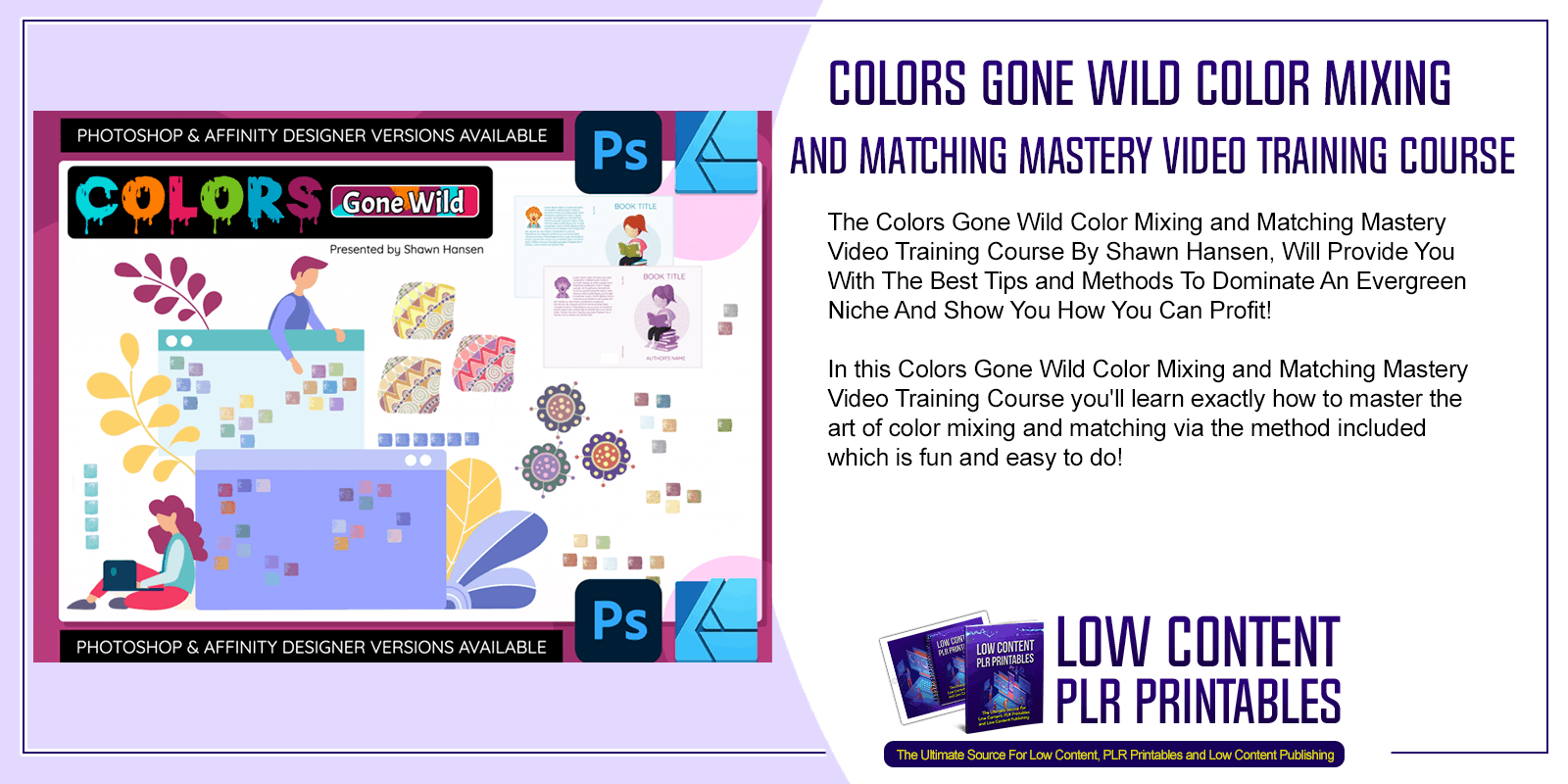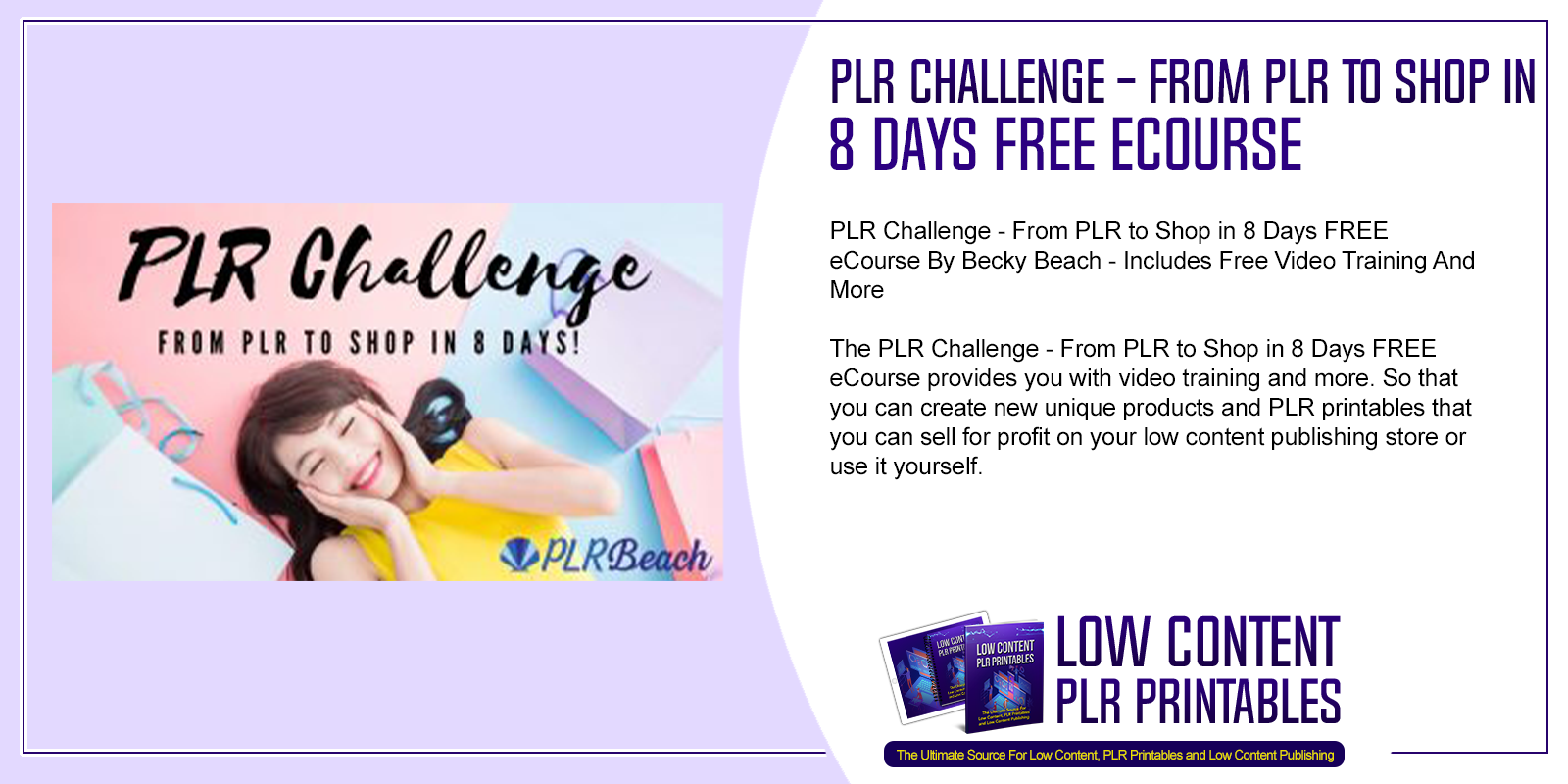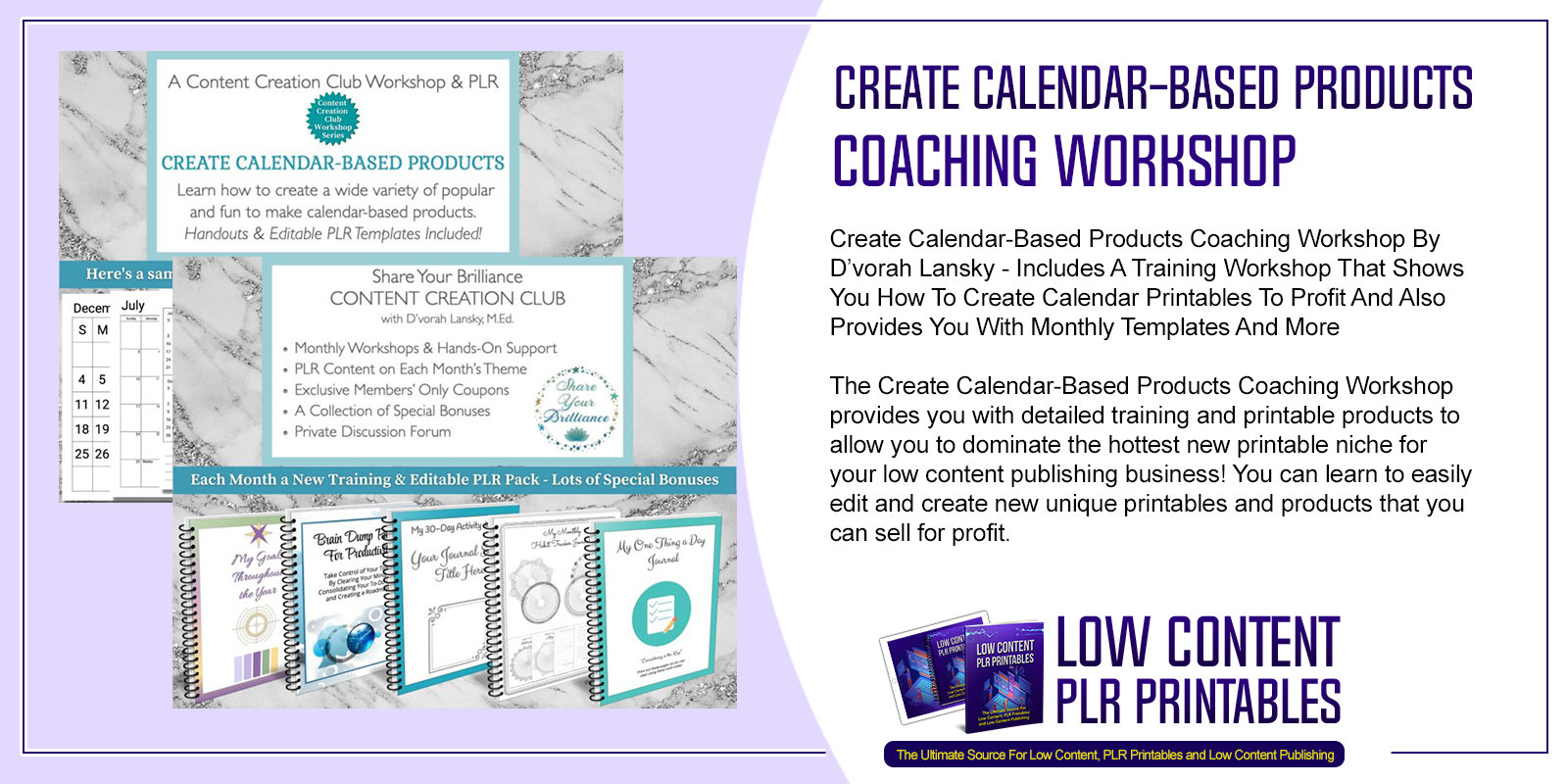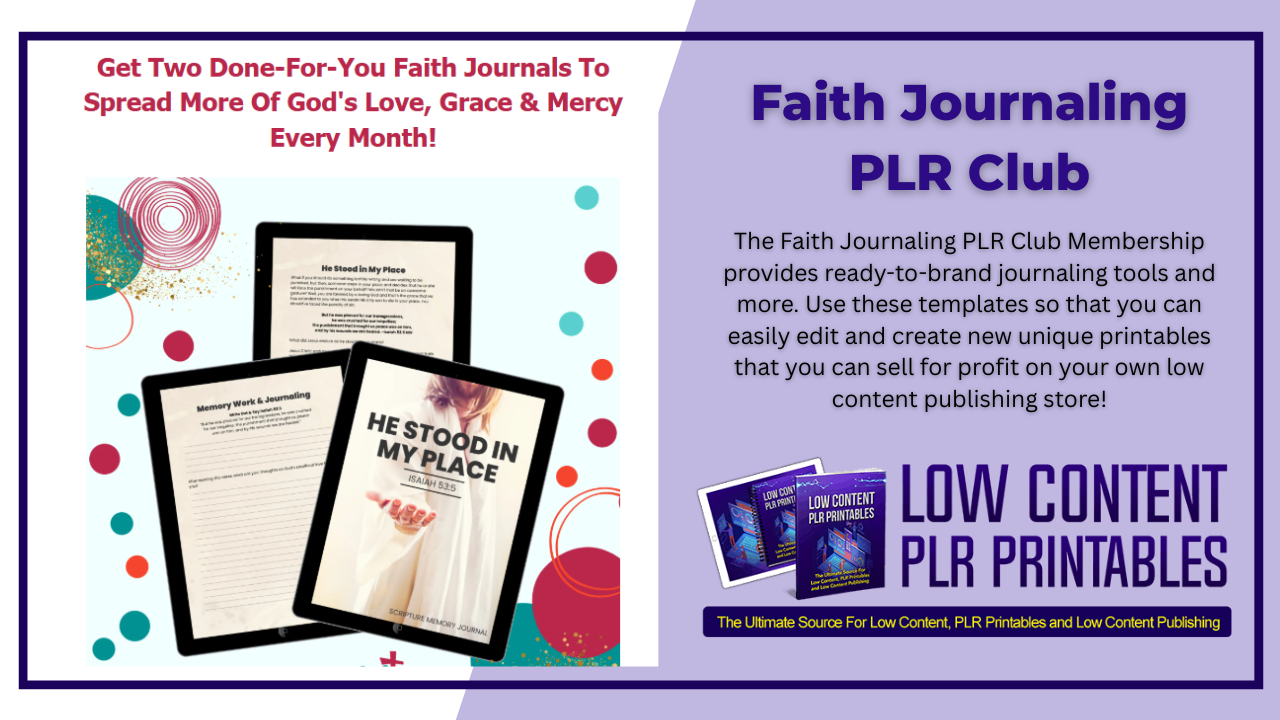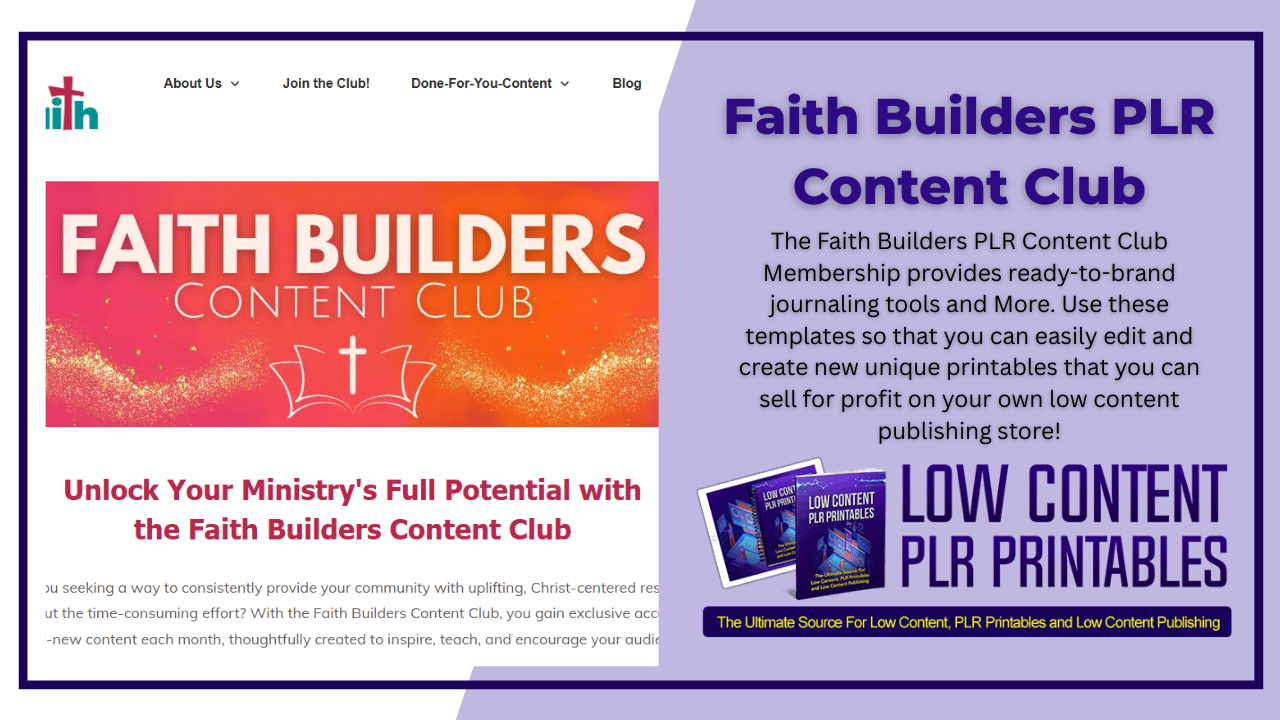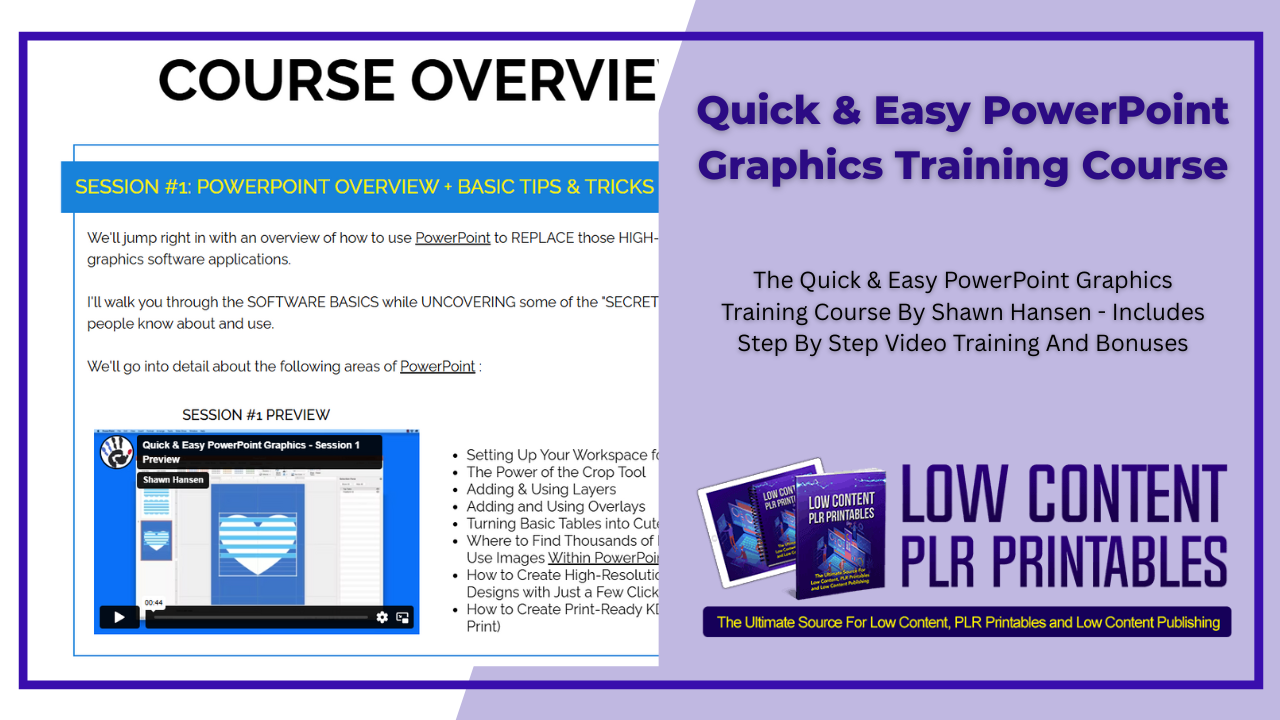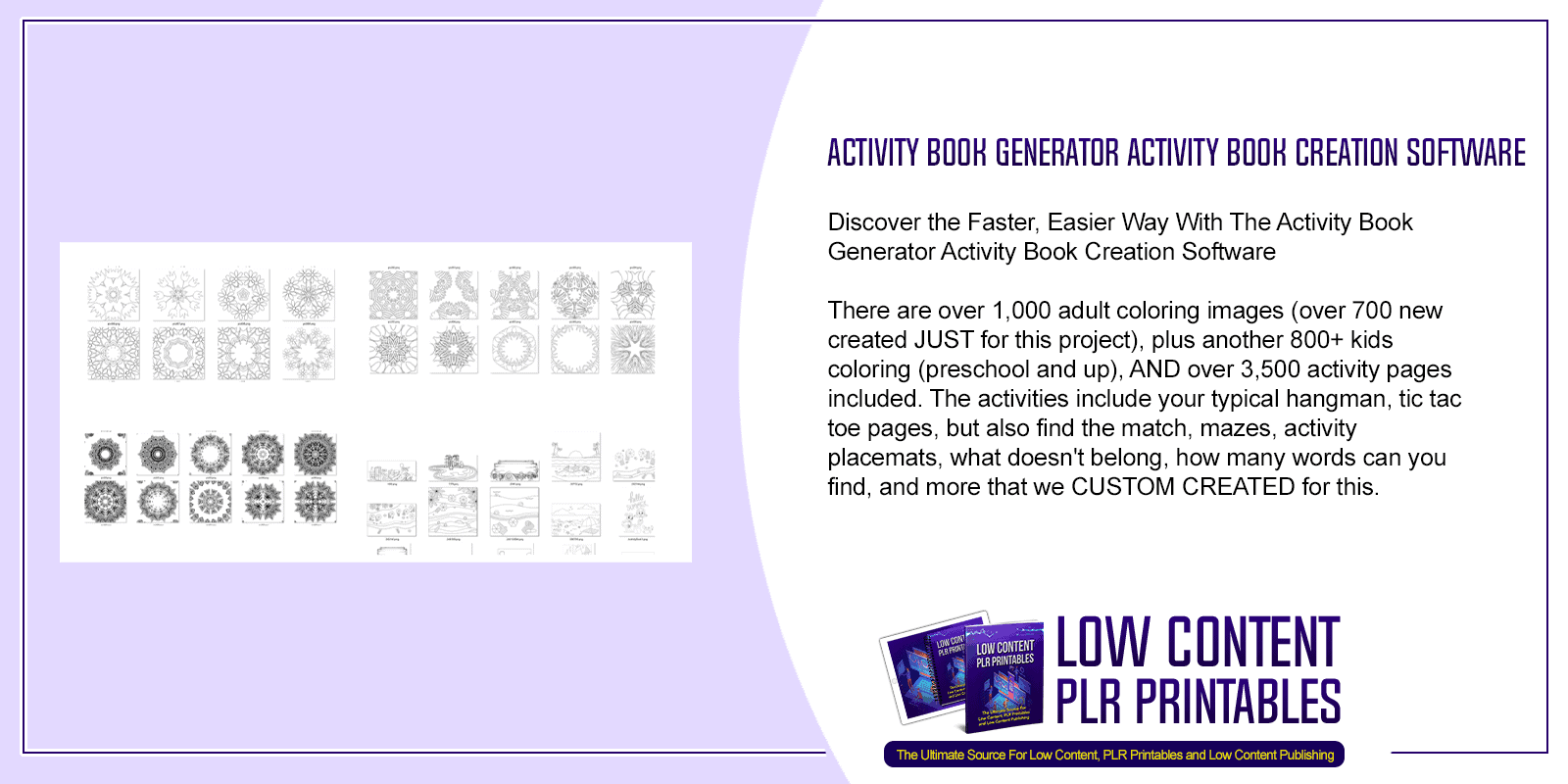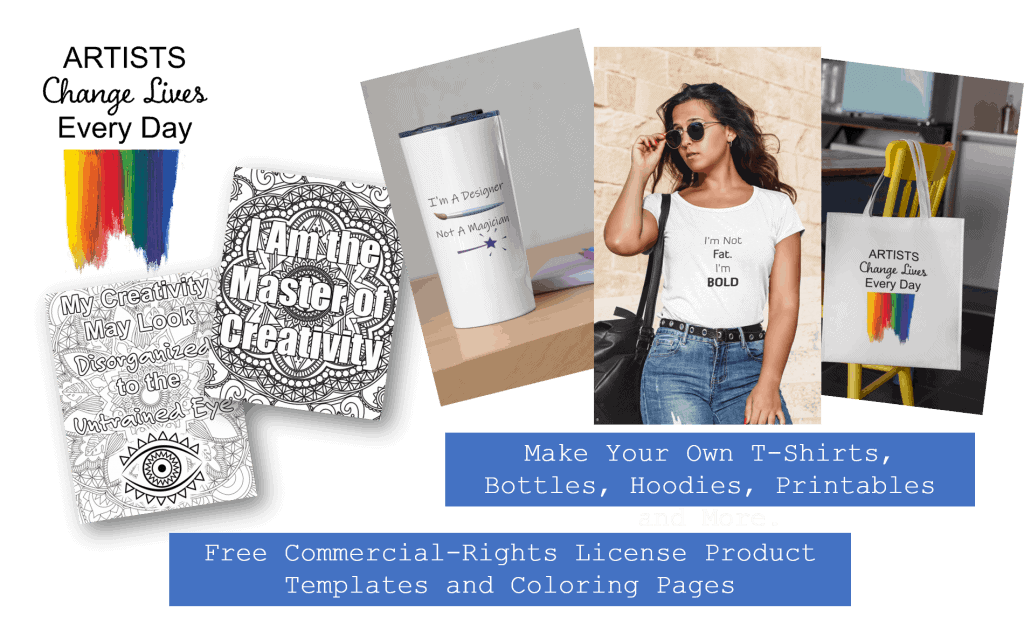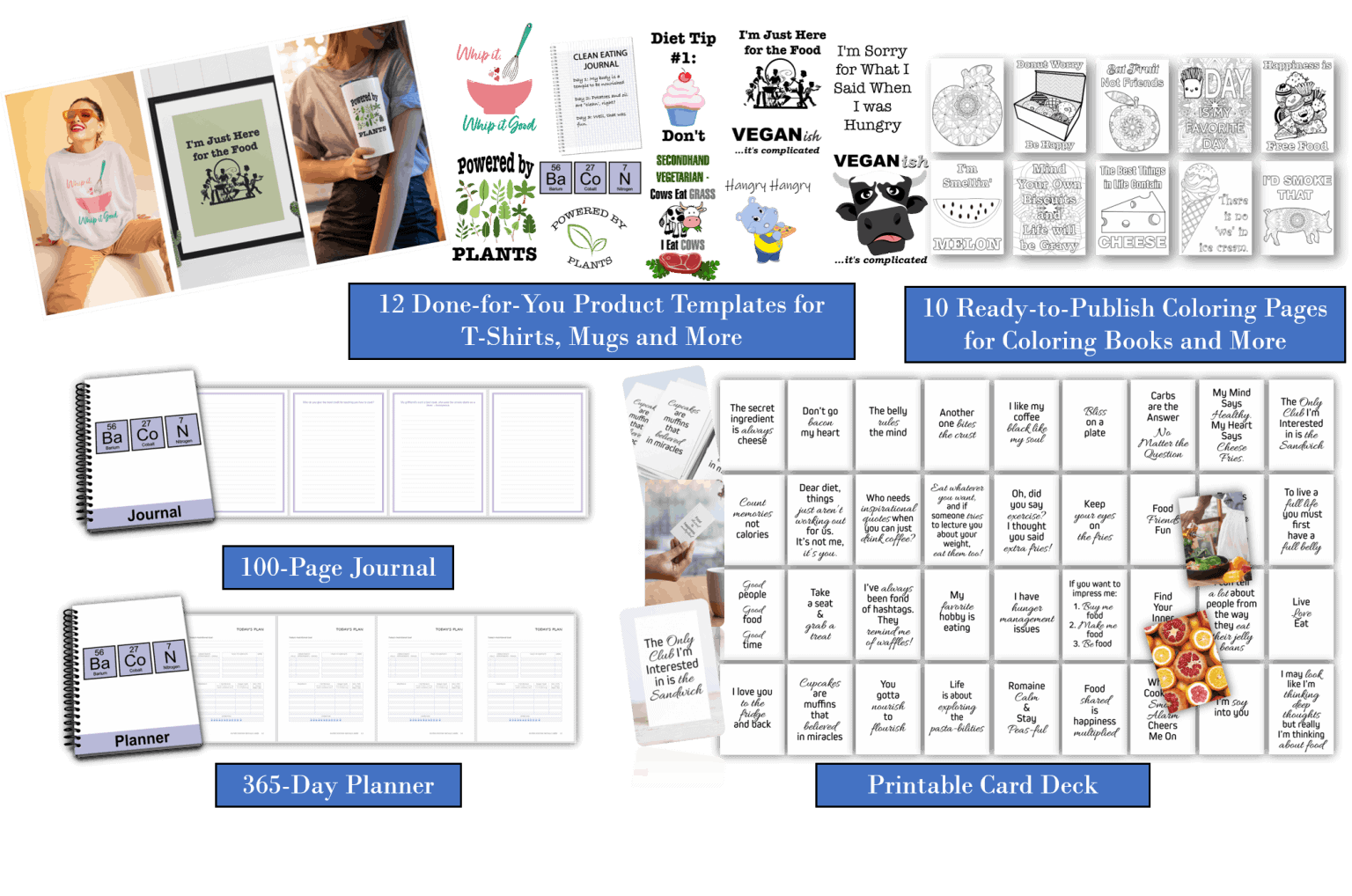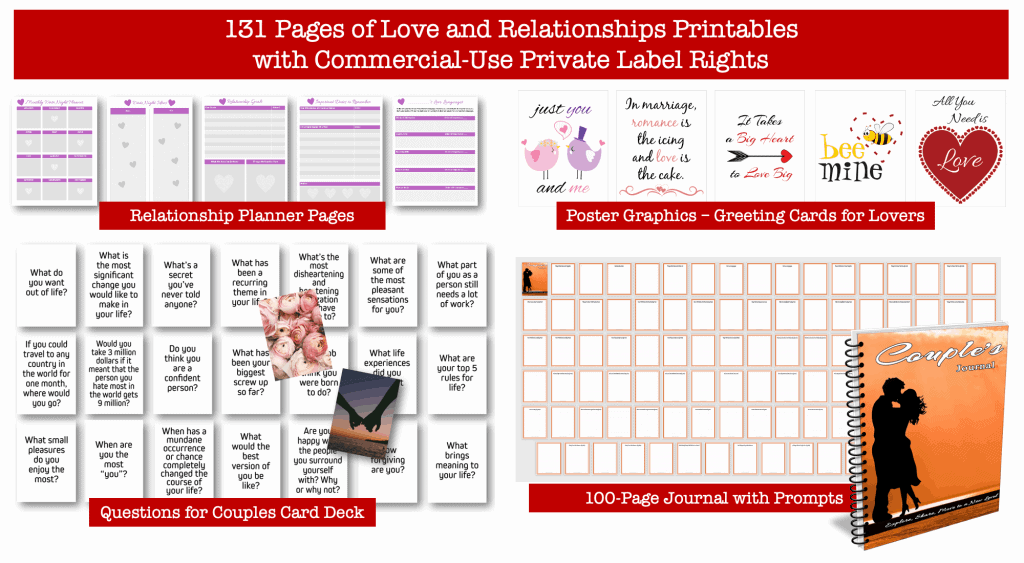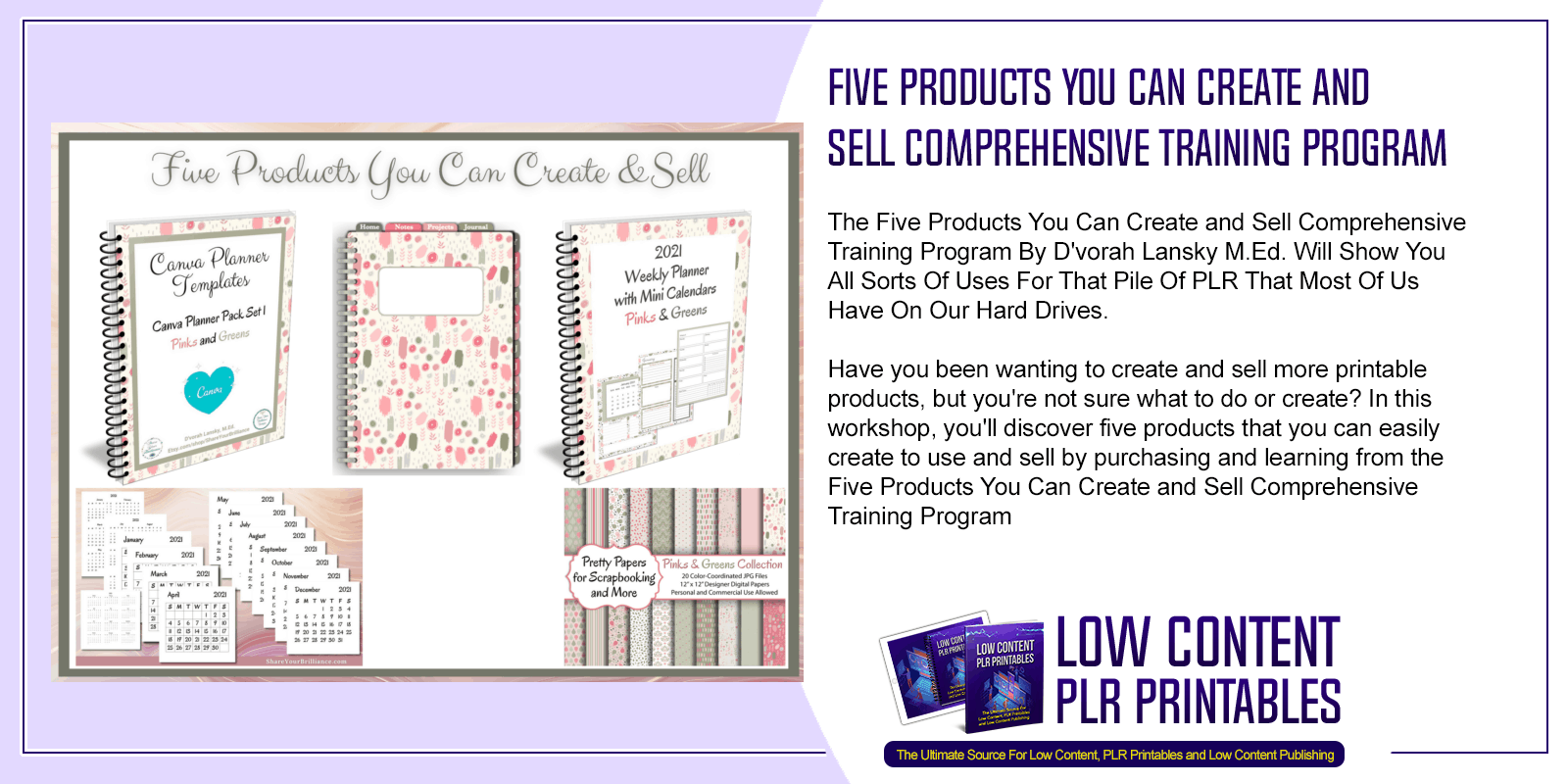
Five Products You Can Create and Sell Comprehensive Training Program
in Low Content Publishing Courses , PLR Printable Memberships , Printable Publishing Coaching ProgramsChoose Your Desired Option(s)
#FiveProducts #YouCanCreate #trainingprogram #dvorahlansky #plruses #printables #printablecoaching #usesforplr #usingplr #creatingplrproducts #creatingproducts #productcreation #productcreationprogram #productcreationmembership #membership #membershipprogram #printabletemplates #powerpoint #printableplanners #calendarproducts #canvaplannertemplates #weeklyprintableplanners
The Five Products You Can Create and Sell Comprehensive Training Program By D’vorah Lansky M.Ed. Will Show You All Sorts Of Uses For That Pile Of PLR That Most Of Us Have On Our Hard Drives.
Have you been wanting to create and sell more printable products, but you’re not sure what to do or create? In this workshop, you’ll discover five products that you can easily create to use and sell by purchasing and learning from the Five Products You Can Create and Sell Comprehensive Training Program
Introducing The…
Five Products You Can Create and Sell Comprehensive Training Program
Here’s what you’ll learn with this amazing Five Products You Can Create and Sell Comprehensive Training Program:
Product Demo #1: We’ll start off by exploring color schemes and how you can use digital papers as the foundation of your product theme and design. You’ll even learn how to use digital paper templates, created by a foremost content creator in our community.
Product Demo #2: I’ll show you how to create a printable planner template in PowerPoint. You can then use this template over and over again to create any number of products. You’ll be able to apply these techniques to any software program that you use.
Product Demo #3: Next, you’ll learn how to create a variety of gorgeous, mini calendar products, using color and digital papers to add flair and pizazz. Mini calendars can be added to printable and digital planners, used in wall art and they can also be printed on physical products!
Product Demo #4: From there, we’ll transform your printable planner and some mini calendars into a digital planner! Digital planners are more popular today than ever and they command a higher price than printable products. Please note, in this lesson, the focus is on creating the front and inside cover of a digital planner as well as the type of content you can add to digital planners and not on how to add hyperlinks or flipping pages to a digital planner.
Product Demo #5: The next product you’ll learn how to create is a Canva Template Pack. Canva Templates are hot sellers on Etsy and elsewhere! Use the Canva template you receive as a bonus or design your own. You can then easily change the colors and themes to go on to create unlimited products.
See The Five Products You Can Create and Sell Comprehensive Training Program For Yourself – Click HereIn this workshop you’ll explore the possibilities and you’ll learn how to transform a printable planner into a digital planner.
You’ll Also Learn How to Create These Products
- Mix & Match Canva Planner Templates
- Mini Calendar Products
- Weekly Printable Planners
Once you register you’ll get instant access to the course dashboard where you’ll find the training as well as your collection of special bonuses!
By going through this training, you’ll equip yourself to be able to create content in both PowerPoint, Keynote and Canva, that you can use in a wide variety of ways. You’ll be able to create templates, so you can rinse and repeat for unlimited products in different color combinations that you can sell on your publishing store.
Five Products You Can Create and Sell Comprehensive Training Program Bonus Offer:
As part of this workshop, you receive a collection of special bonuses to help you on your content creation journey. Commercial Use / PLR Rights are included with each of the following products.
Here’s what you’ll get:
Bonus 1: 20 Attractive Digital Papers in Pinks and Greens to use in your projects.
Bonus 2: A PowerPoint Template of the printable planner you’ll learn how to create.
Bonus 3: A Collection of 2021-2022 Mini Calendars you can use in your projects.
Bonus 4: A Digital Planner Cover Kit that you can use for your digital planners.
Bonus 5: A Canva Template Pack with over 50 pages you can use and recolor, unlimited times.
You’ll also have access to their interactive discussion forum for ongoing training and support.
Once you go through this training, you’ll be able to create content that you can publish to Amazon or sell on Etsy or on your website for profit. You can also use these products yourself or just learn if you want to, or gift the PDF or image versions to your students or use them to grow your subscriber list or low content publishing business. Click the link below to learn more!
Get a special discount if you purchase products on the Share Your Brilliance PLR Planners and Journals Store, use the coupon code below to save 20% off ANY products at ShareYourBrilliance.com.
MOZIE20
See The Five Products You Can Create and Sell Comprehensive Training Program For Yourself – Click HereOther Products You Might Like
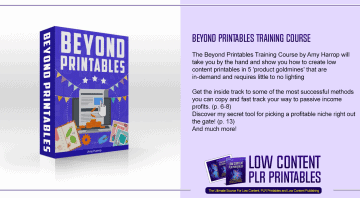
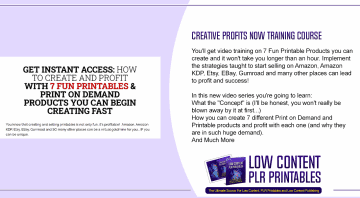
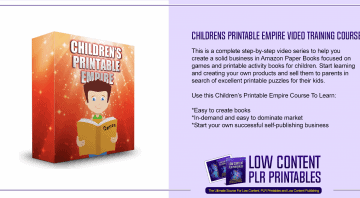
Share Now!