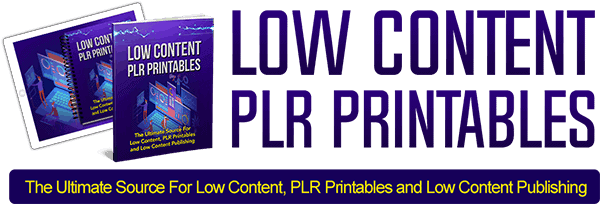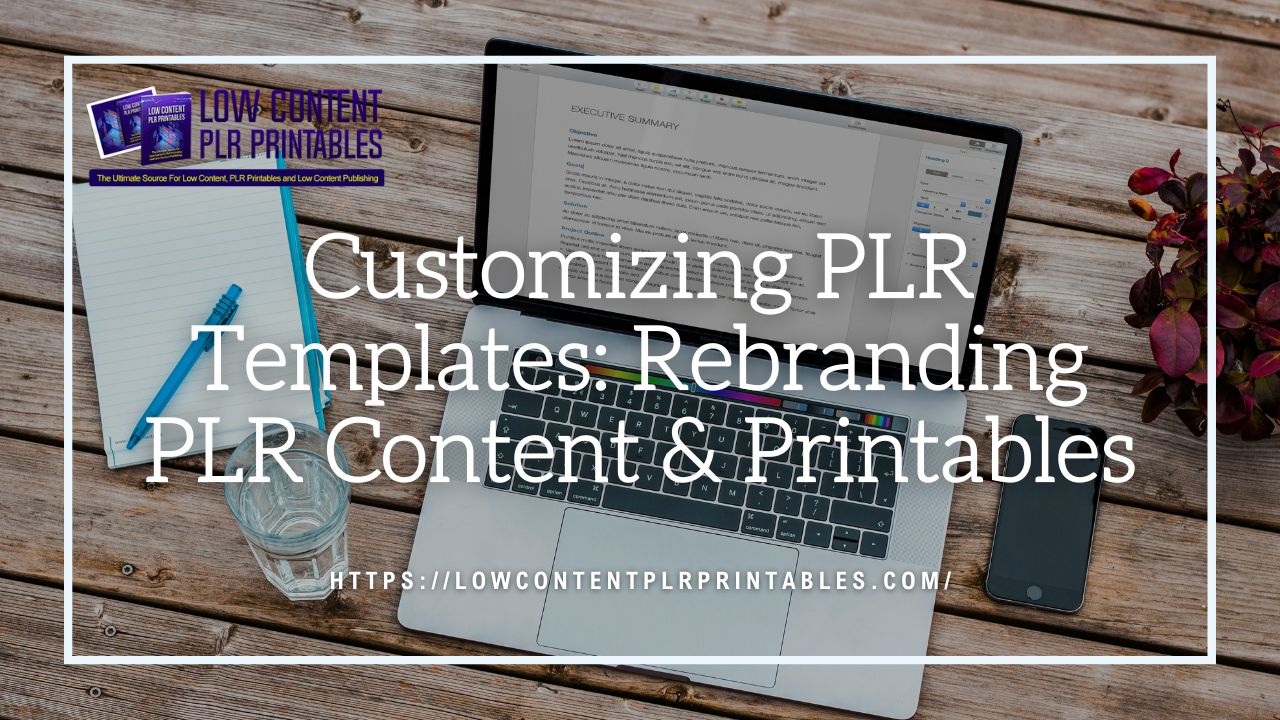
Customizing PLR Templates: Rebranding PLR Content & Printables
in Amazon KDP, Low Content Book Niches, Low Content Books, Low Content Profits, Low Content Publishing, Using PLR#customizingplr #rebrandingplr #customizingplrtemplates #rebrandingprintables #rebrandingplrproducts #plrcontent #plrprintables #repurposingprintables #customizingprintables
Ultimate Guide to Customizing PLR Templates: Rebranding PLR Content & Printables
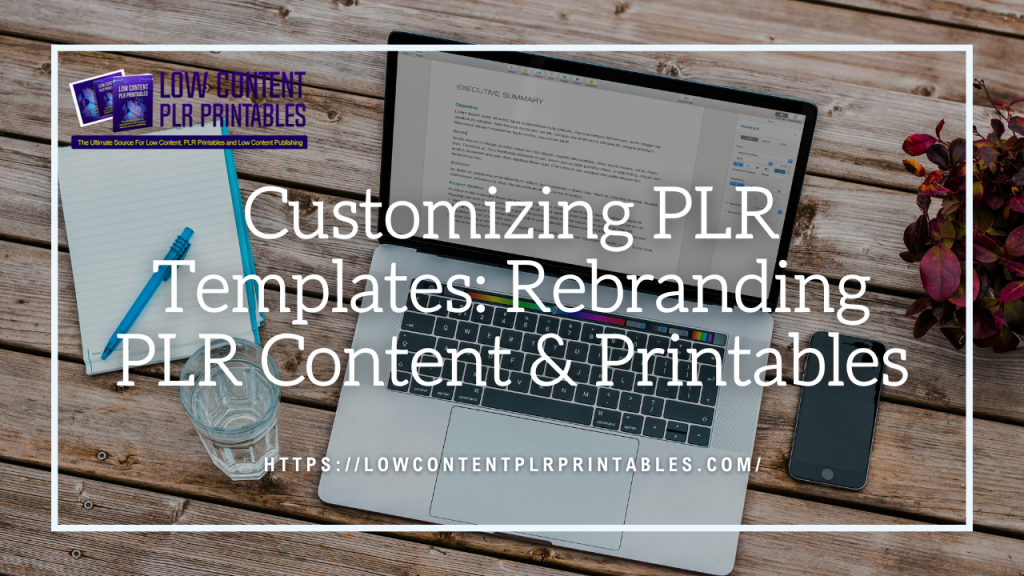
In today’s digital landscape, entrepreneurs and content creators are constantly seeking efficient ways to produce high-quality materials without starting from scratch. Customizing PLR (Private Label Rights) templates offers a viable solution, allowing you to rebrand PLR content and printables seamlessly. This ultimate guide will delve into the world of PLR, exploring how to effectively use and customize PLR products to fit your brand, enhance your online business, and ultimately grow your income.
What is PLR Content, and How Can You Use PLR Templates?
Understanding Private Label Rights
Private Label Rights, or PLR, refers to a type of licensing that allows you to purchase content and modify it to meet your branding needs. This means you can take existing materials, such as articles, ebooks, or templates, and rebrand them as your own. Understanding PLR is crucial for anyone looking to leverage existing content to save time and effort. PLR content can include anything from PLR articles to PLR printables, providing a diverse array of digital products for your online business.
Benefits of Using PLR Content for Your Online Business
Using PLR products offers several benefits that can greatly enhance your publishing business. First and foremost, it allows you to create a steady stream of content without the need to generate every piece from scratch. This saves time and reduces the effort involved in content creation. Additionally, customizing PLR content can lead to passive income opportunities, as you can resell these products after rebranding them to fit your unique style. Incorporating PLR printables into your offerings can also serve as a valuable lead magnet, attracting potential customers and building your email list.
How to Choose the Right PLR Product for Your Needs
When selecting PLR products, it’s essential to ensure they align with your business goals and audience. Start by assessing your target market and the type of content they are interested in. Look for free PLR templates that offer flexibility in customization. A good PLR product should allow you to easily add your branding and make it unique so it stands out in the crowded marketplace. Additionally, consider the niche of the PLR content; it should resonate with your audience and fit within your overall brand strategy.
How to Customizing PLR Templates: Rebranding PLR Content & Printables Using Canva?
Step-by-Step Guide to Using Canva for PLR Customization
Customizing your PLR (Private Label Rights) printables with Canva is an easy and efficient way to make them unique to your brand. Canva offers a simple, drag-and-drop interface that allows you to personalize your PLR templates, ensuring they align with your business’s style and messaging. Whether you’re creating social media posts, eBooks, or worksheets, Canva makes it possible to design professional, branded content in just a few steps. To begin, follow these steps:
1. Sign Up for a Free Canva Account
If you don’t already have a Canva account, start by signing up for their free account. This will give you access to basic design tools, templates, and the ability to create and download your custom designs. Canva also offers a Pro version with additional features, such as access to a larger library of templates, images, and advanced design tools. However, for most PLR customization tasks, the free version should be more than sufficient.
2. Select a PLR Template to Customize
Next, choose a PLR template that suits the type of content you want to create. If you’ve purchased PLR content, you’ll typically have access to various templates such as:
Checklists, planners, and worksheets
EBook covers or interior pages
Flyers and promotional materials
Pick the template that aligns with your needs. If you’re focusing on a specific campaign or platform, ensure that your template is optimized for it—such as choosing Instagram post templates for social media marketing or flyer templates for offline promotions.
3. Upload the PLR Template to Canva
Once you’ve chosen the right PLR template, upload it into Canva. This can typically be done by clicking the “Upload” button on Canva’s dashboard. If you have the PLR template saved on your computer, it should be a simple process of dragging and dropping it into your Canva workspace.
4. Customize the Text and Font
The next step is to edit the text within your PLR template. Whether you’re personalizing a social media post or creating an informative eBook, updating the text to reflect your own voice and messaging is crucial.
Change the font style: Canva offers a wide range of font styles. Choose a font that matches your brand’s tone (e.g., professional, playful, minimalist).
Adjust the size and alignment: Resize text boxes, adjust alignment, and ensure the readability of your content.
5. Adjust the Colors to Match Your Brand
One of the easiest ways to make a PLR template feel truly unique to your brand is by adjusting the color scheme. Use your brand’s colors to personalize the template:
If your brand has a color palette, input the exact color hex codes into Canva’s color picker to ensure consistency across all your marketing materials.
Adjust the background, text, and design elements (such as icons or shapes) to match your color scheme.
By incorporating your brand’s colors, your customized PLR template will instantly feel more aligned with your overall branding.
6. Swap Out Images for Brand-Relevant Visuals
Images are a key part of any design, and Canva makes it easy to swap out stock images with your own visuals or select new images from their library.
Upload your own images: If you have custom photos, illustrations, or logos, simply upload them to Canva and replace the existing images in the template.
Search for images in Canva’s library: Canva offers a wide selection of free and premium images. Look for visuals that reflect your brand or message.
Whether you’re using product images, lifestyle photos, or custom illustrations, swapping images is an essential step in the PLR customization process.
7. Enhance Your Design with Additional Elements
To further personalize your PLR printable, consider adding extra design elements. Canva’s drag-and-drop interface makes it easy to:
Add icons, shapes, and lines to break up text or highlight key information.
Incorporate borders or background patterns for added style.
Use stickers or other decorative elements to make your design more dynamic.
These additions will help your content stand out and make it feel more custom and engaging.
8. Preview and Finalize Your Design
Once you’ve made all the necessary edits, take a moment to preview your design. This allows you to see how it looks in its entirety and make any final adjustments.
Ensure that the text is legible, the colors are balanced, and the design elements are properly aligned.
Check for consistency in branding, including logo placement, fonts, and color choices.
9. Download Your Customized PLR Template
Once you’re satisfied with your design, it’s time to download it. Canva offers various file formats for your design, such as:
PDF: Great for printables, eBooks, and documents.
PNG: Ideal for high-quality images and social media posts.
JPG: Another option for images and social media content.
Choose the format that best suits your intended use and download your customized PLR printable.
10. Use and Share Your Customizing PLR Templates: Rebranding PLR Content & Printables
Now that your PLR content is fully customized, you can start using it in your marketing efforts! Whether you’re sharing it on social media, offering it as a free download, or using it in your product sales funnels, your unique design will make a lasting impression on your audience.

Best Practices for Customizing PLR Templates: Rebranding PLR Content & Printables
Customizing PLR planner templates offers a great opportunity to create valuable, personalized content for your audience. However, simply using the templates as-is won’t make your planners stand out in the crowded digital marketplace. To truly make an impact, it’s important to focus on both functionality and aesthetics. Below are the best practices for customizing PLR planner templates to create a unique and user-friendly product that aligns with your brand and resonates with your audience.
1. Focus on Functionality
The first step in customizing any PLR planner is ensuring that it serves its primary purpose: helping users stay organized and productive with content that’s tailored to their needs. Keep the following points in mind when reviewing the layout:
Clear, logical layout: Ensure that the planner’s sections are easy to navigate. Use well-organized headings and subheadings to divide the planner into manageable sections (e.g., daily tasks, weekly goals, to-do lists, notes).
User-friendly designMake sure the layout is simple to use and doesn’t overwhelm the user, allowing the content to work seamlessly. Avoid cluttered pages—white space is essential for readability and ease of use.
Interactive elements: If possible, incorporate features that allow users to actively engage with the planner. For instance, you could add fillable fields, checkboxes for to-do lists, or interactive prompts that encourage users to fill in their thoughts.
By focusing on these functional aspects, you ensure that your PLR planner is a useful tool, not just a pretty design.
2. Incorporate Your Brand’s Identity
One of the main reasons for customizing PLR planner templates is to make them uniquely yours. To achieve this, you’ll need to integrate your brand identity into the design. Here’s how:
Brand colors: Use your brand’s color palette to adjust the planner’s color scheme. This helps create a cohesive look that aligns with your website, social media, and other marketing materials.
Custom fonts: Choose fonts that reflect your brand’s tone, whether it’s professional, playful, or minimalist. Make sure the font is easy to read, especially for longer entries.
Add your logo: Place your brand’s logo on the cover page or at the footer of each page. This reinforces your brand’s presence and ensures that users remember where they got the planner from.
Consistency in design helps reinforce your brand’s image and makes the planner feel like an integral part of your business.
3. Add Personalized Prompts and Tips
While PLR planner templates provide the structure, adding personalized elements can make your planner more engaging and valuable. Consider including:
Personalized prompts: Add unique, relevant questions or tips in different sections of the planner to encourage users to reflect and engage. For example, a goal-setting section could include prompts like “What steps will you take today to achieve your goal?” or “What is the biggest challenge you’re facing this week?”
Motivational quotes: Including inspirational quotes throughout the planner can make it more encouraging and uplifting. Select quotes that align with your brand’s message or that would resonate with your target audience.
Actionable tips: For certain sections (e.g., time management, productivity), consider adding expert tips or mini-guides to provide more value. These small touches make the planner more than just a tool—they make it a resource users can turn to for advice and motivation.
By adding these personal touches, you increase the perceived value of the planner and make it more likely that users will return for future content that’s brandable.
4. Ensure the Design is Visually Appealing
Aesthetics matter when it comes to planners. The visual design should be both pleasing and functional. Follow these tips to create a polished, professional look:
Use high-quality images and graphics: Avoid low-resolution images that can make the planner appear unprofessional. Invest in high-quality visuals or use Canva’s built-in graphics to enhance the design.
Consistent layout: Maintain a consistent style throughout the planner. Use the same typefaces, colors, and design elements across all pages to create a cohesive look.
Balance design with usability: While it’s important for the planner to look good, don’t compromise on functionality for the sake of aesthetics. Ensure that the design elements do not distract from the planner’s purpose.
A visually appealing planner that’s easy to use will encourage customers to engage with your product on a daily basis.
5. Offer Flexibility for Customization
Allow your customers to personalize the planner even further. Offering editable versions (e.g., PDF fillable fields or digital files) enables users to make the planner truly their own. This adds an extra layer of value, especially for digital planners.
Editable fields: If you offer a digital version of your planner, make sure users can easily fill in their information.
Multiple formats: Consider offering different file formats (e.g., PDF, PNG, and editable Canva templates) so users can print or digitally use the planner according to their preference.
Flexibility allows your audience to tailor the planner to their unique needs, which can increase their satisfaction and lead to repeat purchases.
6. Test for Usability
Before releasing your customized PLR planner, it’s essential to test it for usability. Share it with a small group of potential users to get their feedback. Ask questions like:
Is the layout easy to follow?
Are the prompts helpful and engaging?
Does the design look professional and cohesive?
By gathering feedback, you can make any necessary adjustments to ensure that your final product is as user-friendly and valuable as possible.
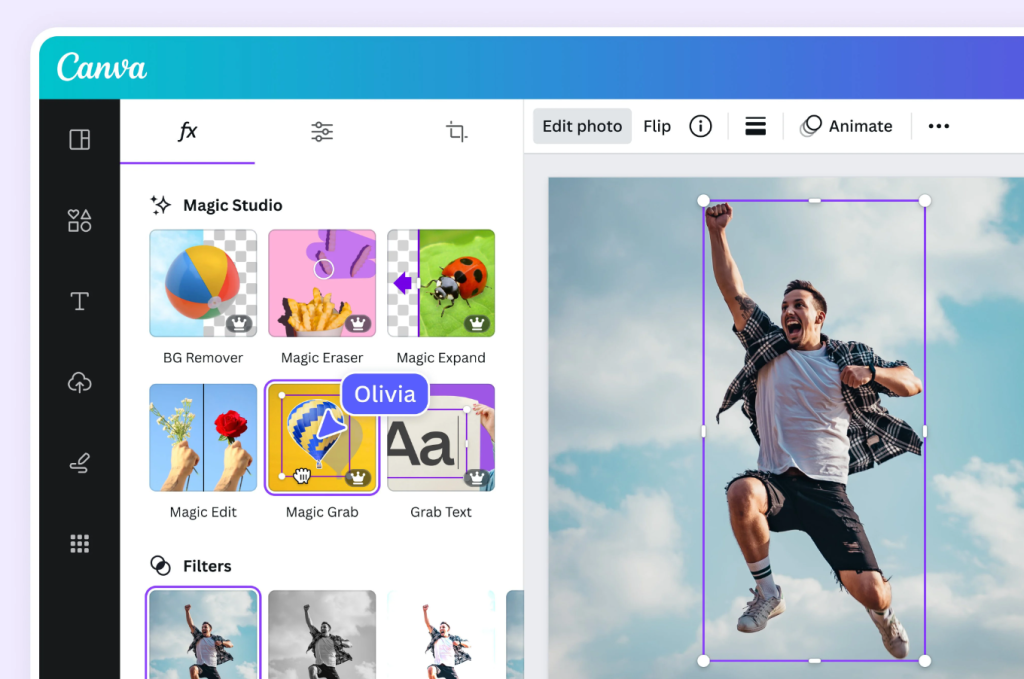
Converting Customized PLR Printables to PDF
Once you’ve customized your PLR printables, converting them to PDF format is a crucial step to ensure your content is easily accessible, shareable, and retains its formatting across different devices and platforms. PDF files provide a consistent viewing experience for your customers, ensuring that the design, text, and images remain intact, regardless of the device they use. Here’s a simple guide on how to convert your customized PLR printables to PDF using Canva, and why it’s the best format for your needs.
1. Why Choose PDF for Your PLR Printables?
Before we dive into the conversion process, let’s briefly discuss why PDF is the preferred file format for distributing PLR printables:
Preserves Formatting: PDFs retain the exact layout, fonts, colors, and images as intended, ensuring that your design appears exactly as you created it, no matter the device or platform.
Universal Compatibility: PDFs can be opened on any device, including desktops, tablets, and smartphones, without the need for specific software or apps.
Printable: Since many PLR printables are designed for printing (e.g., planners, worksheets, or checklists), PDFs are the ideal format for easy printing with no loss of quality.
Professional Look: PDFs give your content a polished, professional appearance, which is essential when offering paid or branded products to your customers.
Now, let’s walk through the steps of converting your customized PLR printables into a PDF file.
2. Steps to Convert Customized PLR Printables to PDF in Canva
Once you’ve finished customizing your PLR printable in Canva, follow these steps to convert it into a PDF:
Finish Your Customization: Ensure all your edits are complete and that the design looks exactly how you want it. Double-check for typos, alignment issues, and color consistency.
Click the ‘Download’ Button: In the upper-right corner of Canva, click the Download button to initiate the export process.
Select PDF Format:
A dropdown menu will appear with various file format options.
Choose PDF Print if you plan on offering high-quality, printable versions of your design. This format is ideal for printables and provides the best resolution.
Alternatively, you can select PDF Standard for a smaller file size, which is great for sharing online, especially for digital downloads.
Choose Additional Settings (Optional):
If you want to include crop marks or a bleed (for print designs), select the appropriate options in the download menu. This is particularly useful for designs that will be professionally printed.
If your design contains hyperlinks (like clickable buttons or links), make sure the “Flatten PDF”
Download Your PDF: Once you’ve selected the PDF format and any additional options, click the Download button. Canva will generate the PDF file and either prompt you to save it to your computer or send it directly to your cloud storage.
Verify the PDF: After downloading, open the PDF on your device to ensure that the formatting and design have been preserved. Check that all text, images, and design elements are intact and that everything is aligned properly.
3. Benefits of Offering Your PLR Printables as PDFs
Once your customized PLR printables are converted to PDF, you can distribute them to your audience through various channels. Here are a few key benefits:
Easy Sharing: PDFs can be shared via email, downloadable links, or added to your website for easy access. Users can download the PDF and access it instantly.
Protection of Content: Unlike editable formats, PDF files offer a layer of protection for your content, making it harder for others to modify or alter your designs.
Compatibility Across Platforms: Whether your customers are using a desktop, laptop, tablet, or smartphone, they’ll be able to open and view the PDF without compatibility issues.
Ready for Print: PDFs are ideal for print-ready products. If your customers want to print your PLR printables (such as planners, worksheets, or checklists), the PDF ensures high-quality prints.
4. Additional Tips for Working with PDFs
File Size: If your PDF file is large (due to high-quality images or many pages), consider compressing it before sharing to make it easier to download. Canva allows you to adjust image quality during export to reduce the file size without sacrificing too much quality.
Add a Table of Contents: If your PLR printable is long or includes multiple sections (such as a multi-page planner), consider adding a Table of Contents page. This makes navigation easier for users, especially if your PDF is interactive.
Use a PDF Editor for Final Touches: If you need to make minor edits to your PDF after exporting from Canva (like adding hyperlinks, annotations, or additional text), you can use free PDF editors like Adobe Acrobat or online tools like Smallpdf.

The Legal Aspects of Customizing PLR Templates: Rebranding PLR Content & Printables
Understanding the Licensing of PLR Content
Before diving into rebranding PLR products, it’s vital to understand the licensing that comes with them. PLR content typically allows you to modify, rebrand, and resell the product. However, there may be variations in licensing agreements, so it’s important to read the terms carefully. Some PLR products may have restrictions on usage or resale, while others may grant more extensive rights. Ensuring compliance with these licensing agreements helps you avoid legal issues and protects your business.
How to Ensure Compliance When Using PLR Templates
Using PLR (Private Label Rights) templates can be a powerful way to streamline your content creation process. However, it’s crucial to ensure that you comply with the terms of the PLR license to avoid legal issues and to maintain transparency with your audience regarding the products without starting from scratch. Below are key steps you can take to ensure compliance when using PLR templates:
1. Always Keep a Copy of the Licensing Agreement
Before using any PLR template, always make sure to review and keep a copy of the licensing agreement associated with the product. This document will help you stay within the license by outlining what you can and cannot do with the PLR content. Common terms in PLR licenses include:
Usage rights: Whether you can sell the product, give it away for free, or use it as part of a larger package.
Modification rights: Whether you’re allowed to modify the content (e.g., changing text, adding your branding).
Distribution rights: Whether you can resell the product or pass it on to your customers.
Restrictions: Some PLR products may restrict the sale of the product in specific marketplaces or require attribution to the original creator.
By familiarizing yourself with these terms, you can ensure that you are using the PLR content in accordance with the rules set forth by the creator, avoiding any potential conflicts or violations.
2. Understand the Types of PLR Licenses
PLR templates can come with different types of licenses, and it’s essential to understand the distinctions:
Basic PLR: This license usually allows you to modify, brand, and resell the content, but you may not be allowed to claim authorship of the material.
Resell Rights: This license allows you to sell the PLR product exactly as it is, but it may restrict modifications.
Master Resell Rights (MRR): This license often allows you to resell the content and pass on the resell rights to others, giving you more flexibility.
Private Label Rights: This license typically offers the greatest freedom, allowing you to rebrand, modify, and sell the content as your own.
Understanding the specific license you are working with ensures that you are not overstepping any legal boundaries and helps you leverage the content effectively.
3. Maintain Transparency in Your Branding
When using PLR templates, it’s important to be transparent about your rebranding efforts. If you’re modifying someone else’s work, always make it clear that you’ve rebranded the content. For instance:
Acknowledge that it’s PLR content: While you might not need to disclose the exact source, it’s good practice to inform your audience that the content originated from a PLR product but has been customized or rebranded by you.
Avoid misleading claims: Don’t claim authorship of the original work if it’s a PLR product. This protects you legally and ensures that your audience understands that the content has been sourced and customized.
Transparency helps build trust with your audience. People appreciate honesty, and being upfront about your use of PLR templates enhances your credibility as a business owner.
4. Customizing PLR Templates to Add Value
One of the best ways to stay compliant with PLR licensing and make the content truly yours is by customizing the templates. Most PLR licenses allow you to modify the content to better fit your brand and target audience. Customization can include:
Changing the text: Rewriting sections of the content to match your tone, style, and audience’s needs.
Adding your own graphics or logos: Including your branding elements, such as logos, fonts, and color schemes.
Personalizing content: Adding your own unique insights, prompts, or value-added sections to make the product more relevant to your customers.
By adding a personal touch, you make the PLR content more valuable, more in line with your brand identity, and more compliant with most PLR licenses.
5. Monitor the Distribution Channels
Some PLR licenses may limit where you can sell or distribute the content. To ensure compliance:
Know where you can sell: Some PLR licenses prohibit selling in certain marketplaces, such as a popular platform like Etsy.
Stick to approved channels: Distribute the content only on platforms permitted by the PLR license. This protects you from legal trouble and helps you build a sustainable business.
By staying within the permitted distribution channels, you can prevent potential violations and ensure your business remains compliant.
6. Track and Respect Usage Restrictions
Certain PLR templates may come with specific restrictions that you need to follow, such as:
No sublicensing or reselling rights: Some PLR products prohibit giving away resell rights or passing the product on to others.
Limited customization: In rare cases, some PLR templates may restrict how much you can modify the content, so always check the agreement before making significant changes.
By carefully tracking and adhering to these restrictions, you can avoid legal pitfalls and maintain a professional and ethical approach to using PLR templates.

Common Mistakes to Avoid in Customizing PLR Templates: Rebranding PLR Content & Printables
Rebranding PLR (Private Label Rights) products is a great way to create unique content for your audience, but it’s essential to approach the process carefully. While PLR products provide a convenient foundation, simply repackaging them without sufficient customization or attention to detail can result in a product that doesn’t effectively resonate with your audience or align with your brand. To help you avoid pitfalls and make the most of your PLR rebranding, here are some common mistakes to steer clear of:
1. Failing to Customize the Content Adequately
One of the most common mistakes when rebranding PLR products is not customizing the content enough. PLR products are created to be reused, but that doesn’t mean you can simply swap out a few words or change the colors and call it your own. Here’s how to avoid this mistake:
Add Your Brand’s Voice: PLR content often comes with a generic tone. To make the product feel aligned with your business, infuse your brand’s voice and messaging throughout the content. If your brand is professional and formal, adjust the tone accordingly; if your brand is more casual and conversational, reflect that in your edits.
Personalize the Design: Don’t just change the fonts and colors. Consider reworking the entire layout or adding new design elements, like custom graphics or images, that reflect your unique style.
Modify the Structure: Reorder sections, add new content, or create fresh introductions and conclusions. This way, you can make the PLR content truly yours and ensure that it provides unique value to your audience.
By thoroughly customizing the content, you make it stand out and reflect your business’s identity, ensuring it resonates with your target audience.
2. Neglecting Licensing Restrictions
Another common mistake is neglecting to check the licensing restrictions of the PLR product. Each PLR product comes with its own set of rules and limitations, and failing to adhere to them can lead to unintentional violations. Avoid this mistake by:
Reviewing the License: Always read and understand the PLR license agreement before you begin rebranding. Some PLR licenses limit how much you can change, resell, or distribute the product. For instance, certain PLR products may not allow reselling on specific platforms or require you to include an attribution.
Respecting Resale Rights: If you’re planning to resell or distribute the product, ensure that your license allows for that, and that you understand whether the product is intended for personal use or commercial use.
Complying with Distribution Restrictions: Some PLR products may include restrictions on where or how the content can be distributed. Violating these terms can result in legal issues or damage to your reputation.
By thoroughly understanding the PLR license, you avoid potential legal issues and ensure that your use of the product is compliant with the original terms.
3. Choosing Low-Quality PLR Products
Choosing low-quality PLR products is another common mistake that can harm your brand. While it may be tempting to go for inexpensive or mass-produced PLR, poor-quality content can undermine your brand’s credibility and reputation. To avoid this:
Evaluate the Quality of the PLR: Not all PLR content is created equal. Before purchasing PLR, assess its quality by reviewing the writing, design, and overall structure. If the content is poorly written or looks generic, it could have a negative impact on your audience’s perception of your brand.
Look for High-Quality Providers: Invest in PLR from reputable sources that provide well-researched, professionally written, and high-quality content. This will ensure that the product you are rebranding is valuable and well-received by your audience.
Add Value to the PLR: If you do purchase lower-quality PLR, don’t hesitate to significantly enhance it by rewriting, restructuring, and improving it. Adding value to the content will help ensure that your rebranded product stands out and provides real value to your customers.
By choosing high-quality PLR products and improving them where necessary, you protect your brand from any potential reputational damage caused by low-quality content.
4. Not Updating or Refreshing Outdated Information
PLR products often contain content that may become outdated over time, especially in fast-moving industries like digital marketing, technology, or finance. Failing to update outdated information can make your rebranded product less relevant and less valuable. To avoid this mistake:
Review and Update Information: Check the content for any outdated facts, statistics, or references. Replace them with the most current and relevant information to ensure that the product remains valuable to your audience.
Incorporate Recent Trends: If the PLR content discusses trends or best practices, ensure that it reflects the latest developments in your industry. This will not only improve the quality of your product but also position your brand as up-to-date and in the know.
5. Ignoring the Target Audience’s Needs
When rebranding PLR content, it’s essential to ensure that the product aligns with the specific needs and preferences of your target audience. Rebranding without considering your audience can lead to content that doesn’t resonate. To avoid this mistake:
Know Your Audience: Understand your audience’s pain points, desires, and interests. Tailor the PLR content to meet those needs and provide solutions that align with their goals.
Personalize the Content: Adjust the tone, style, and examples in the PLR content to match the preferences of your target demographic. Whether you’re creating content for entrepreneurs, parents, or fitness enthusiasts, ensure the content speaks directly to them.
By customizing your PLR content to reflect your audience’s needs, you create a product that is both engaging and valuable, leading to better customer satisfaction and increased sales.

Ways to Add Value to Your Customizing PLR Templates: Rebranding PLR Content & Printables
Repurposing PLR Content for Different Formats
One effective strategy for adding value to your customized PLR content is repurposing it into different formats. For instance, you can convert a PLR ebook into a series of blog posts, video scripts, or even an online course. This approach not only maximizes the use of your PLR content but also caters to different learning styles and preferences. By diversifying the formats, you can attract a broader audience and enhance engagement with your brand.
Creating Unique Infographics and Worksheets from PLR
Another way to add value to your customized PLR content is by creating unique infographics and worksheets. Infographics can distill complex information into visually appealing formats, making it easier for your audience to digest the content. Similarly, worksheets can provide interactive elements that encourage engagement. Use Canva to design these materials, ensuring they incorporate your brand elements and reflect your unique voice. Infographics and worksheets can serve as valuable resources for your audience while enhancing your brand’s credibility.
Strategies to Enhance SEO for Your PLR Products
To maximize the visibility of your customized PLR products, implementing effective SEO strategies is crucial. Start by conducting keyword research to identify terms relevant to your niche. Incorporate these keywords into your PLR content, titles, and descriptions to improve search engine rankings. Additionally, focus on building backlinks by sharing your customized PLR products on various platforms and engaging with your audience on social media. Enhancing your SEO attracts more traffic and establishes your brand as an authority in your industry.
How to Grow Your Business with PLR Printables and Customizing PLR Templates: Rebranding PLR Content & Printables
Using Done-for-You PLR Content to Save Time
One of the most significant advantages of using done-for-you PLR content is the time it saves. Instead of spending countless hours creating content, you can quickly customize PLR printables to fit your brand. This allows you to focus on other essential aspects of your business, such as marketing and customer engagement. By streamlining your content creation process, you can devote more time to growing your business and exploring new opportunities.
Marketing Strategies for Selling Customized PLR Products
When it comes to marketing your customized PLR products, employing a multi-faceted approach is essential. Leverage social media platforms to showcase your PLR printables and engage with your audience by utilizing PLR content effectively. Consider creating a dedicated website or landing page for your PLR offerings, where potential customers can explore your products and make purchases. Email marketing is another powerful tool; use it to nurture leads and promote your PLR products to your subscribers. Offering discounts or promotions can also encourage sales and drive traffic to your products.
Building a Brand Around Your PLR Offerings and Customizing PLR Templates: Rebranding PLR Content & Printables
Finally, building a brand around your PLR offerings is crucial for long-term success. Focus on creating a strong brand identity that resonates with your target audience. This includes developing a consistent visual style, a clear brand message, and a unique value proposition. By positioning yourself as a go-to source for high-quality PLR products, you’ll not only attract more customers but also foster loyalty among your audience. Remember, the goal is to make your PLR content an integral part of your brand’s story.

Customizing PLR Templates: Rebranding PLR Content & Printables Frequently Asked Questions
Q: What is PLR, and how does it work?
A: PLR stands for Private Label Rights, which means you can buy PLR products and content and modify them as your own. This enables you to rebrand your PLR and generate unique content without having to start from the beginning.
Q: How can I convert my PLR content to PDF format?
A: You can convert PLR content to PDF using various tools and software, including Canva templates or online conversion services. Simply upload your content, adjust the layout if needed, and export it as a PDF for distribution.
Q: What are some effective ways to use PLR products and Customizing PLR Templates: Rebranding PLR Content & Printables?
A: There are many ways to use PLR, including creating eBooks, courses, or social media content. You can also repurpose PLR products into blog posts, videos, or email newsletters to provide value to your audience.
Q: How can I ensure consistency across my digital products?
A: To ensure consistency across your digital products, focus on maintaining a cohesive branding style when rebranding your PLR. Use the same color schemes, fonts, and logos throughout all your content to create a unified look.
Q: What are some common mistakes when working with PLR content?
A: Common mistakes include using PLR content without modifications, which can lead to outdated information, or not adding personal touches. Always repurpose and customize the content to match your brand and audience.
Q: Can I create a sales page using PLR templates?
A: Yes, you can create a sales page using PLR templates. Many PLR products include done-for-you content that can be easily adapted to fit your offering, making it simple to create profitable printables and sales pages.
Q: How do I add value to my audience using PLR content?
A: You can add value by rebranding and enhancing your PLR content with additional insights, tips, or graphics. By providing unique perspectives and quality information, your audience will find your digital products engaging and beneficial.
Q: Where can I buy high-quality PLR content?
A: You can buy high-quality PLR from various online platforms that specialize in PLR products and content. Look for reputable websites that offer a wide range of PLR courses and materials to suit your needs.
Q: How can I effectively repurpose PLR for different platforms?
A: To effectively repurpose PLR, consider the format and audience of each platform. For example, you can convert PLR articles into social media posts, infographics, or video scripts, tailoring the content to match the platform’s style and audience preferences.