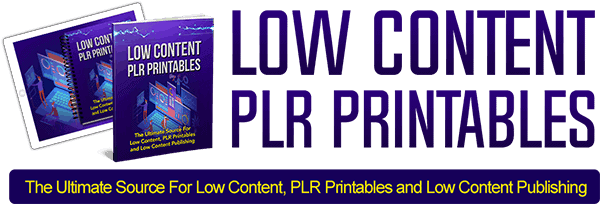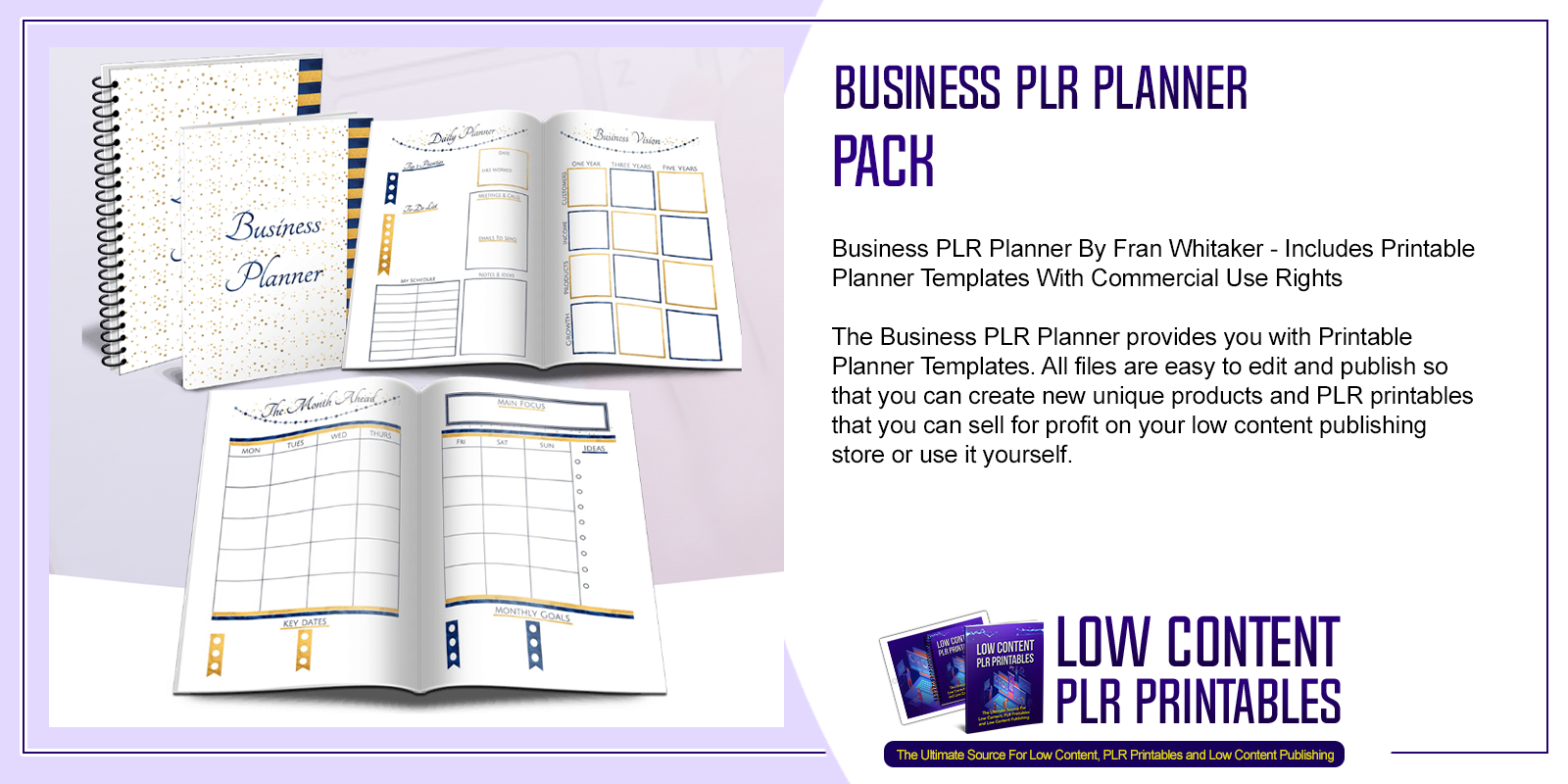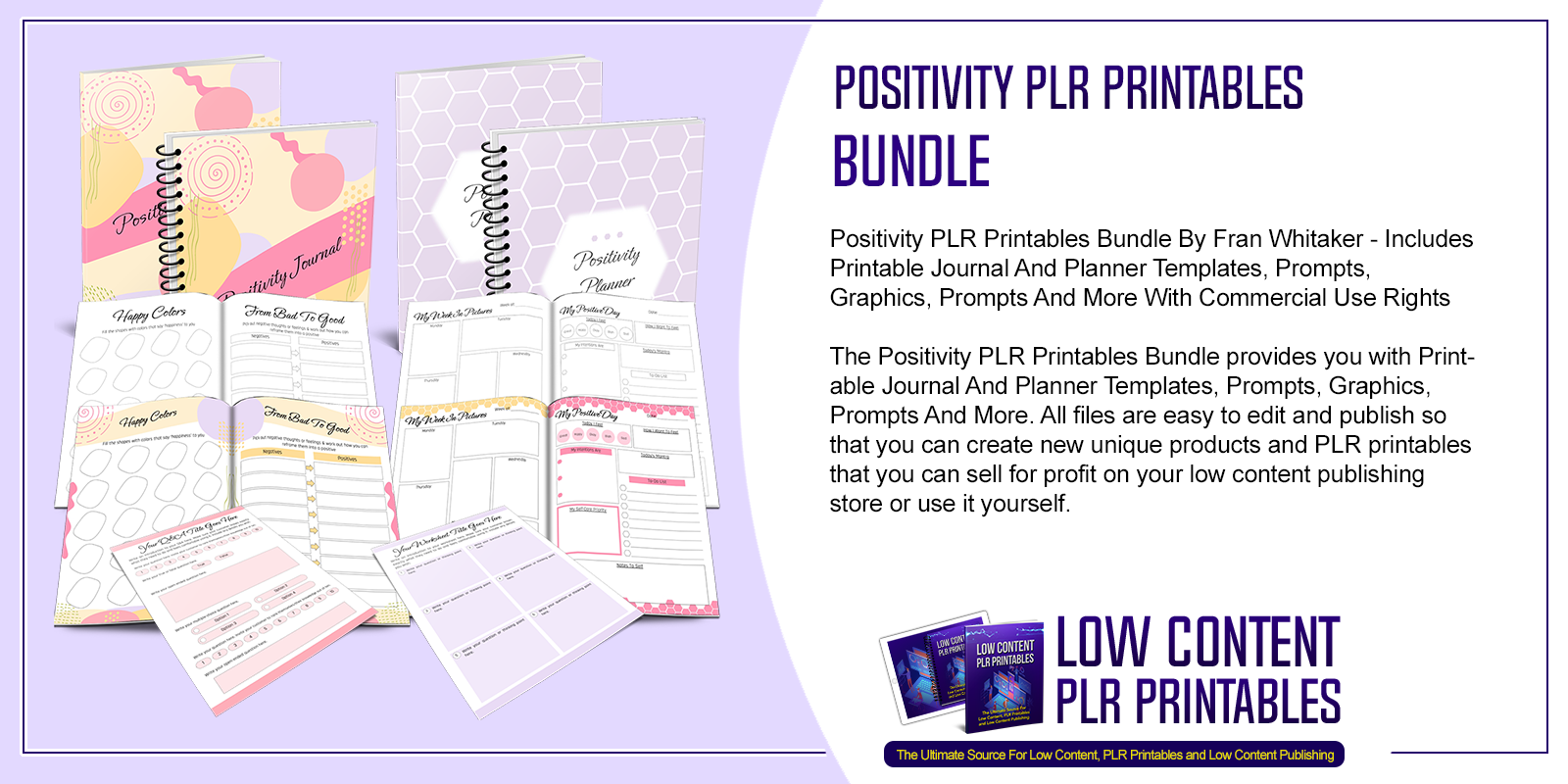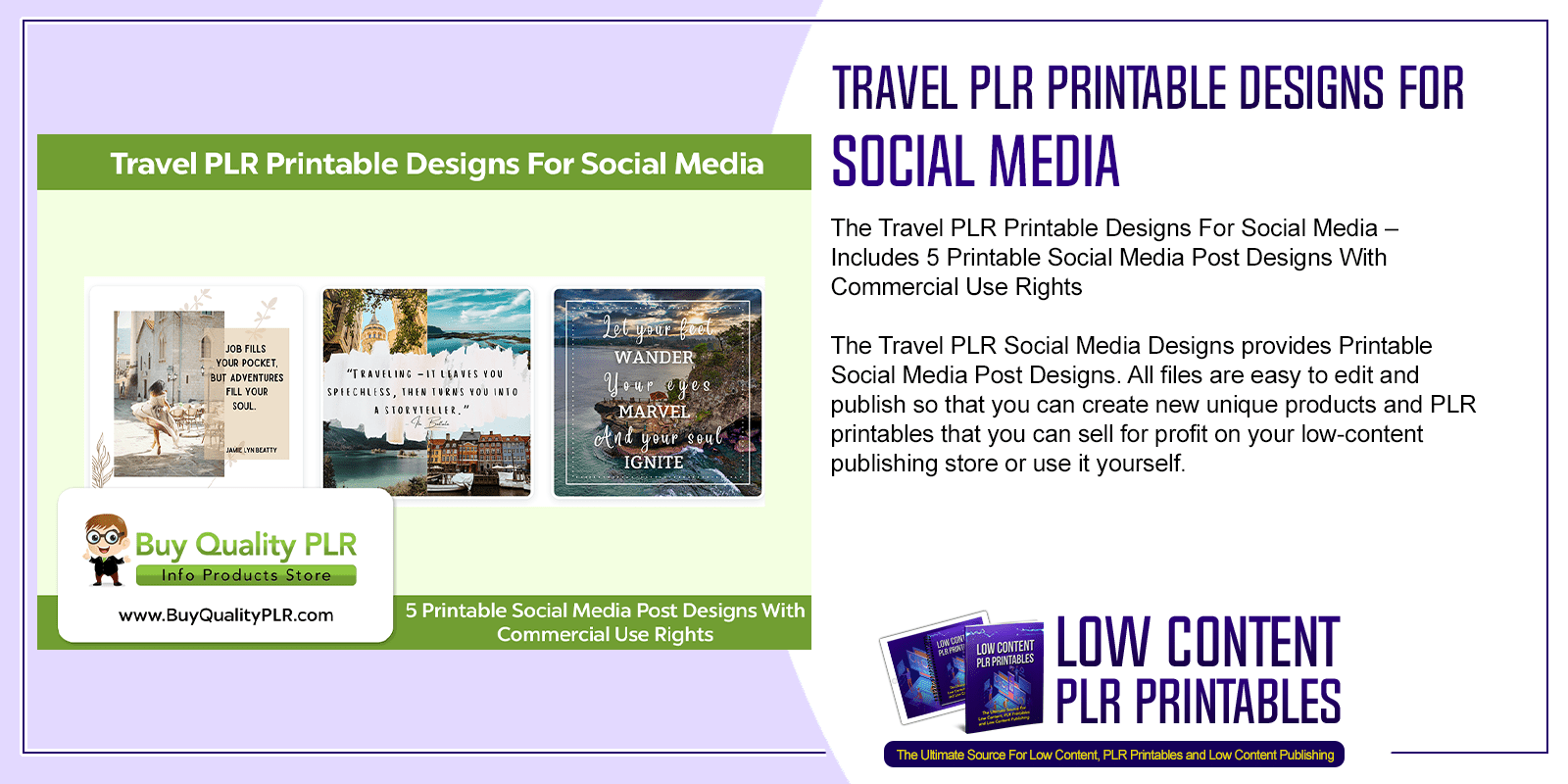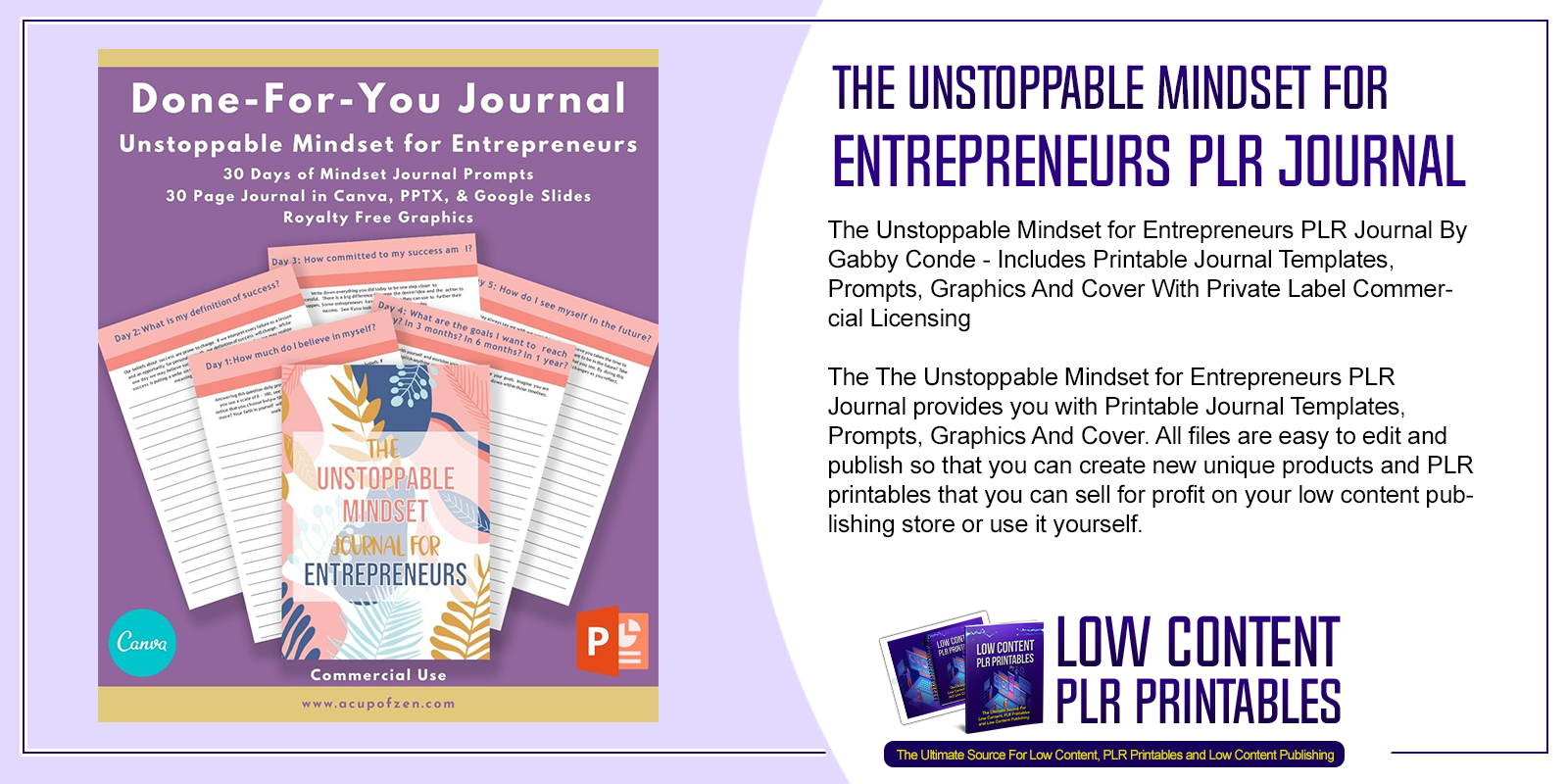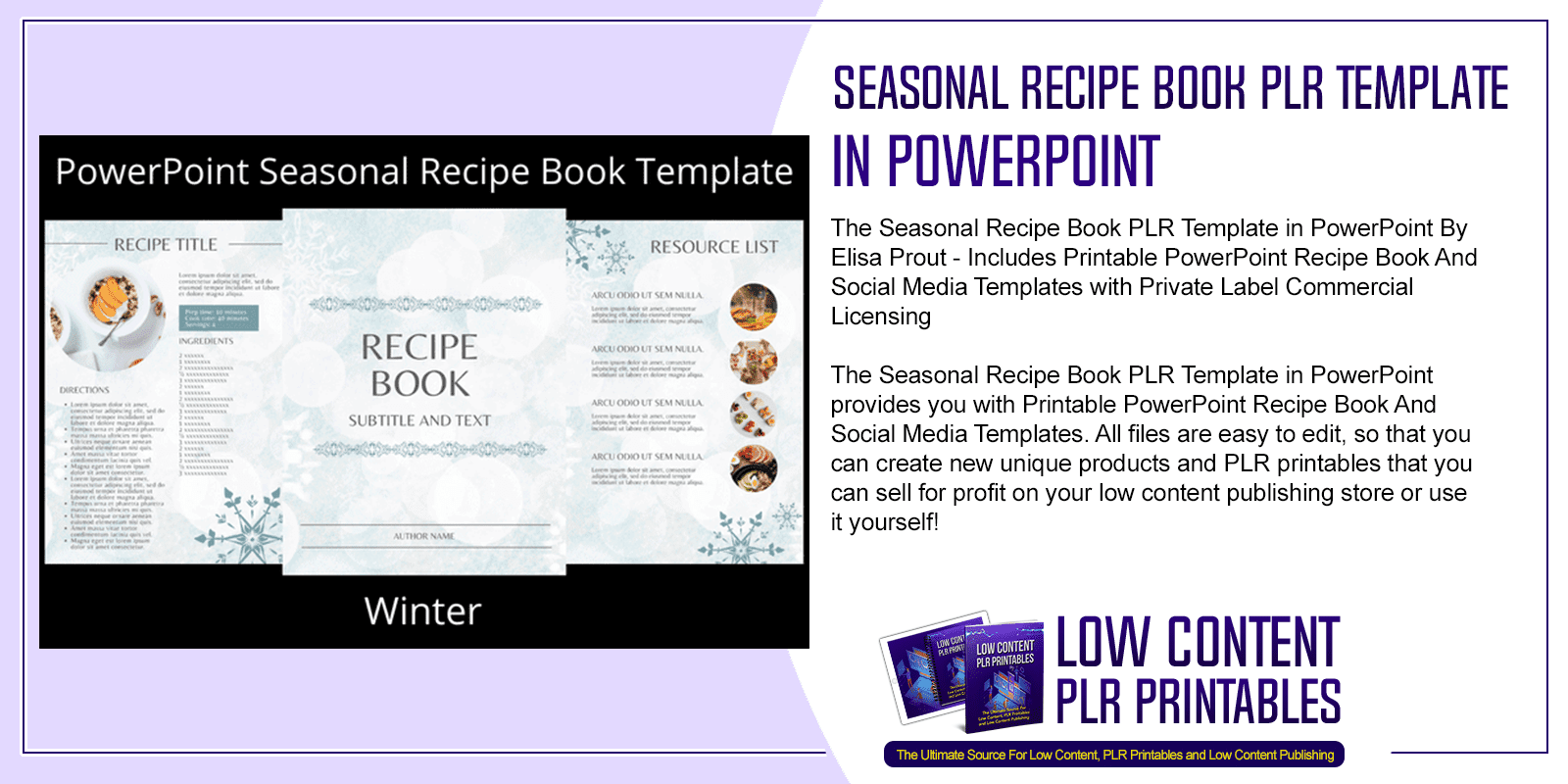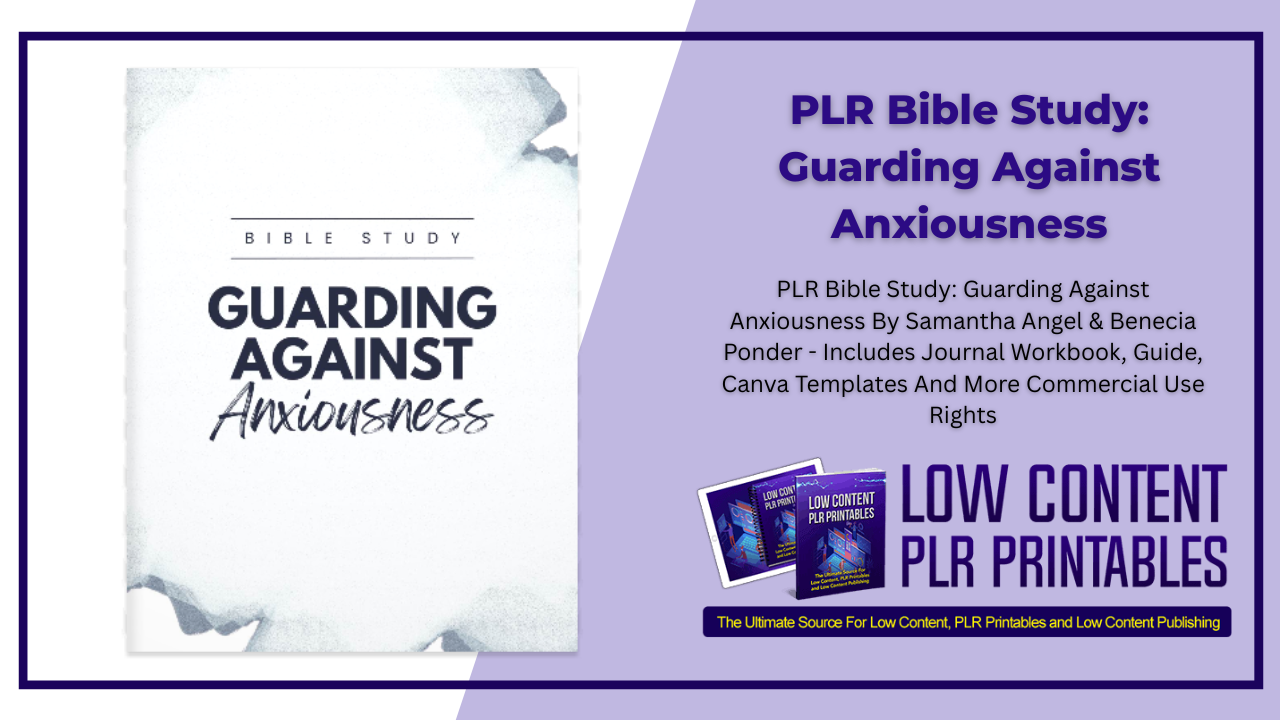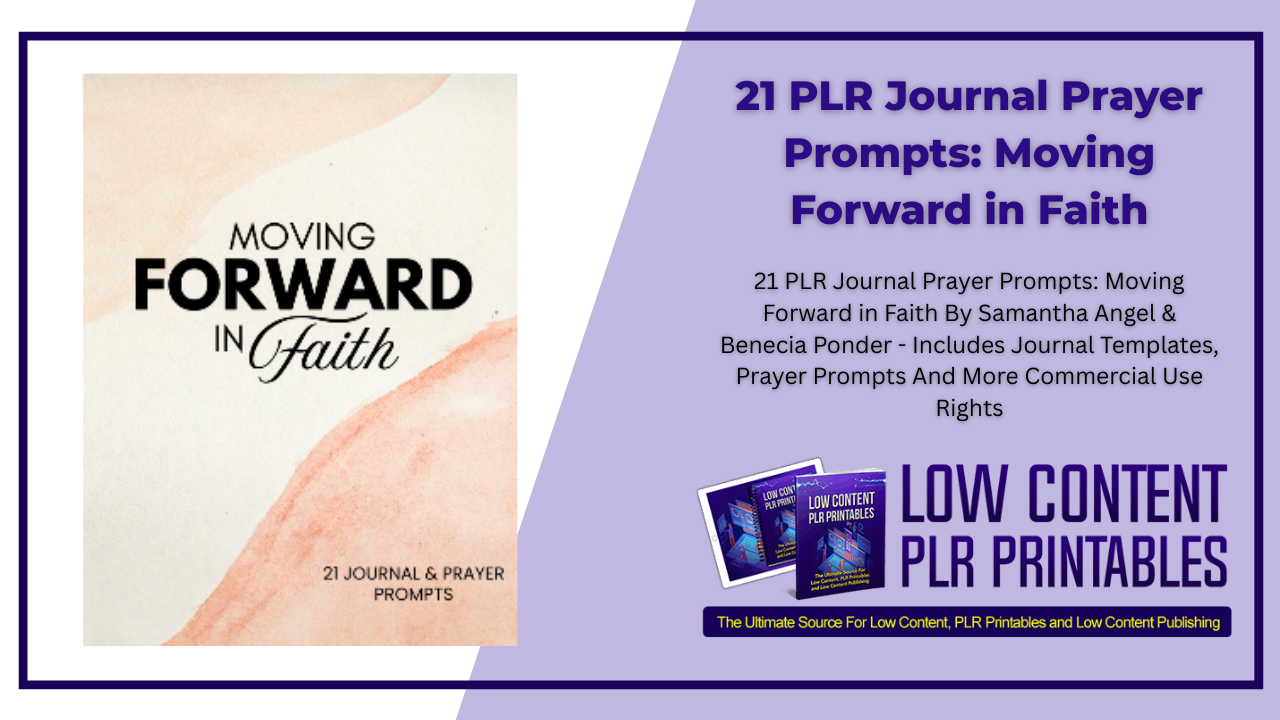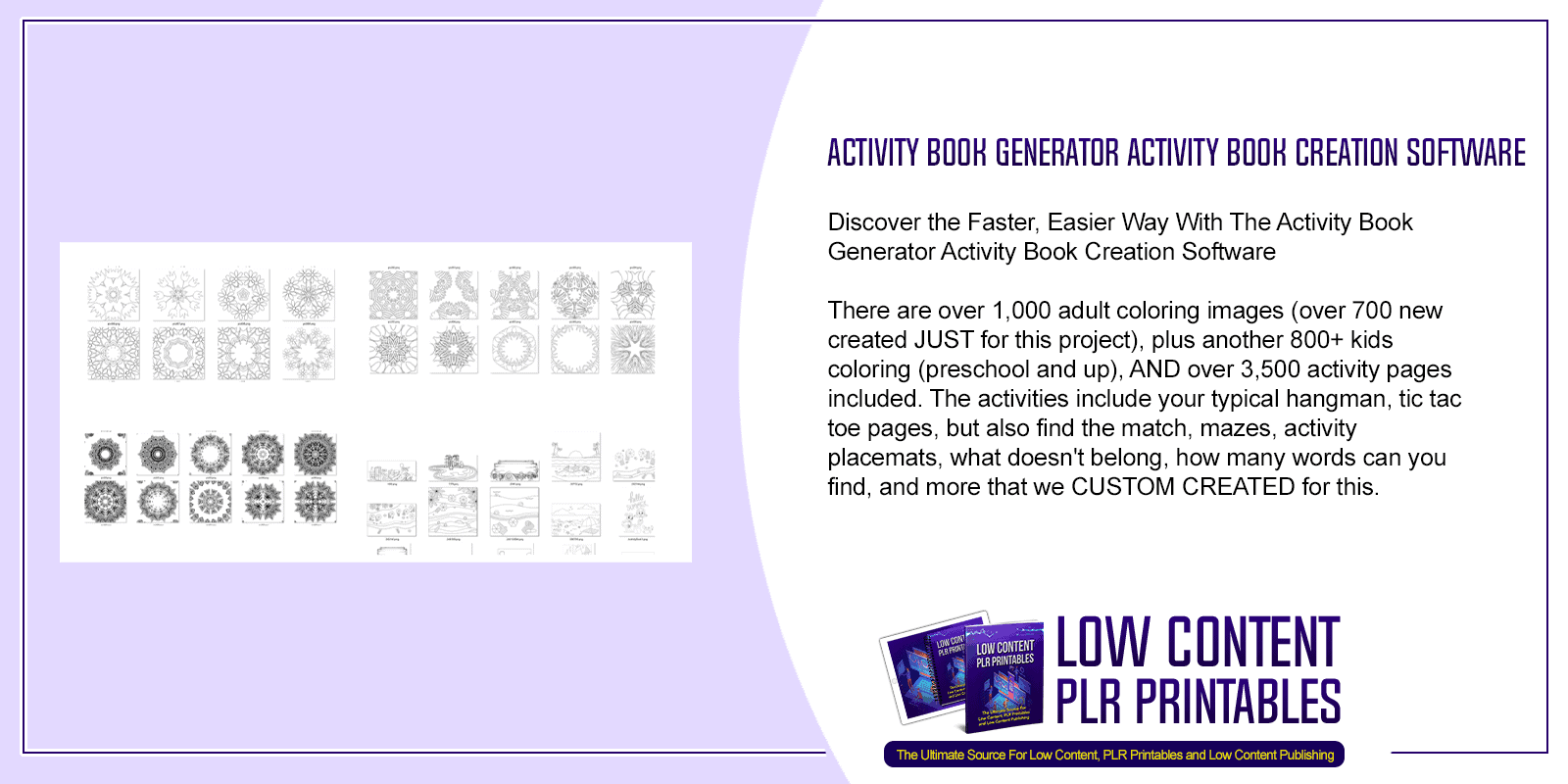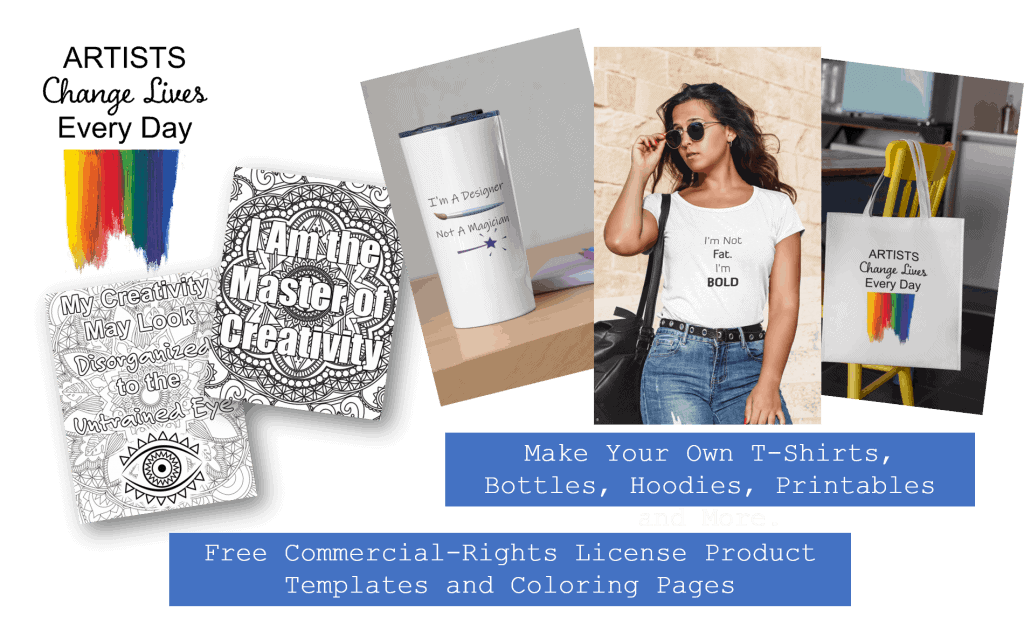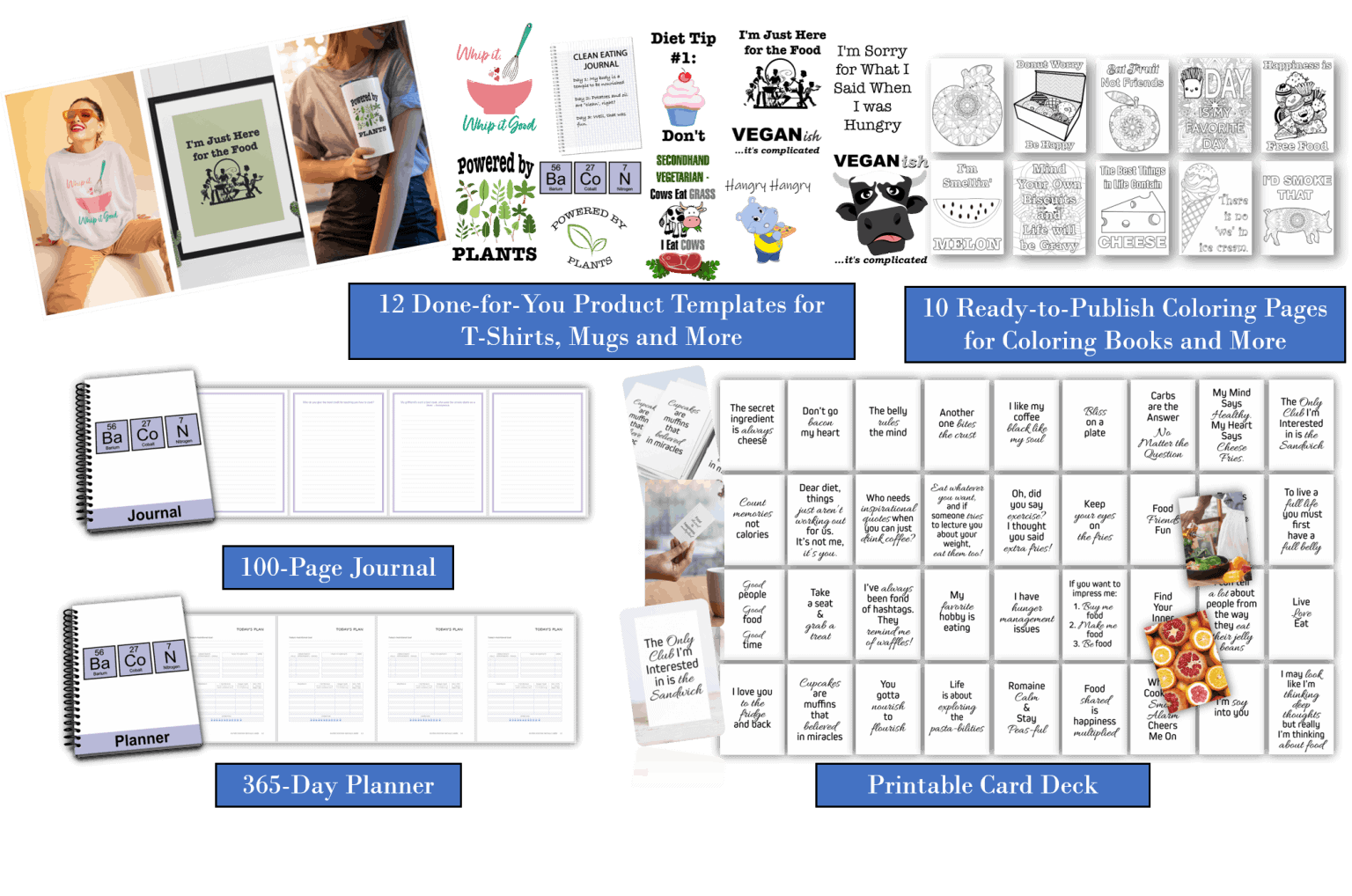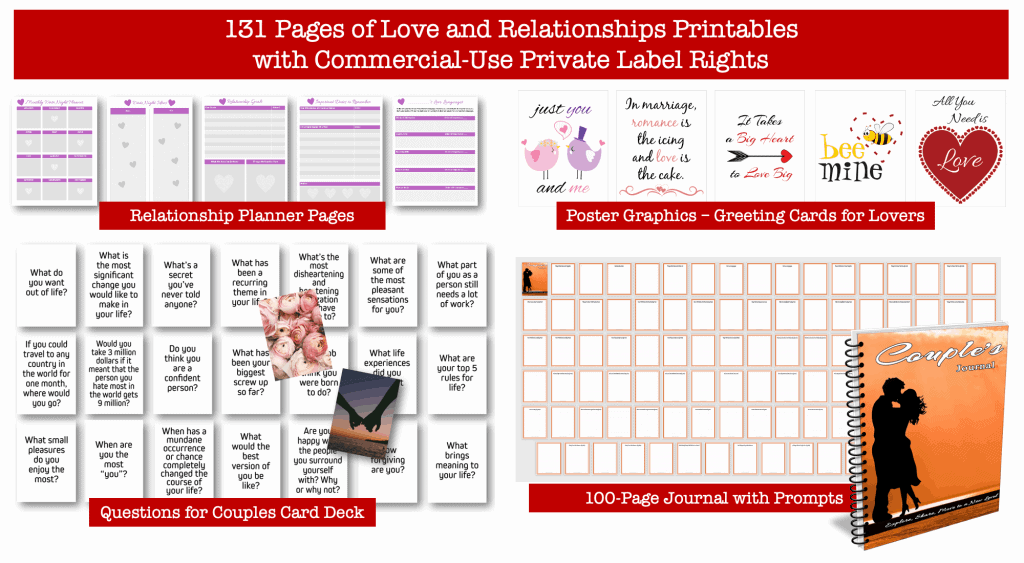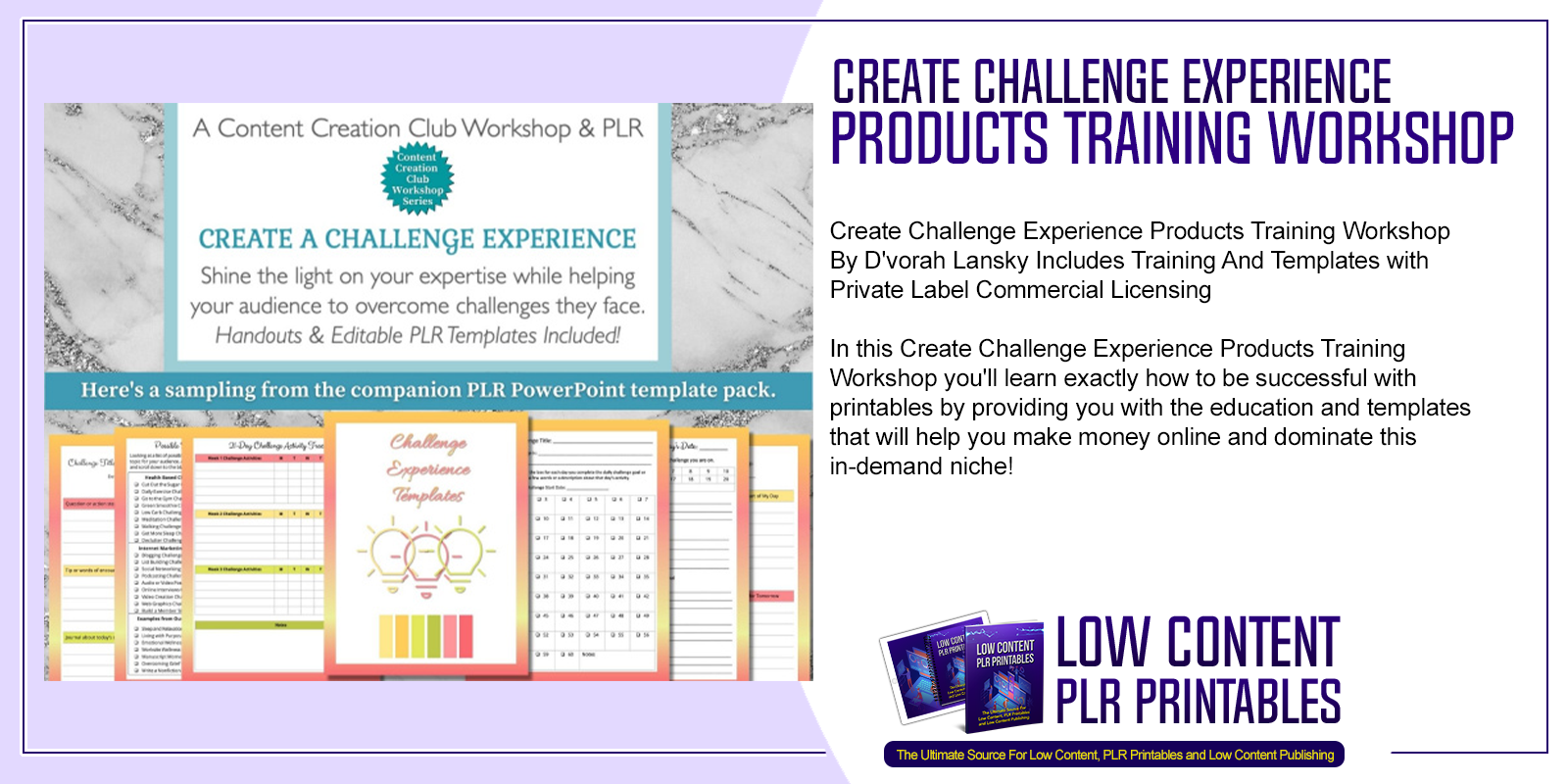
Low-Content Product Bootcamp PLR Coaching Course
in Digital Marketing Training Courses , Journal and Planner Creation Courses , Low Content Publishing Courses , PLR Graphics and Clipart , Printable Publishing Coaching ProgramsChoose Your Desired Option(s)
#LowContentProductBootcamp #PLRCoachingCourse #lowcontentprintables #coachingcourse #training #course #lowcontentpublishing #webinar #workshop #leadmagnet #revenue #plrprintables #printablecourse #coaching #publishing #indemandprintables #printablescreation #educational #learn
Low-Content Product Bootcamp PLR Coaching Course By Sharyn Sheldon You’ll Get Everything You Need To Create Your Own Webinar, Workshop, Lead Magnet, Or Paid Product That Helps People Create Quick Products For Easy Revenue.
In this Low-Content Product Bootcamp PLR Coaching Course you’ll learn exactly how to be successful when selling and creating printables by providing you with the education and templates that will help you make money online and dominate this in-demand niche!
Introducing The…
Low-Content Product Bootcamp PLR Coaching Course
Here’s what you’ll learn with this amazing Low-Content Product Bootcamp PLR Coaching Course:
Here’s a summary of each module’s learning outcomes:
Introduction
You’ll start out with an overview of the course and what your students will learn, so that everyone is excited to jump in and get going. You’ll love how easy it is to motivate your students through this module.
Module 1 – Advantages of Low-Content Products
The beauty of low-content products is that you can quickly put them together using existing content. In less than a week, you can complete and market a valuable product.
In this first module, you’ll help your students discover the types of low-content products that will work for their business to bring in more sales. They’ll also estimate the revenue they want to generate through these products.
Lesson 1: Characteristics of Low-Content Products – In Lesson 1, you’ll show your students how to recognize the types of low-content products that will work for their business so that they can become an important addition to their offers.
Lesson 2: How Low-Content Products Can Make You Money – In Lesson 2, you’ll demonstrate how your students can estimate the revenue they can generate through low-content products so that they capitalize on the popularity of this revenue stream.
Module 2 – Plan Your High-Value, Low-Content Products
Now that your students have had a chance to reflect on the types of products and prices that will suit their business, they need to get down to choosing what they’re going to create.
In Module 2, you’ll have your students plan the low-content products that will help their target market most so that their audience will be eager to buy.
Module 3 – Create Your Low-Content Products
By this point, your students have their ideas together and they’ve checked that their products will be marketable. Now, all that’s left is to create a product they can sell immediately.
In Module 3, you’ll teach your students how to create their first low-content product and create an implementation plan for 2 more, so that their next steps are clear.
Lesson 1: 5 Simple Steps to Create Your First Low-Content Product – In Lesson 1, you’ll show your students how to create their first low-content product so that they can start selling right away.
Lesson 2: Plan Two Further Low-Content Products- In Lesson 2, you’ll guide your students through developing an implementation plan for two more low-content products that clearly lays out their next steps.
Module 4 – Market Your Low-Content Products for Quick Sales
Even the greatest product in the world needs to be marketed, so you must get the sales and marketing side planned out in advance.
In Module 4, you’ll walk your students through the basics of putting in place a sales process that makes it easy for their customers to buy. Then they’ll create a QuickStart Marketing Plan they can use now to attract their ideal target customer.
Module 5 – Conclusion & Next Steps
In this final module, you’ll teach some tips so that your students can continue to see the best results from their low-content products.
You’ll also review the course and have your students plan their next action steps, so they can achieve the goals they set for this course.
Course Content Includes:
- Course Book (6542 words, 44 pages) – All the content and activity instructions you need to create a comprehensive self-study eBook, online course, bonus resource, or handout for a live workshop (Value $1997).
- Action Guide (38 pages) – A complete set of worksheets which helps your students take action on what they learn in the Course Book, so you’ll have happy, successful students.
- Low-Content Product Creation Checklist (3 pages) – To help your students stay on track while creating their low-content products.
- Summary Cheat Sheet (2861 words, 22 pages) which includes the main takeaways, key points, and action steps from the course. You and your students can use it as a quick reference to save time, versus having to refer to the course book every time. (TIP: Our customers love using the cheat sheet to identify what they want to customize in the course, and for sales copy snippets.)
- Graphics (14 colorful graphics that are used in the course book and slideshow, .pdf, .ppt & .png). These give a snapshot view of concepts, as well as adding some visual zing.
- Course Overview Infographic – A 1-page at-a-glance visual of the course, so your students always know where they are in their progress (.pptx, .pdf & .png).
- Course Roadmap Infographic – A 1-page at-a-glance visual of their path through the course (.pptx, .pdf & .png).
- Slideshow (117 Slides) – Ready to fire up your recording software or share on webinars, online classrooms, and live presentations or workshops (Takes at least a day to create or $600 to outsource).
- Speaker Notes (in Slide Notes below slides) – Use the script under the slides (in the .pptx) to guide your presentations and recording. Ready to customize for your language.
- Top Ways to Deliver Your Training Program – Use our tips for picking the best way to deliver your course, based on your audience and your own skills.
- Instructions for using your new content – Step-by-step tips for getting started, customizing, and repurposing your content.
- Social Media Posts (10 Tips for sharing on social media) – Use these to get more traffic to your content
Here are a few ideas for using your content:
- Use a section of the content as a free giveaway to get more email subscribers on your list
- Use the slides and speaking notes to run a webinar. Then follow up with paid coaching or consulting sessions
- Customize and sell your own ecourse and follow it up with additional coaching or more in-depth training on each sub-topic.
- Use sections of the content for an autoresponder series that pre-sells the entire course, all combined as a paid ebook, webinar, or live workshop.
- Use the slides and speaker notes to create a video series for your clients, with the worksheets as downloads to accompany each video.
- Add the content to your paid membership site as a valuable learning resource
- Share the graphics, infographics, and tweets on social media to promote the course (paid or as a lead magnet), or just to drive traffic to your site
- Combine this course with other courses at Content Sparks to create a longer educational series or curriculum
What does my license allow me to do with my Content Sparks content?
- Your license gives you the rights to edit or cut up the content into sections, combine it with other content, or transform it to other media formats (such as audio, video, graphics, etc).
- You can then share or sell the content with paid customers or prospects who have given you contact details.
- The exception is the content meant for promotion, such as tweets, blog posts, and graphics. You can publish those freely anywhere on the web to drive traffic to your site and offers.
What am I NOT allowed to do with my Content Sparks content?
- You are not allowed to sell or give away a license or the editable files to anyone else. That means you can NOT sell or share the Private Label Rights (PLR), Resell Rights, or Master Resell Rights to anyone.
- Also, you are not allowed to publish the content freely on the web where anyone can read or download it, including free membership sites or forums. The exception is promotional materials, as mentioned above. This protects the value of your content.
The Low-Content Product Bootcamp PLR Coaching Course is perfect for those of you who want to generate new streams of income online. When you purchase this training get access to amazing training and more to educate yourself and ensure your business succeeds in this high-demand market! Click the link below to check out this amazing training.
See The Low-Content Product Bootcamp PLR Coaching Course For Yourself – Click HereOther Products You Might Like
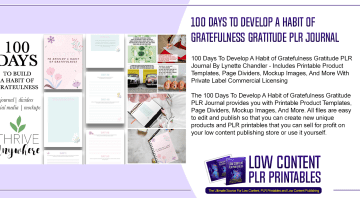
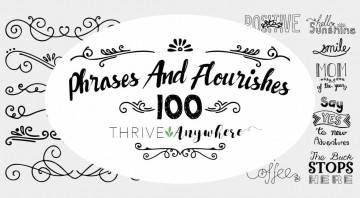
Share Now!