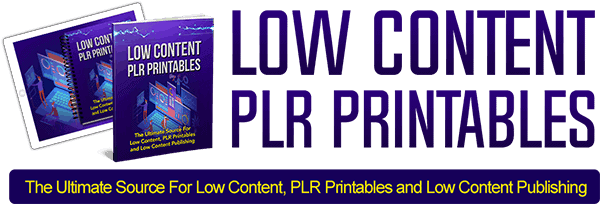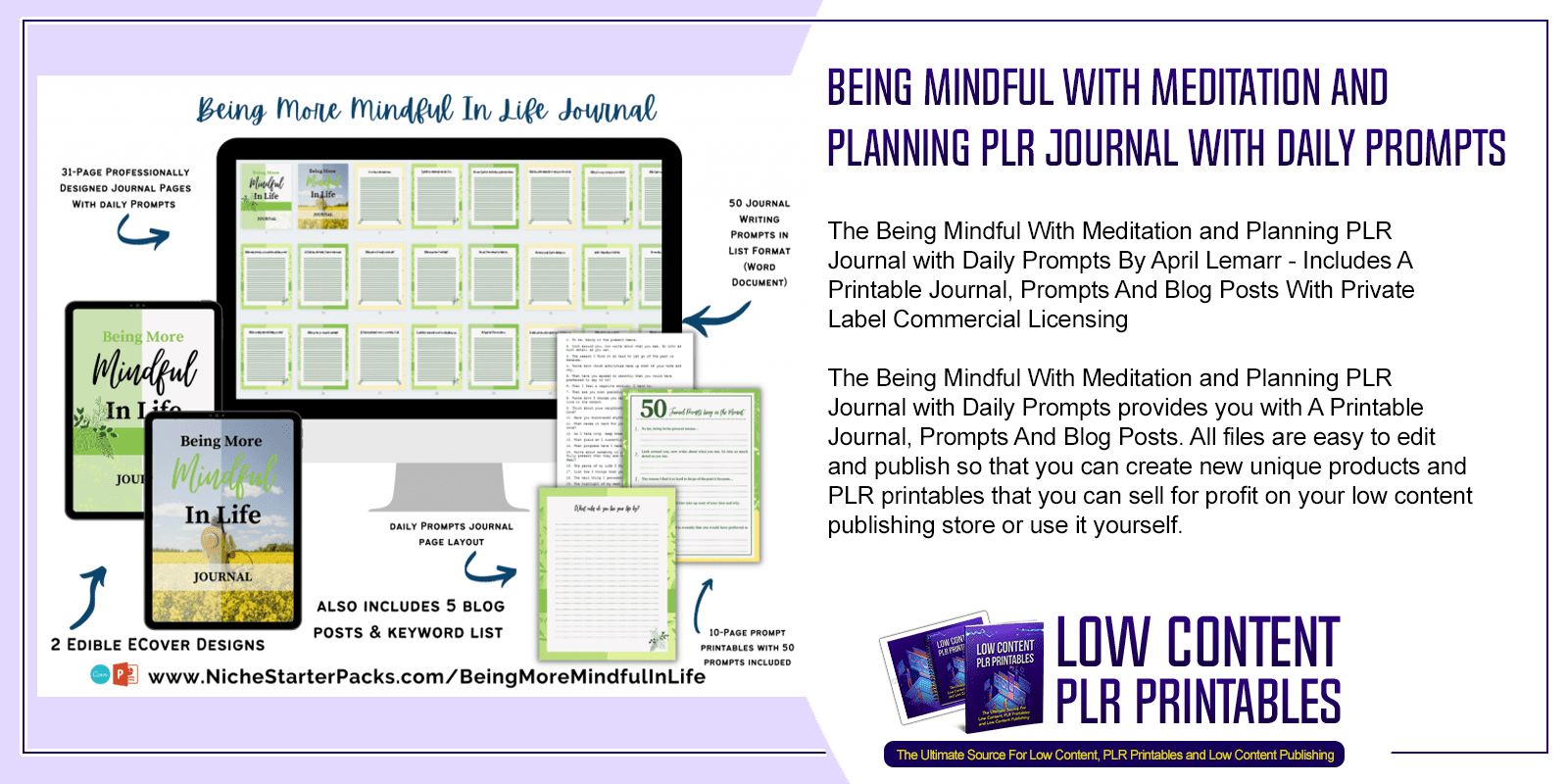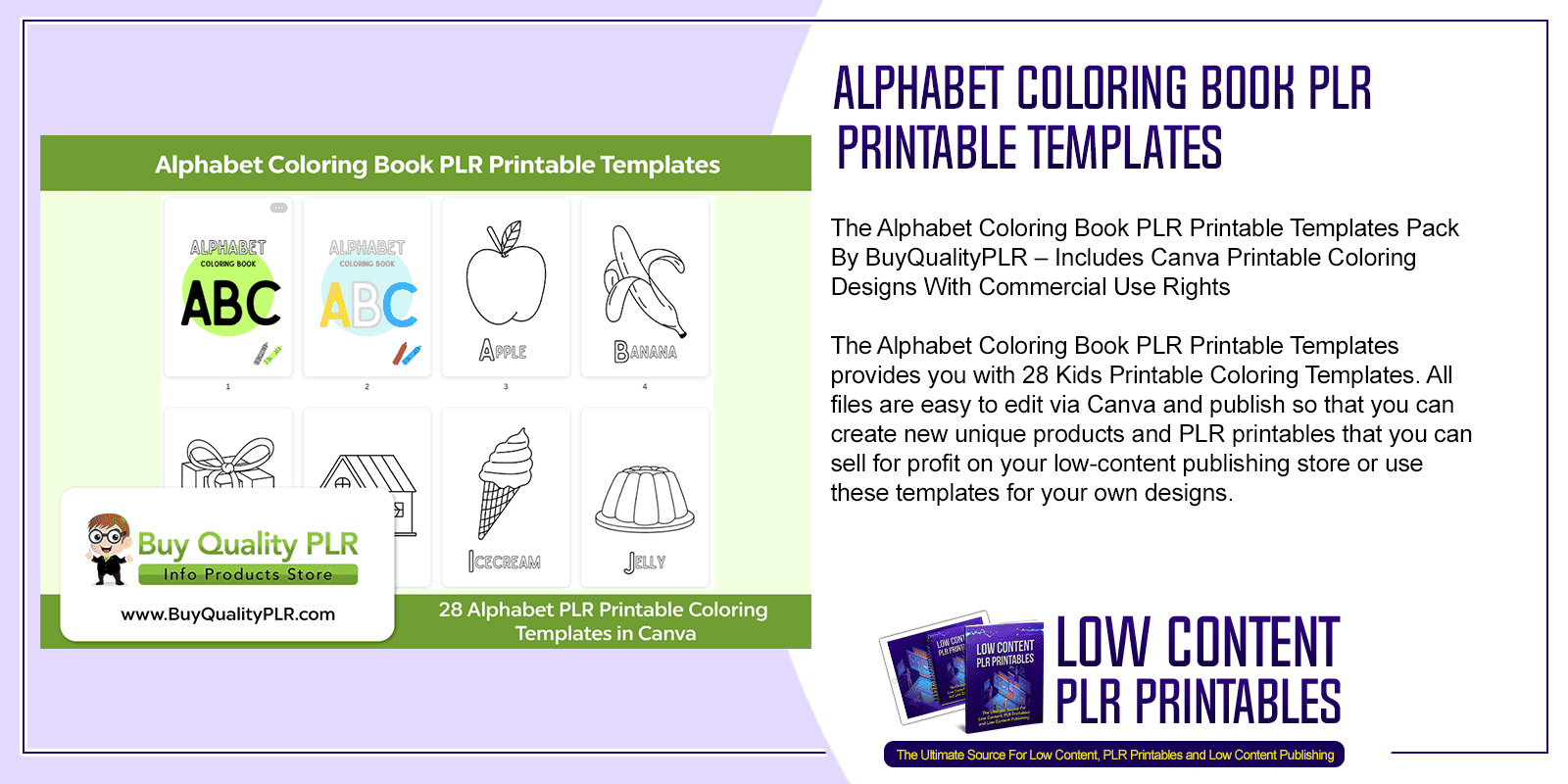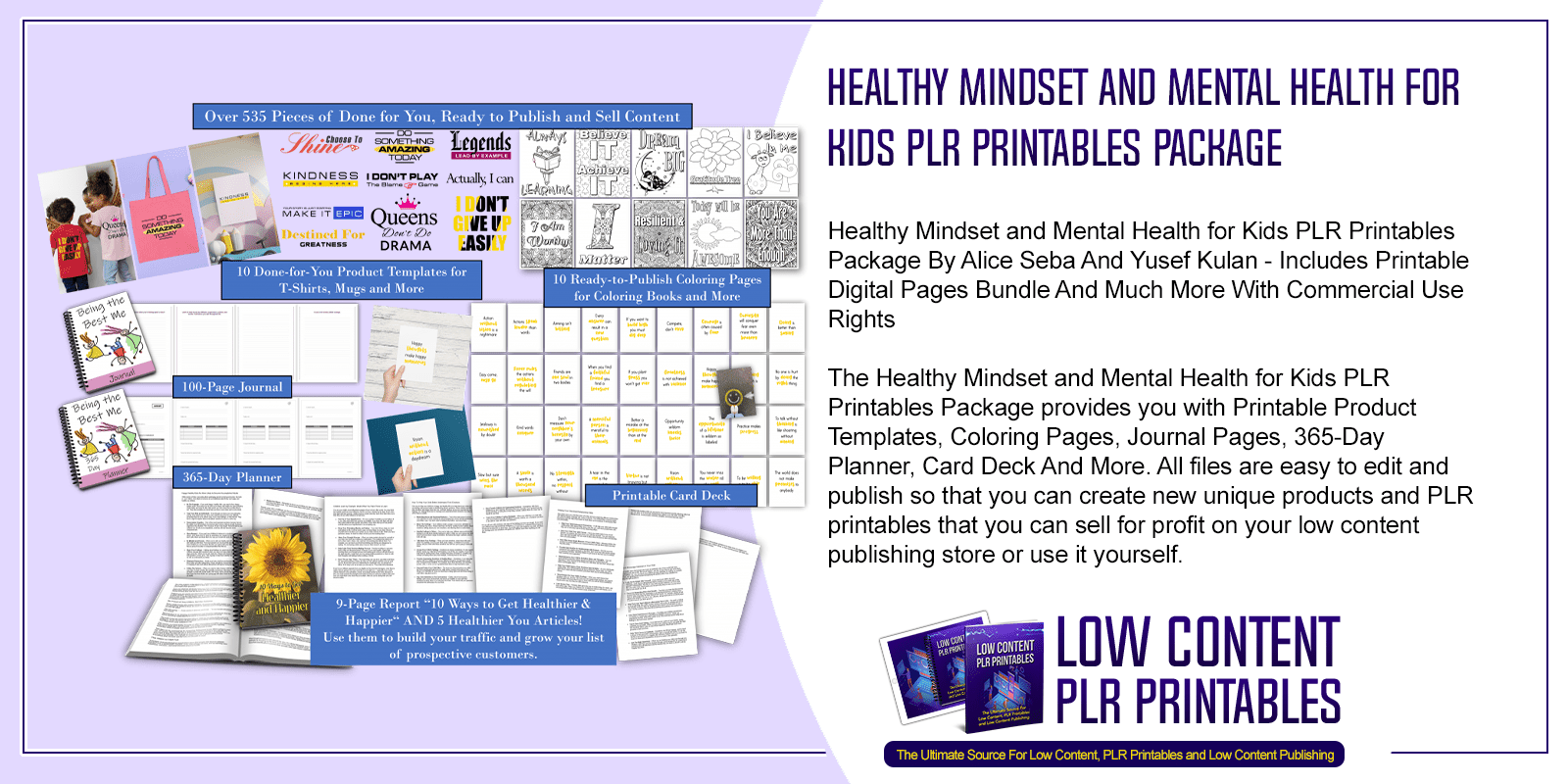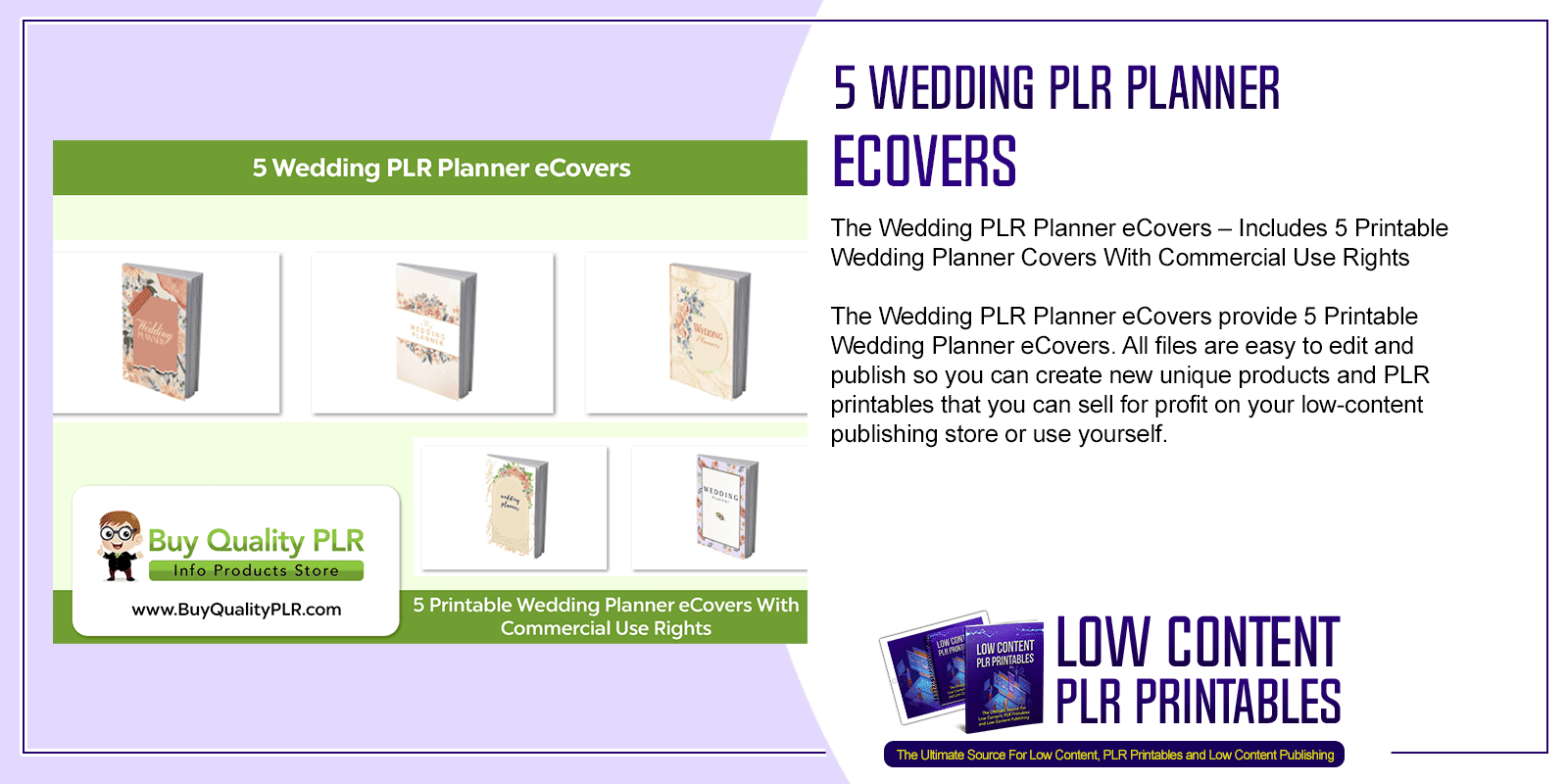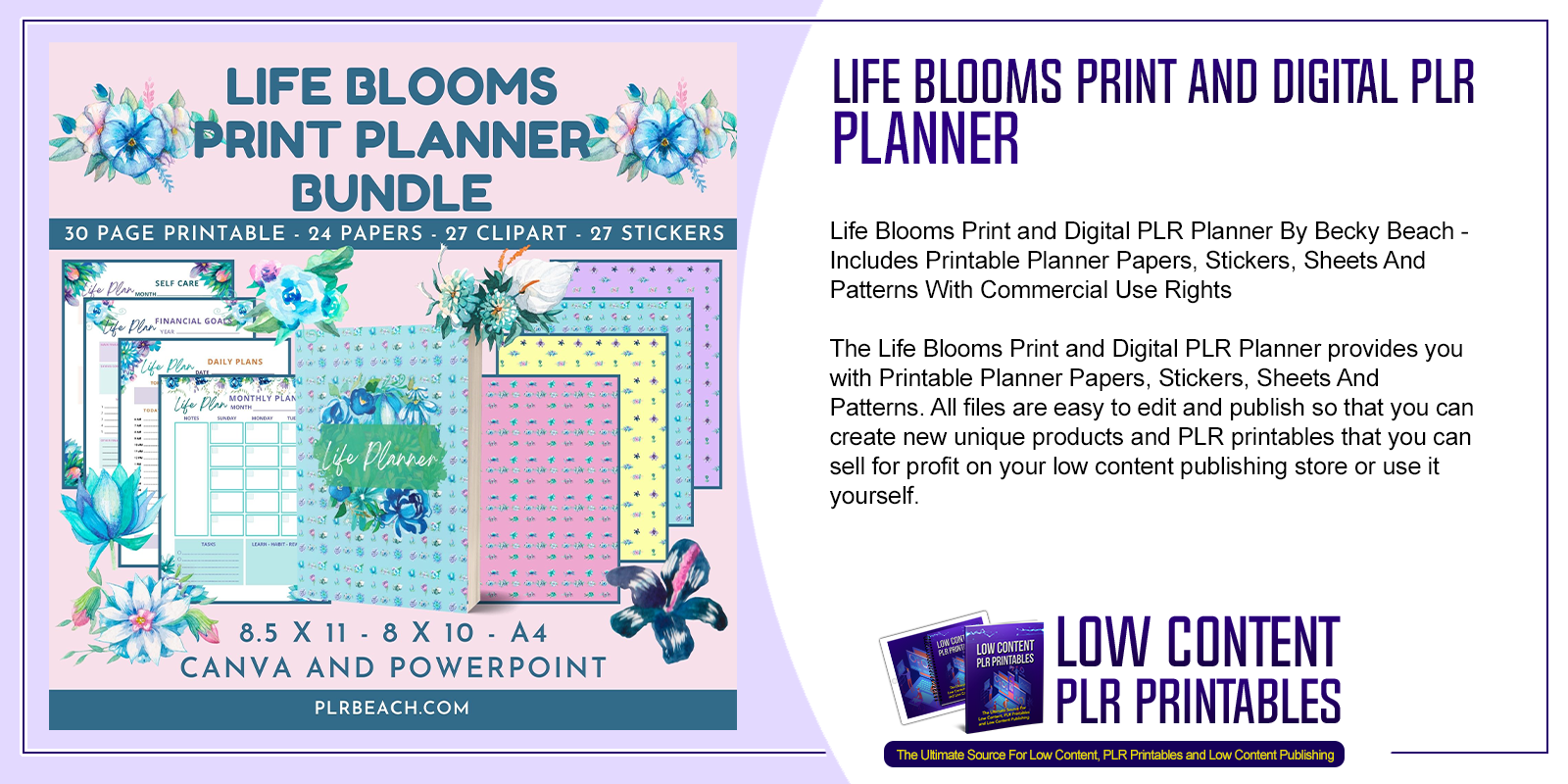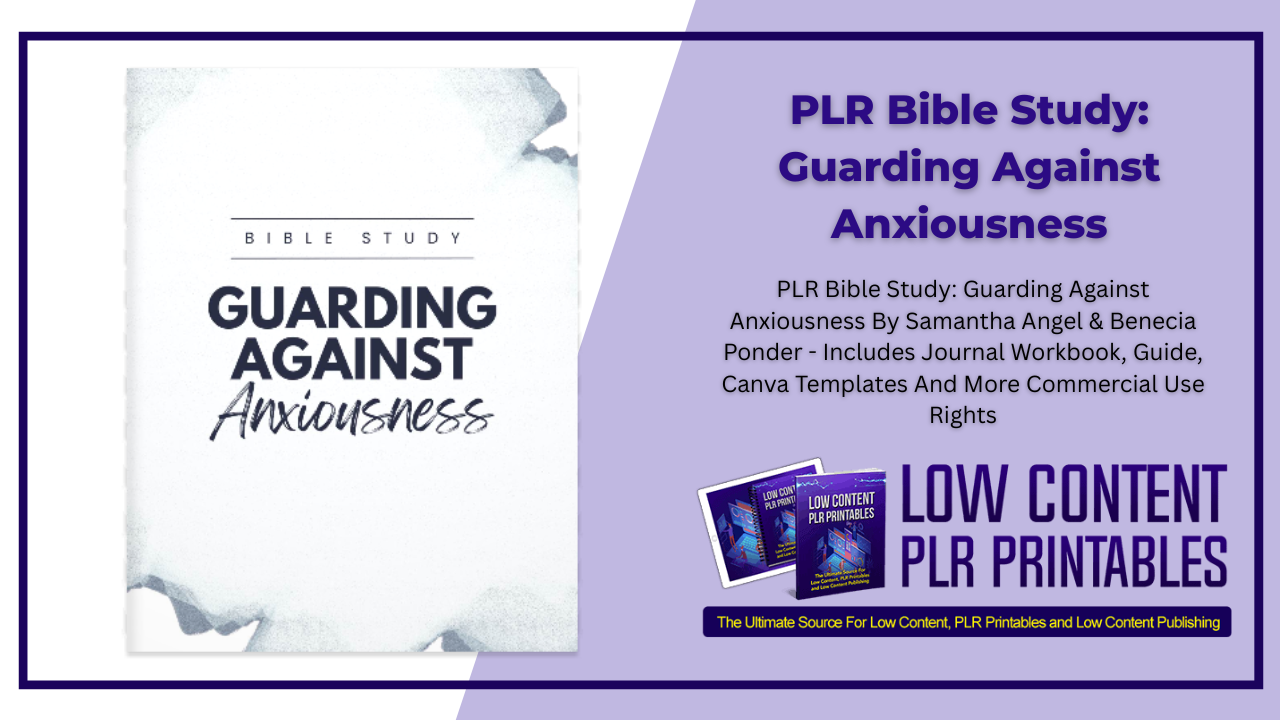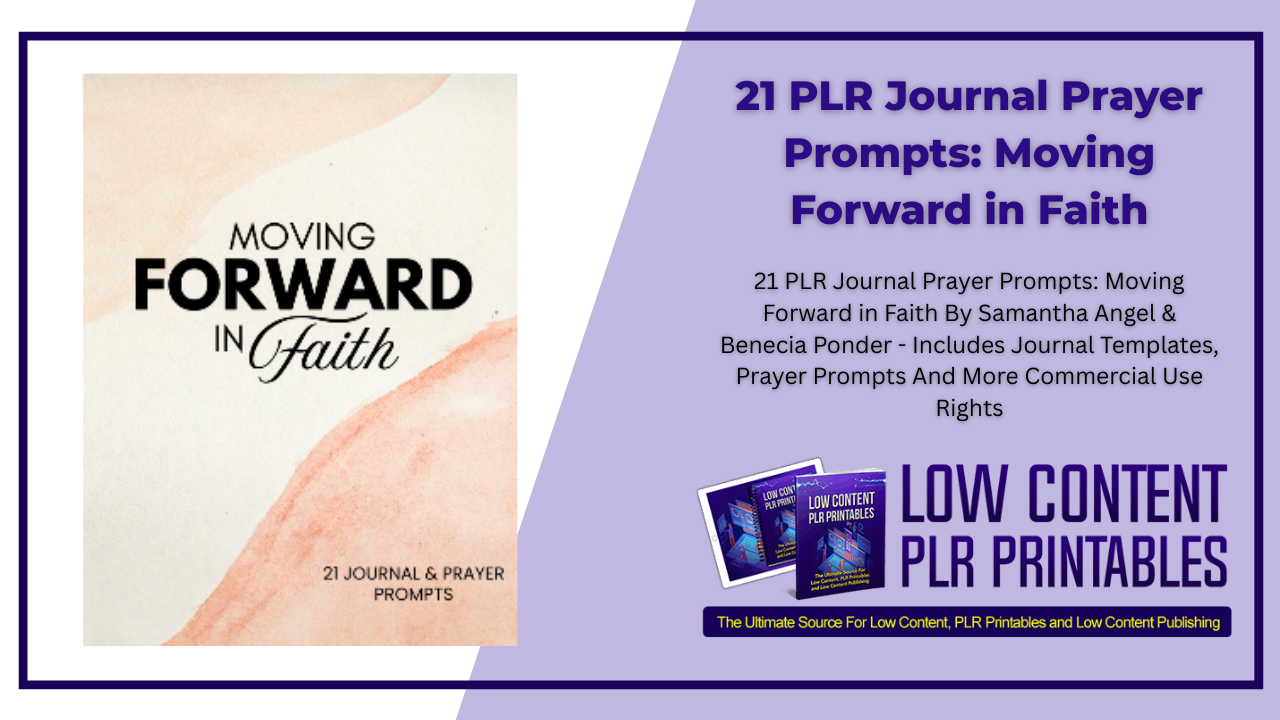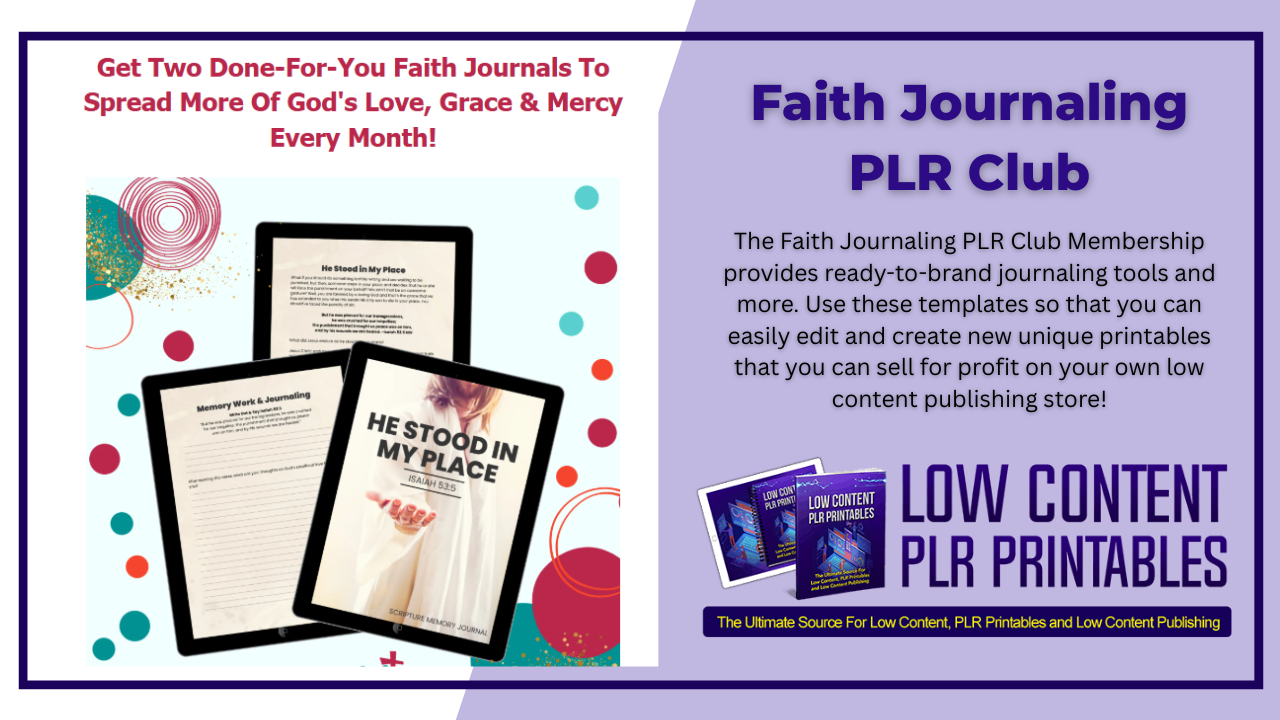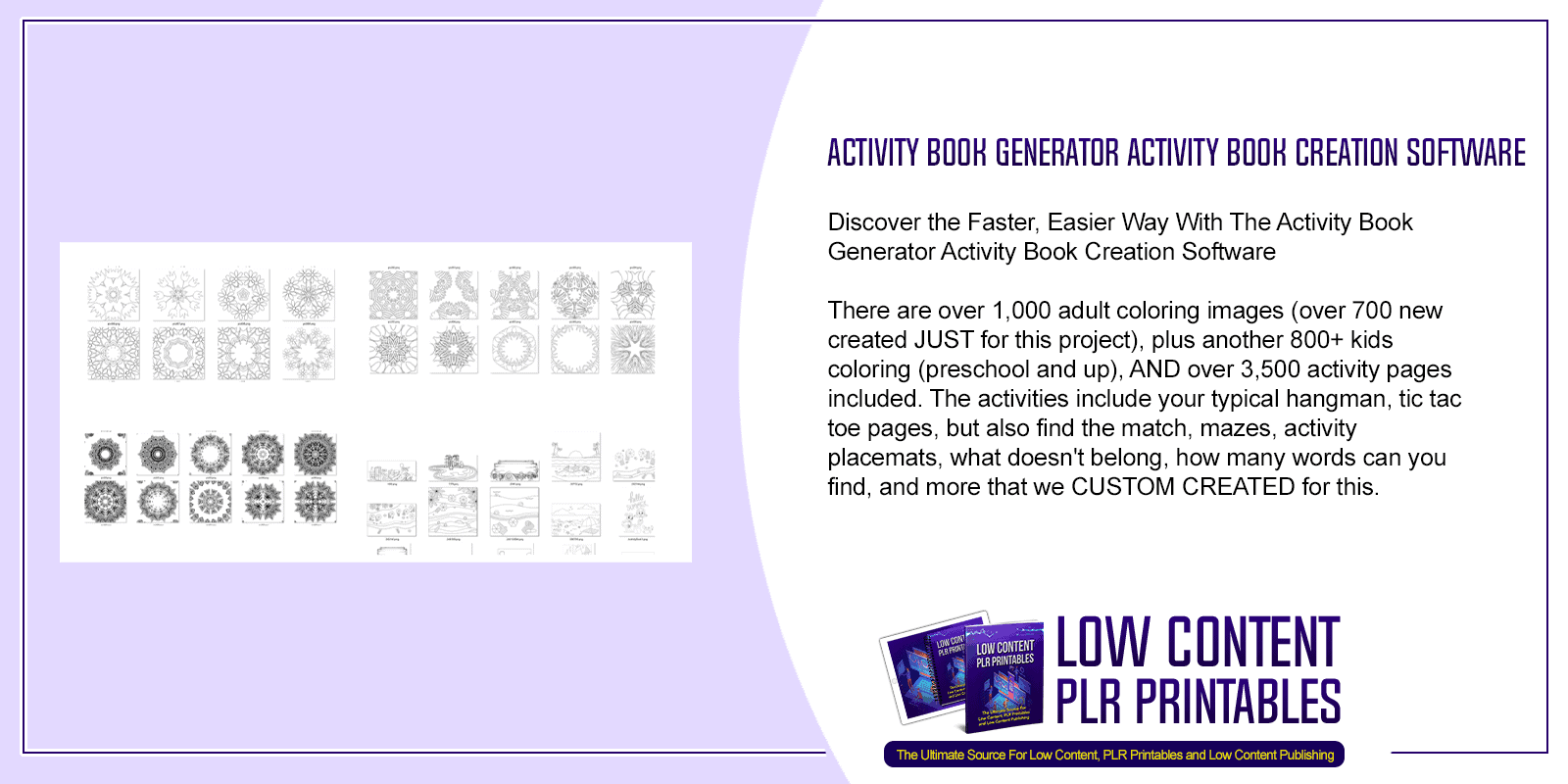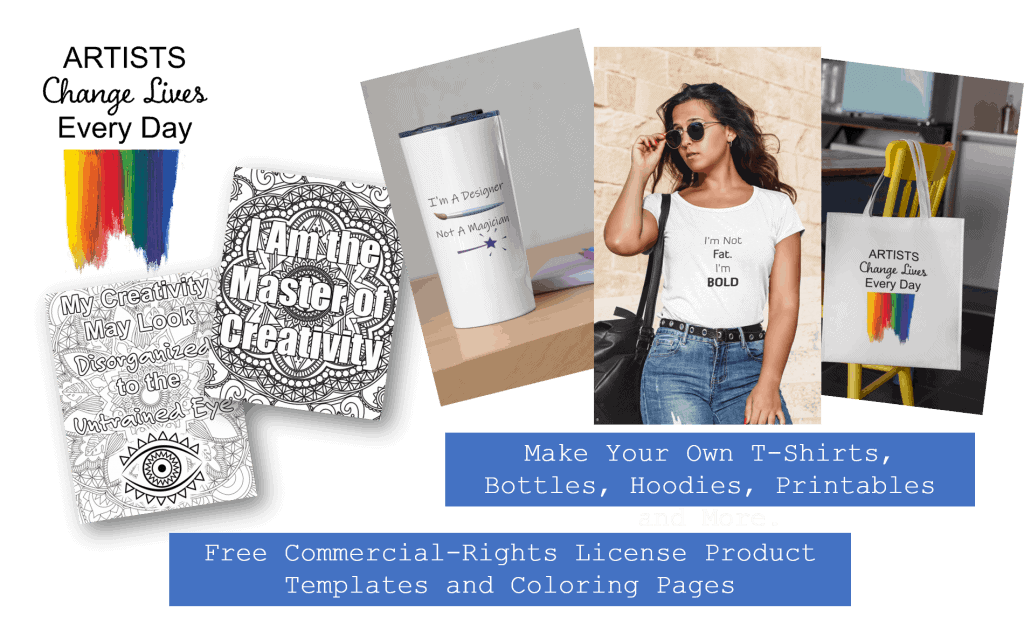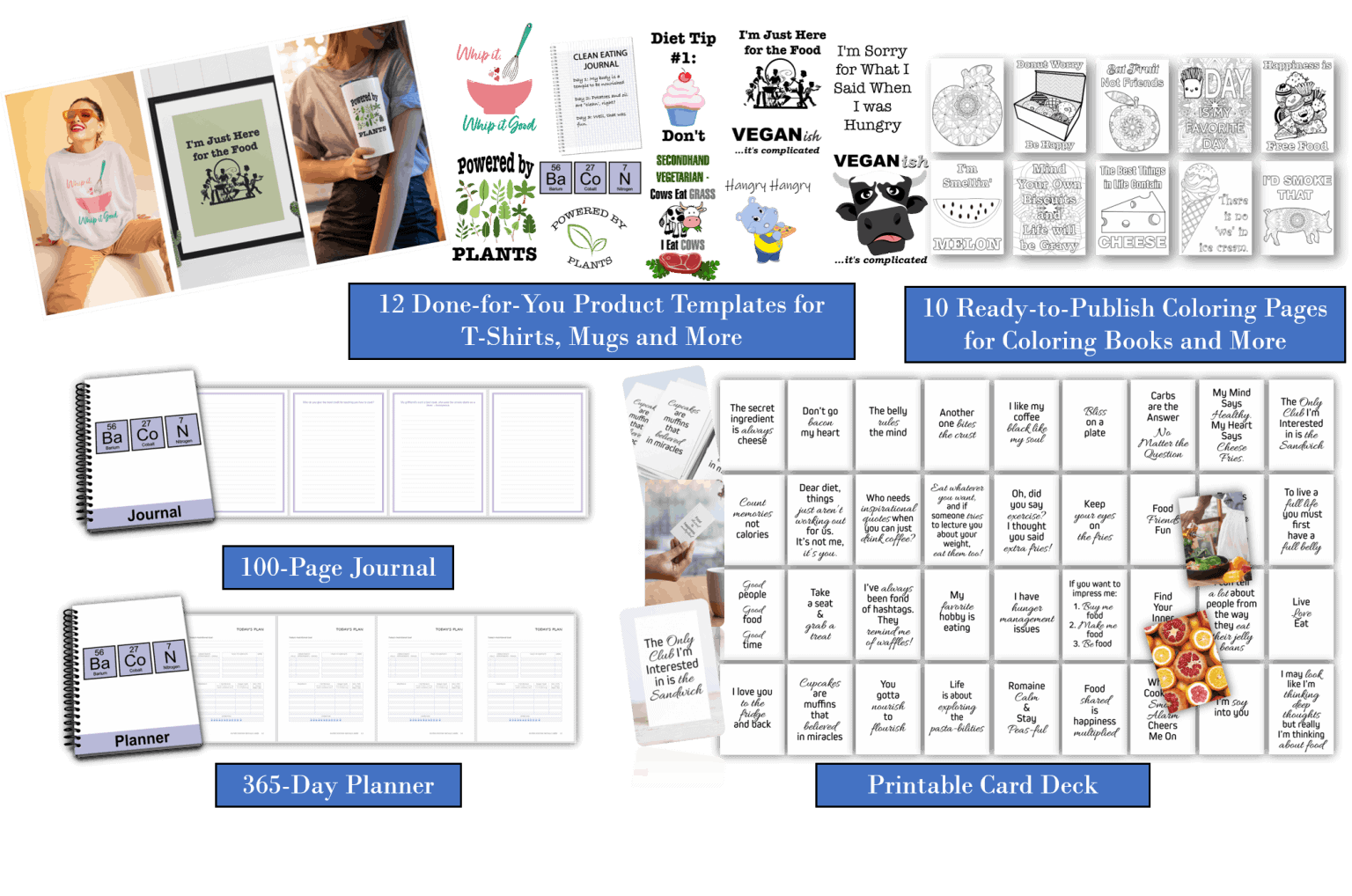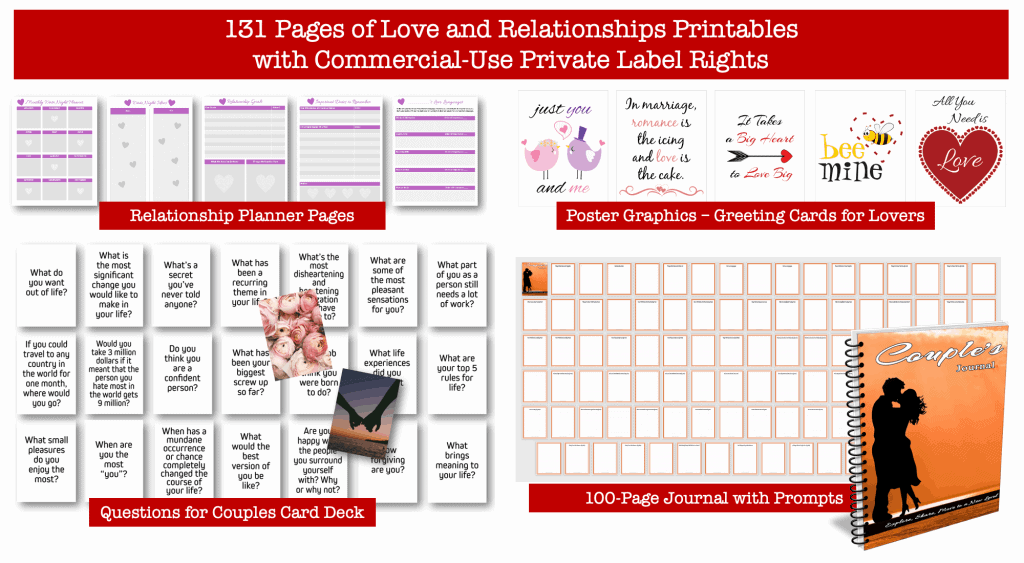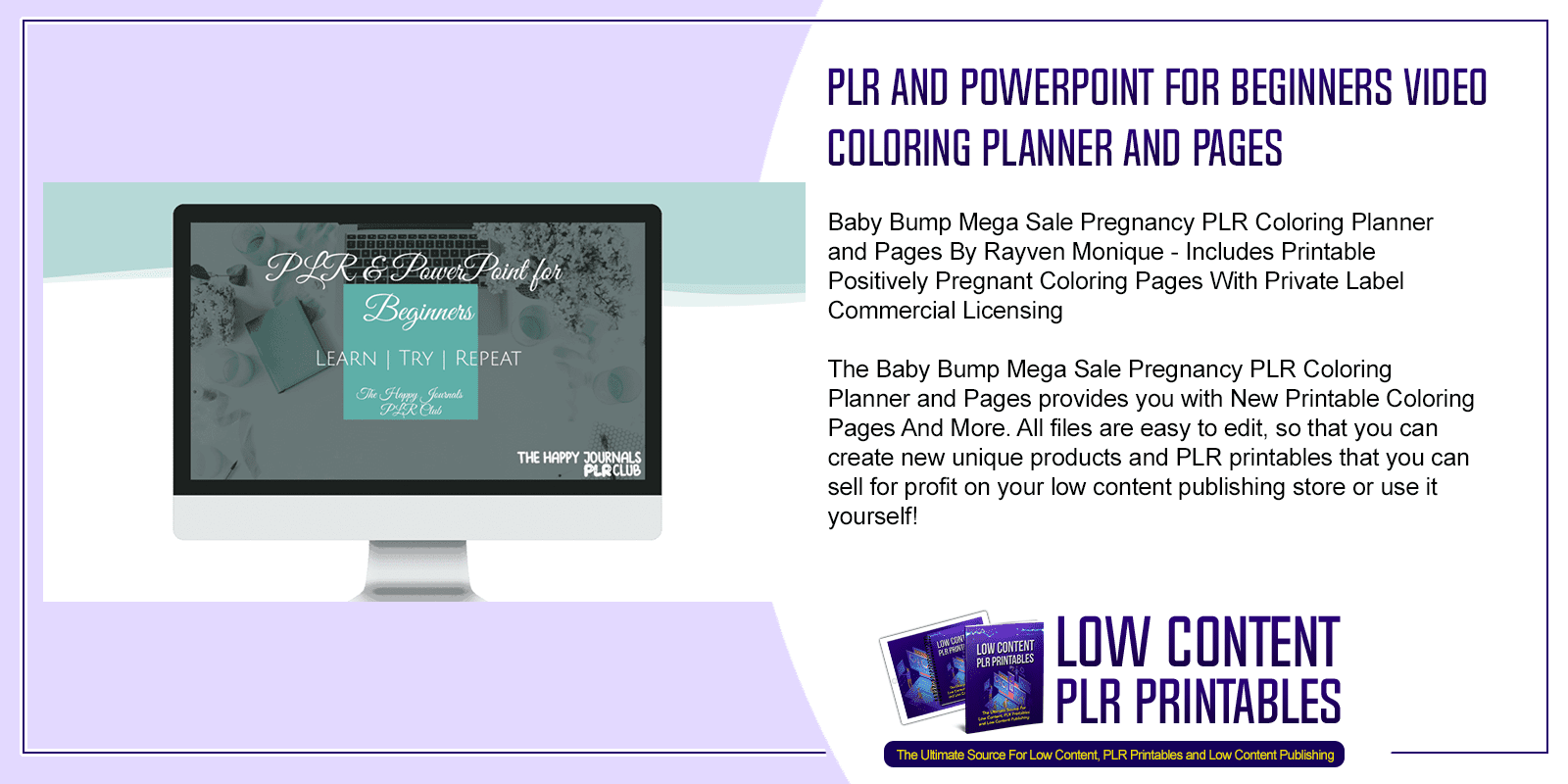
PLR and PowerPoint for Beginners Video Training Course
in Digital Marketing Training Courses , Journal and Planner Creation Courses , Low Content Publishing Courses , PLR Digital Pages , PLR Product Templates , Print On Demand PLR , Printable Publishing Coaching ProgramsChoose Your Desired Option(s)
#PLR #PowerPoint #forBeginners #VideoTraining #Course #plrandpowerpoint #powerpointforbeginners #plrforbeginners #training #plrtraining #plrprintables #franwhitaker #thehappyjournalsclub #powerpointprintables #onlinebusiness #education #learn #makemoneyonline #plrprintables #privatelabelrights #plrcontent #plrproducts #publish #selfpublish #publishing #passiveincome
PLR and PowerPoint for Beginners Video Training Course By Fran Whitaker – Includes Amazing New Video Training And More
In this PLR and PowerPoint for Beginners Video Training Course you’ll learn exactly how to be successful when trying to make money online by providing you with the knowledge and training that will help you and your business when creating and selling PLR and Printables Online!
Introducing The…
PLR and PowerPoint for Beginners Video Training Course
Here’s what you’ll learn with this amazing PLR and PowerPoint for Beginners Video Training Course:
Course Highlights
- 2 PLR Bundles
- 11 Modules
- 39 Video Lessons
- 100+ Checklists, workbooks, resource sheets etc
What You’ll Learn:
- Learn how to organise your PLR properly to ensure you use it and maximise your investment. No more will your PLR templates gather dust on your hard drive!
- When it comes to editing PLR journal templates in PowerPoint, the possibilities are endless. But you need to know how everything works. Join me as I teach you everything from text and fonts, how to use shapes, and how to use tables in a way that doesn’t make you want to tear your hair out.
- You’ll get the exact PowerPoint and graphics files I’ll be working on throughout this course. Use these in anyway you wish with my full PLR license, too.
- Together, we will walk through everything we need to know to create multiple products from just a few pages of PLR.
- We will recreate and transform PLR so you know exactly how things were created. No more fumbling in the dark trying to put all the jigsaw pieces together by yourself
- Enhance your your learning experience with checklists for every lesson. Plus work through workbooks and resource sheets that will guide you towards achieving your goal.
Check Out All The Modules You Get:
Module One: Unpacking PLR
Is your computer a mess of downloaded PLR? In this module, I will walk you through every step from opening a .zip file to organising all your files so you never misplace anything.
Module Two: PLR & PowerPoint
PLR and PowerPoint are best friends, and this course will help you unlock their potential. This Module is all about the hidden possibilities and the many ways you can take advantage of them.
Module Three: Getting Started
Before you get to the editing fun, there are a few things that need to happen. Module 3 is all about helping you get PowerPoint set up in a way that will help you work smart.
Module Four: The Format Pane
PowerPoint has a tiny little tool that most people completely ignore: the Format Pane. Let’s explore some of the possibilities and see how it can help you be super productive.
Module Five: Using Text & Fonts
Typography is one of the most important tools for designers, and PLR is no different! Luckily, PowerPoint offers tons of options and I will show you how to make the most of them.
Module Six: The Magic of Shapes
There are so many amazing things you can do with shapes in PowerPoint! Even if you’ve never used them before, this module will show you everything from inserting shapes on your PLR to fancy fill
Module Seven: The Beauty of Tables
PowerPoint tables may seem boring to the untrained eye, but for those who know how to use them they are one of the most versatile tools to edit and customise PLR content.
Module Eight: Simple Formatting
Using the right formatting tools to edit PLR on PowerPoint will help you work smart. In this Module you’ll learn all about grouping, copy-pasting, and alignment and make your content look professional.
Module Nine: Miracle Slide Sorter
You might have seen the Slide Sorter on PowerPoint before, but did you know it can be an extremely powerful tool for customising your PLR content and creating products in minutes?
Module Ten: Editing PLR
On Module 10 we finally get to put everything you learned on the previous modules into practice. You will be creating 6 different pieces of PLR content on PowerPoint in just a few easy steps.
Module Eleven: Bonus Lessons
As if everything else wasn’t enough, this module includes 3 bonus lessons! These tips and tricks will help you improve your workflow on PowerPoint, and I have even included a lesson on creating KDP covers.
More Details
PowerPoint Version
I use PowerPoint within the Microsoft 365 Suite. I mostly record on Mac BUT do record on Windows where there are differences
Downloads
All your downloads can be found within the course itself
The Videos
The videos are bite-sized and are specifically designed this way. I do not used my own voice for reasons explained in the course. But I use a top of the range text to speech software that many people prefer for tutorials. Some people cannot even tell it’s not human!
The PLR Bundles:
Bundle one – Habits
For the first part of the course, you’ll get a PLR bundle based around habits.
We’ll be working with this PLR throughout the course. But, with my full PLR license, you’ll be free to use it in pretty much any way you wish.
In this bundle, you’ll get:
- Journal Templates
- A4 and 6×9″ (with bleed)
- Colour and Greyscale
- Journal Prompts
- A Checklist
- Graphics and Stickers
- Fonts
- make journals on powerpoint powerpoint project create powerpoint template how to make a powerpoint template
Bundle Two – Mindful
For module ten of the course, you’ll get a PLR bundle based around mindful living.
We’ll be working with this PLR in the course. But, with my full PLR license, you’ll be free to use it in pretty much any way you wish.
In this bundle, you’ll get:
- Journal Templates
- A4 and 6×9″ (with bleed)
- Colour and Greyscale
- Journal Prompts
- Quotes & A Checklist
- Graphics & Stickers
- Fonts
The Happy Journals PLR Club Self Improvement Printables Shop Licensing Terms:
- Full Private Label Rights
- You can create unlimited journals and tools for personal & commercial use.
- You can give your finalised journals and tools away (as gifts, as lead magnets, etc.)
- Sell on Etsy, Amazon or your own website for profit.
- You can use your own or company name as author of all journals, tools, & written materials
The PLR and PowerPoint for Beginners Video Training Course is perfect for those of you who want to generate new streams of income online and learn how to work with PLR And Powerpoint printables. When you purchase this course get access to amazing training and more to educate yourself and ensure your business succeeds!
Here’s a coupon to get 25% off any products from Thehappyjournals.club
IMMOZIE25
See The PLR and PowerPoint for Beginners Video Training Course For Yourself – Click HereOther Products You Might Like
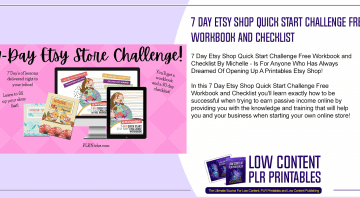
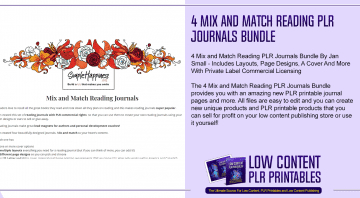
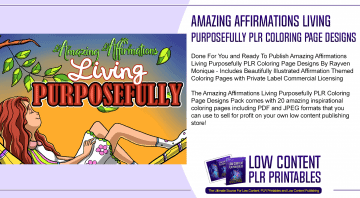
Share Now!