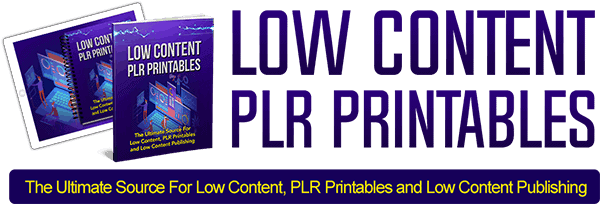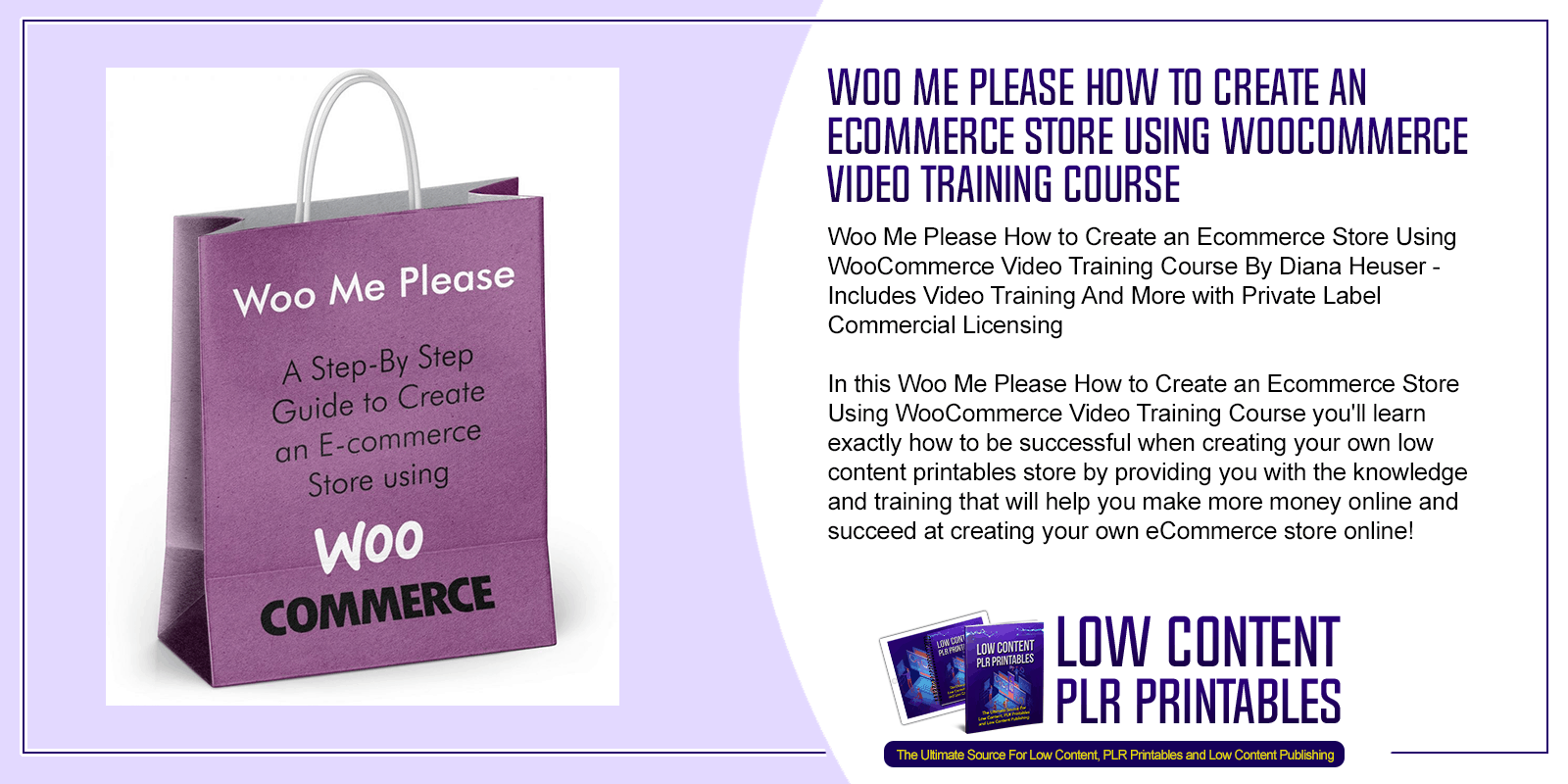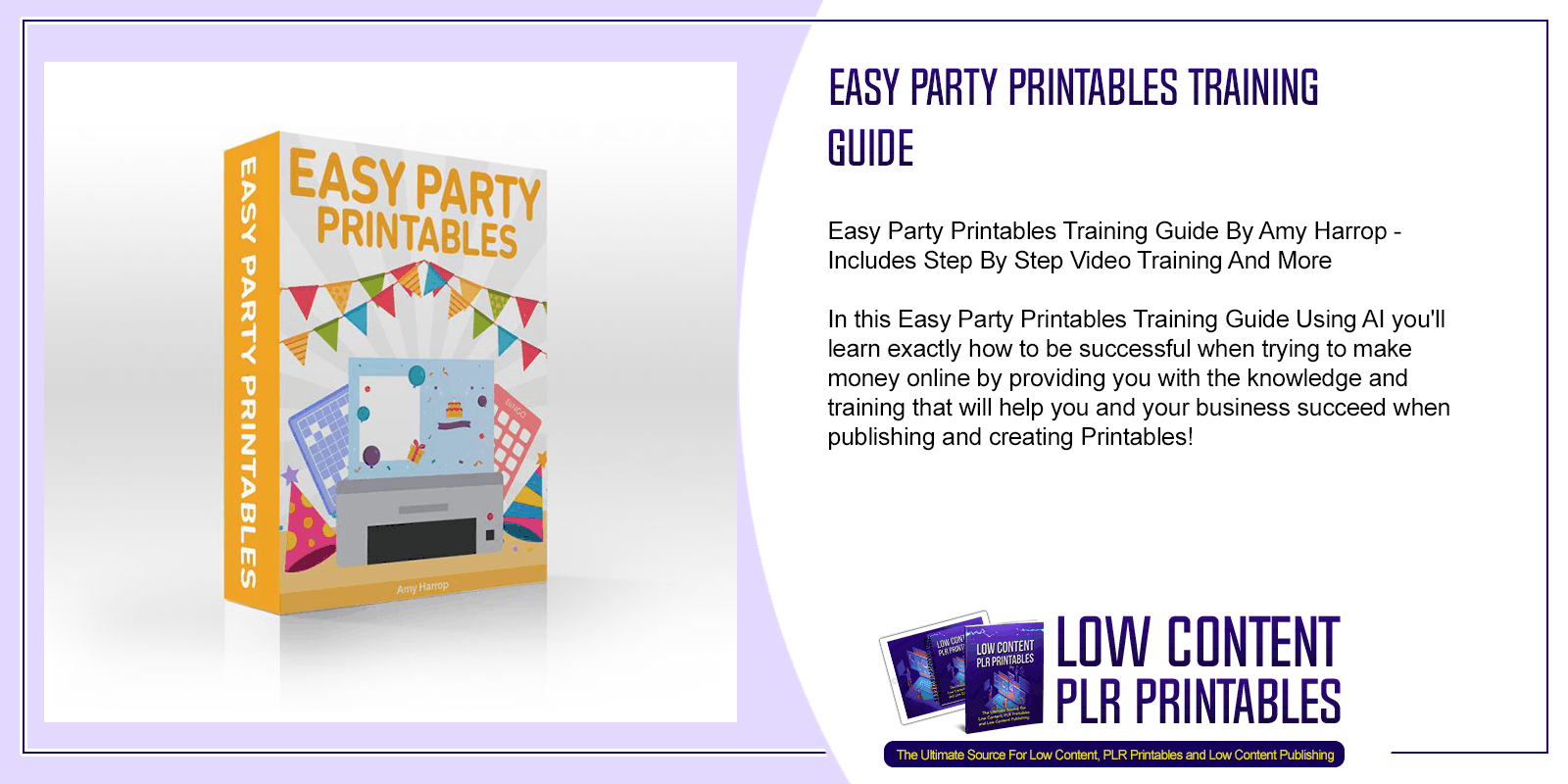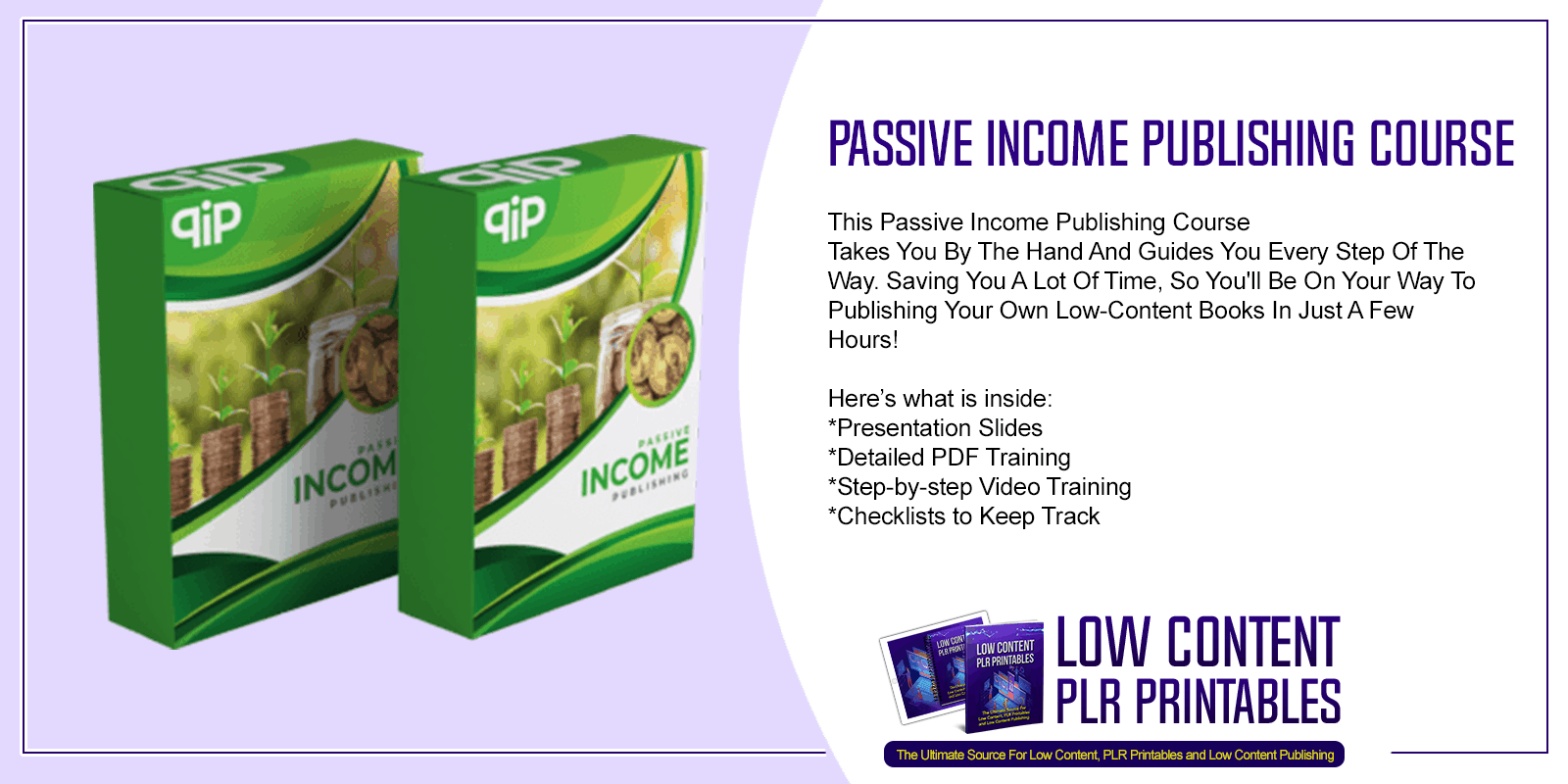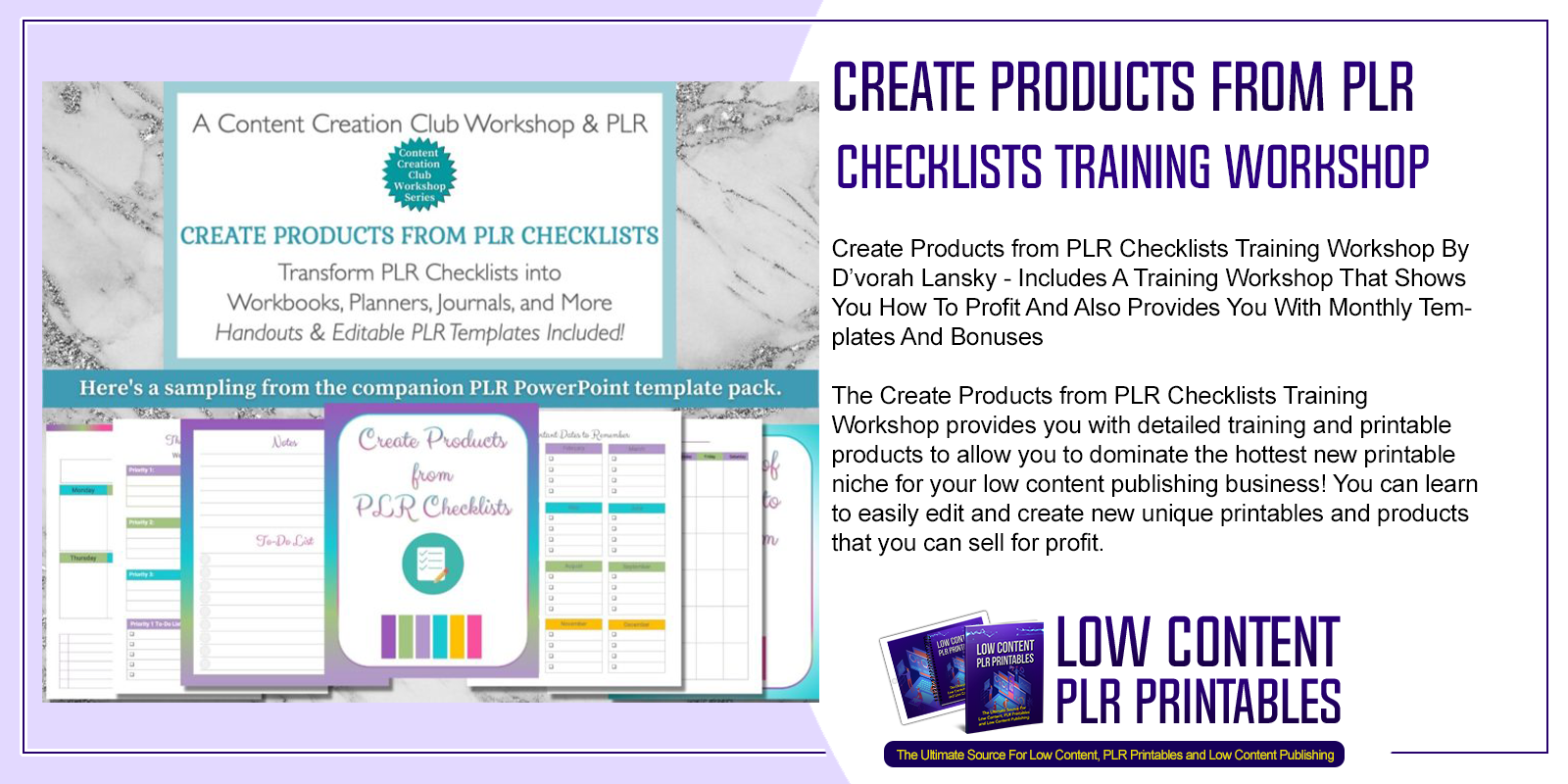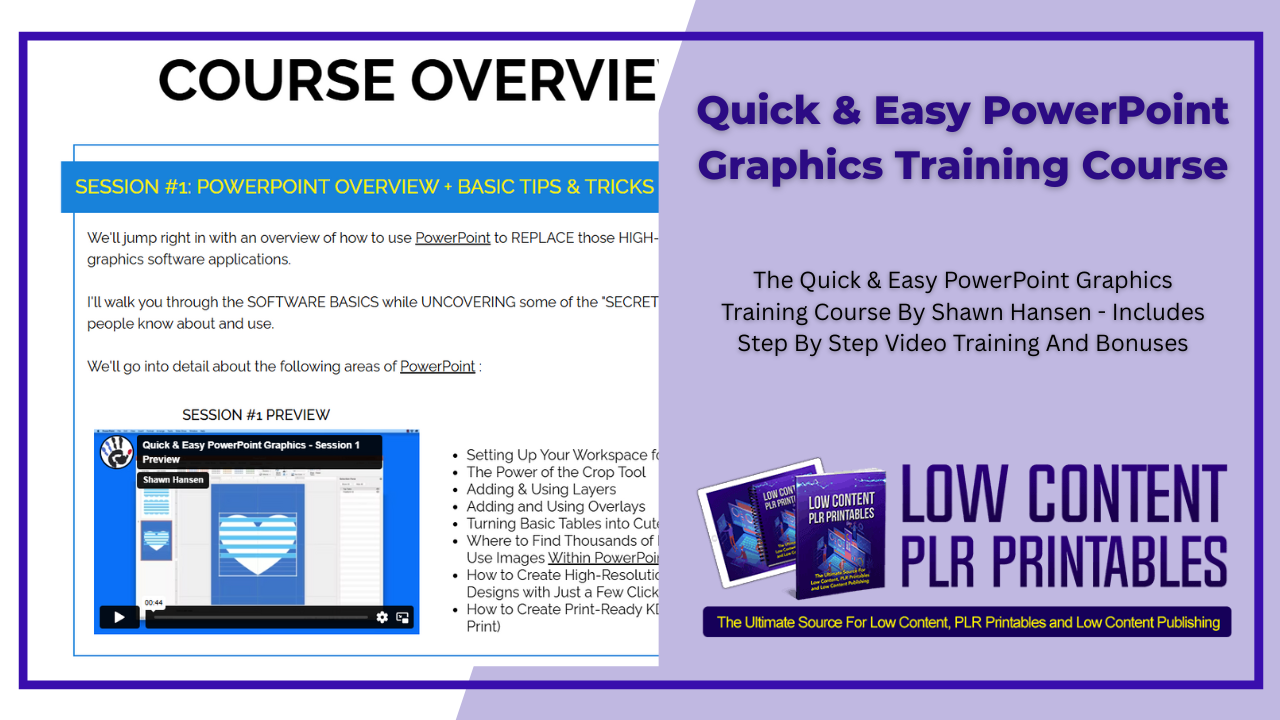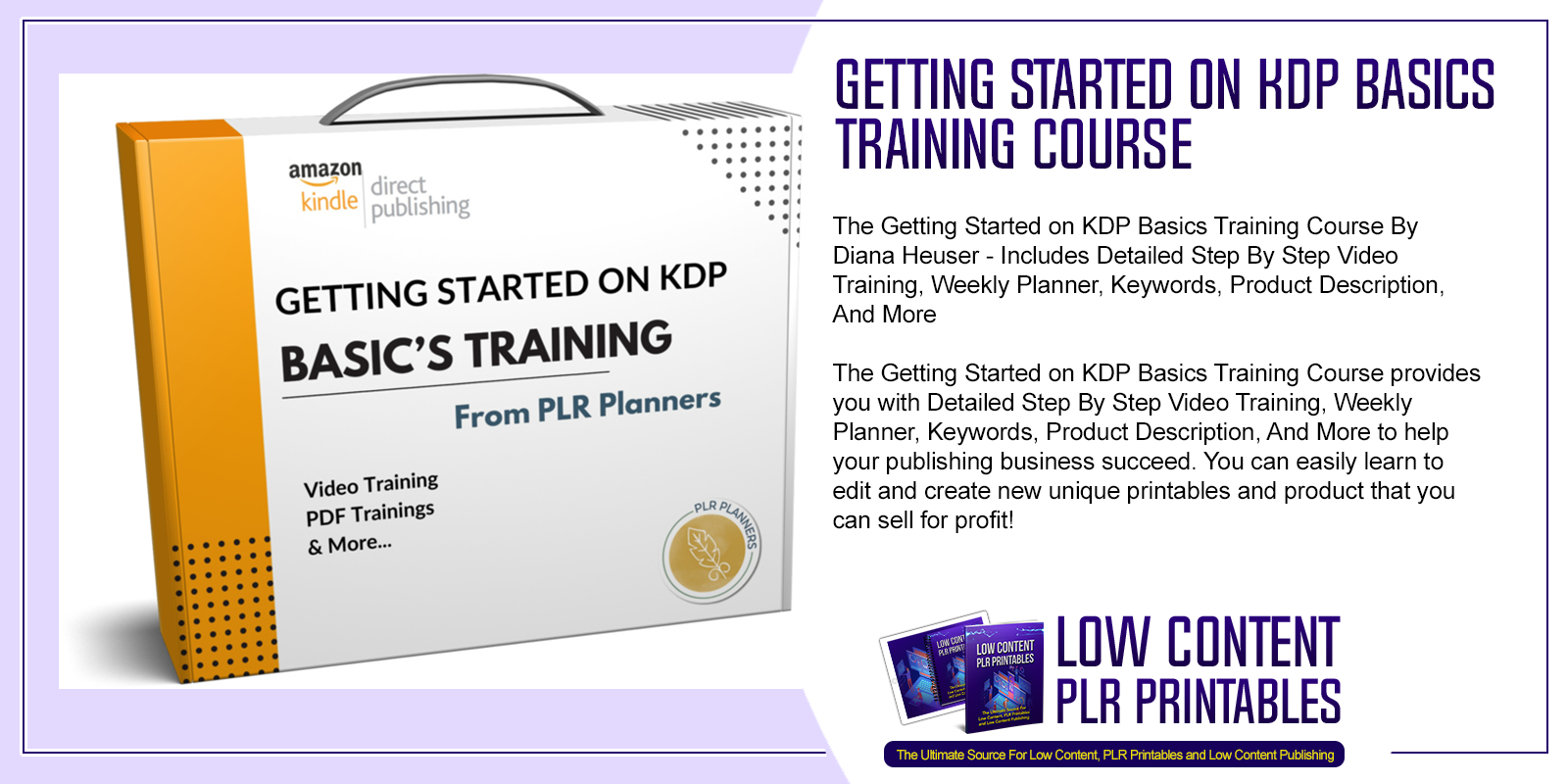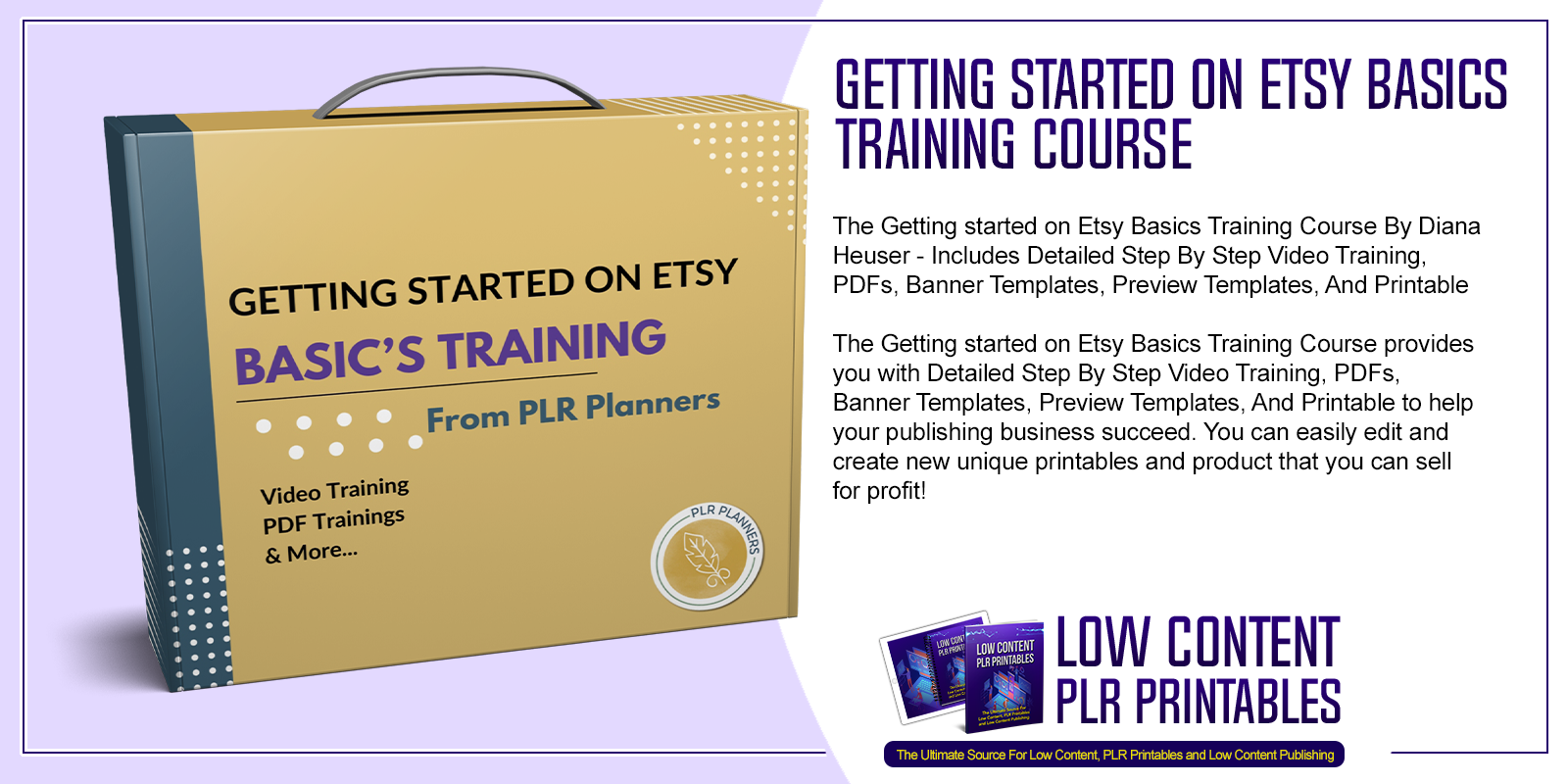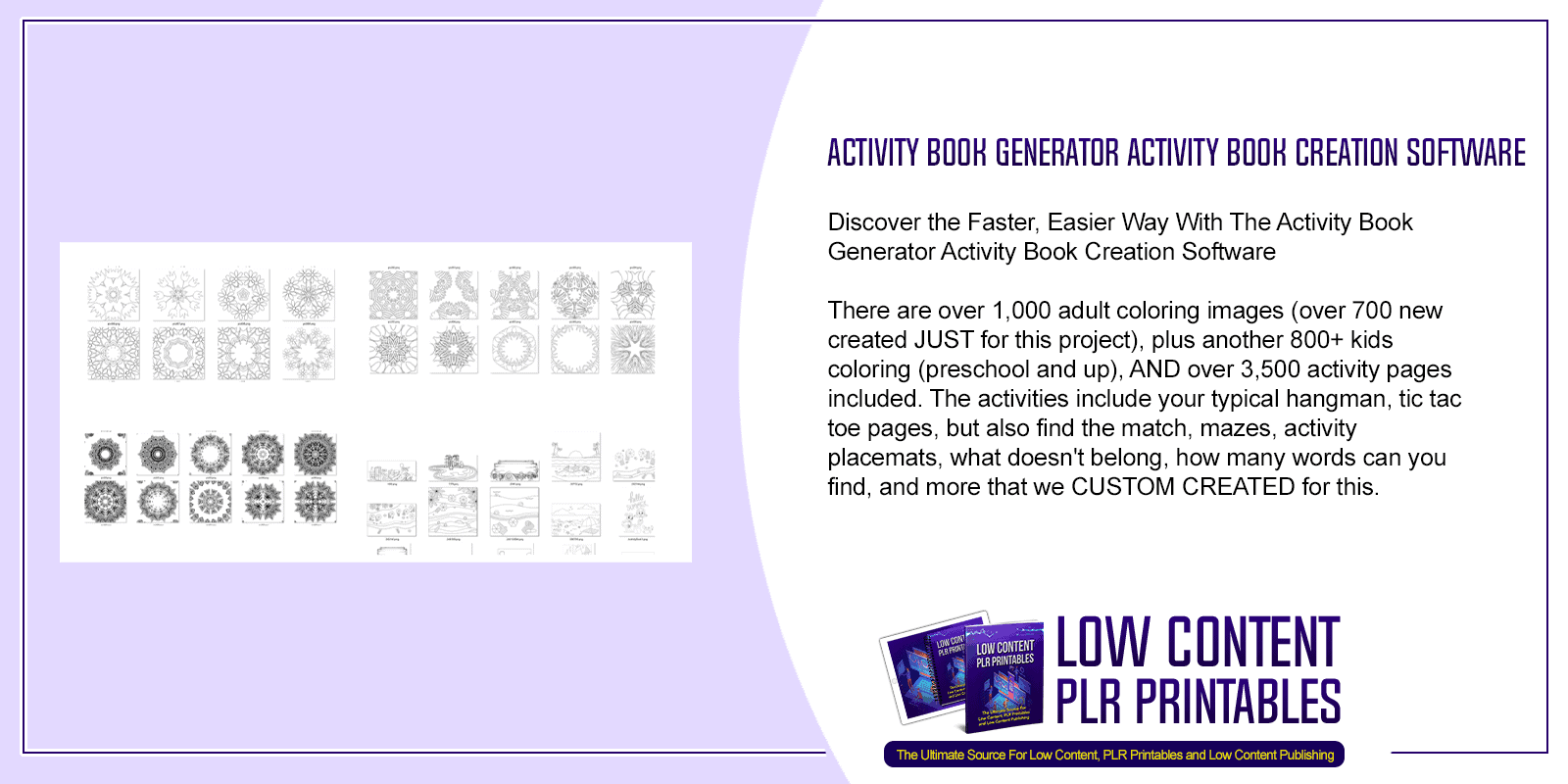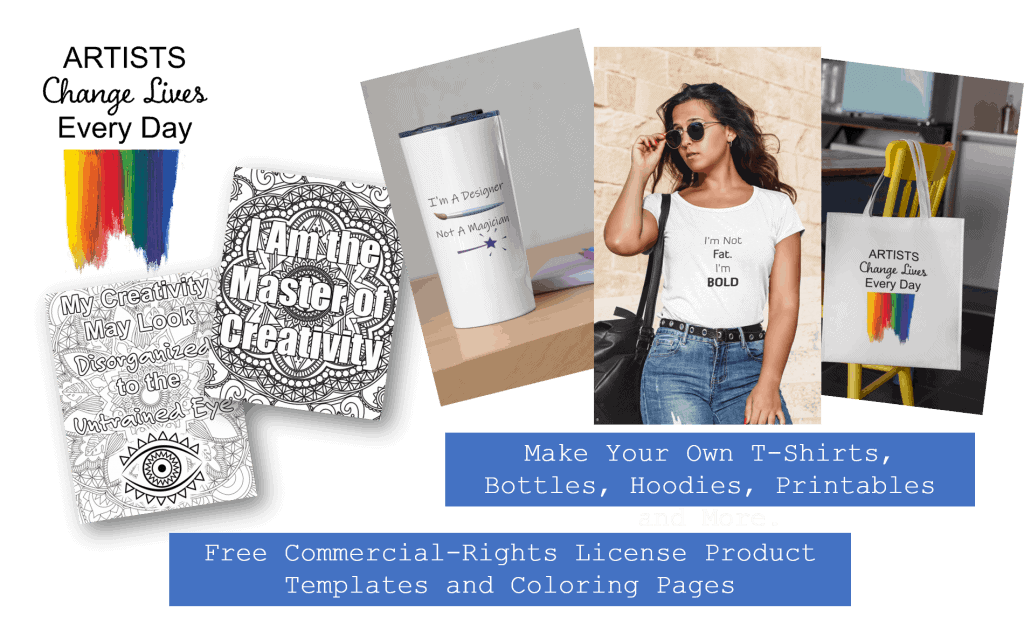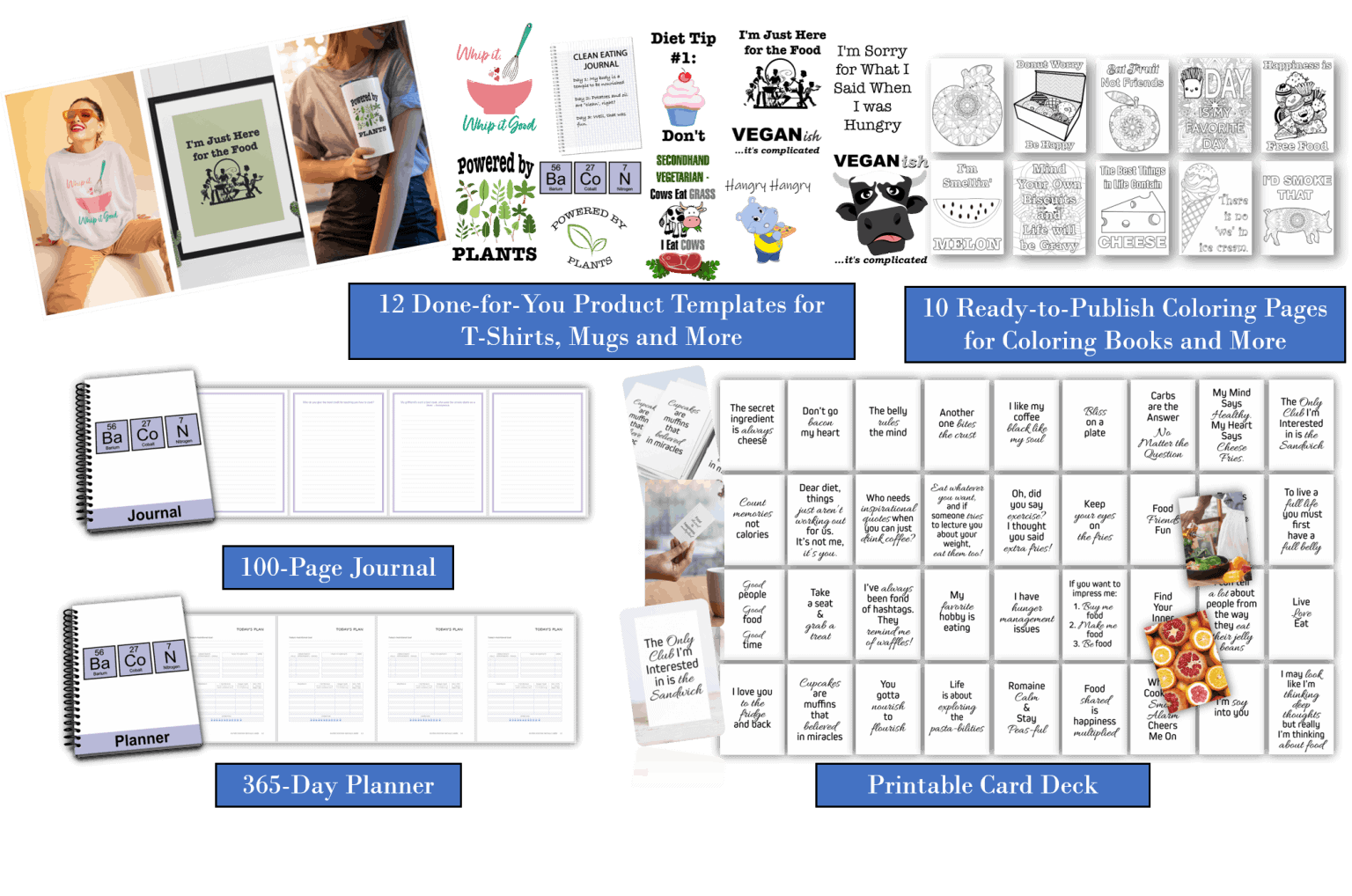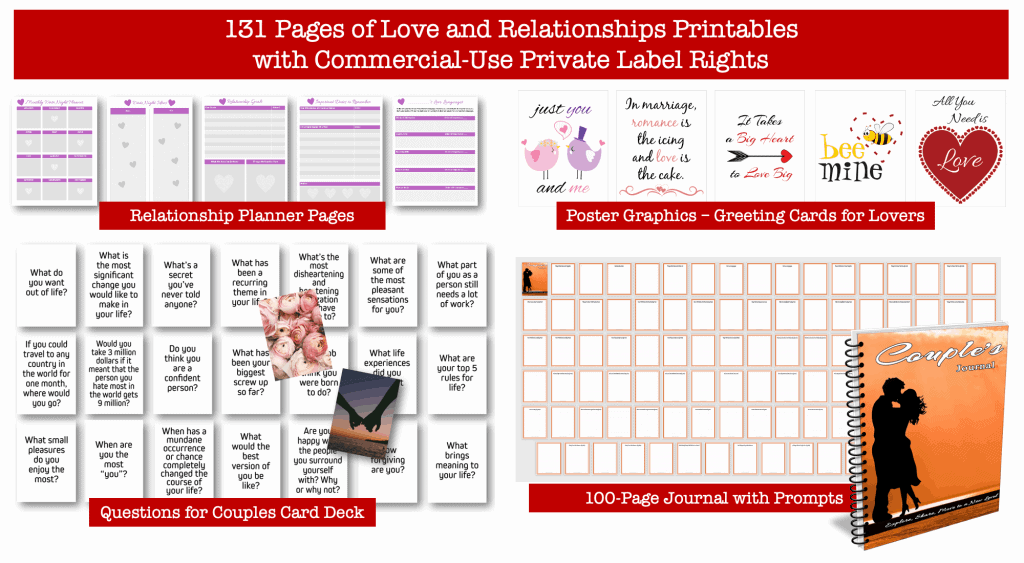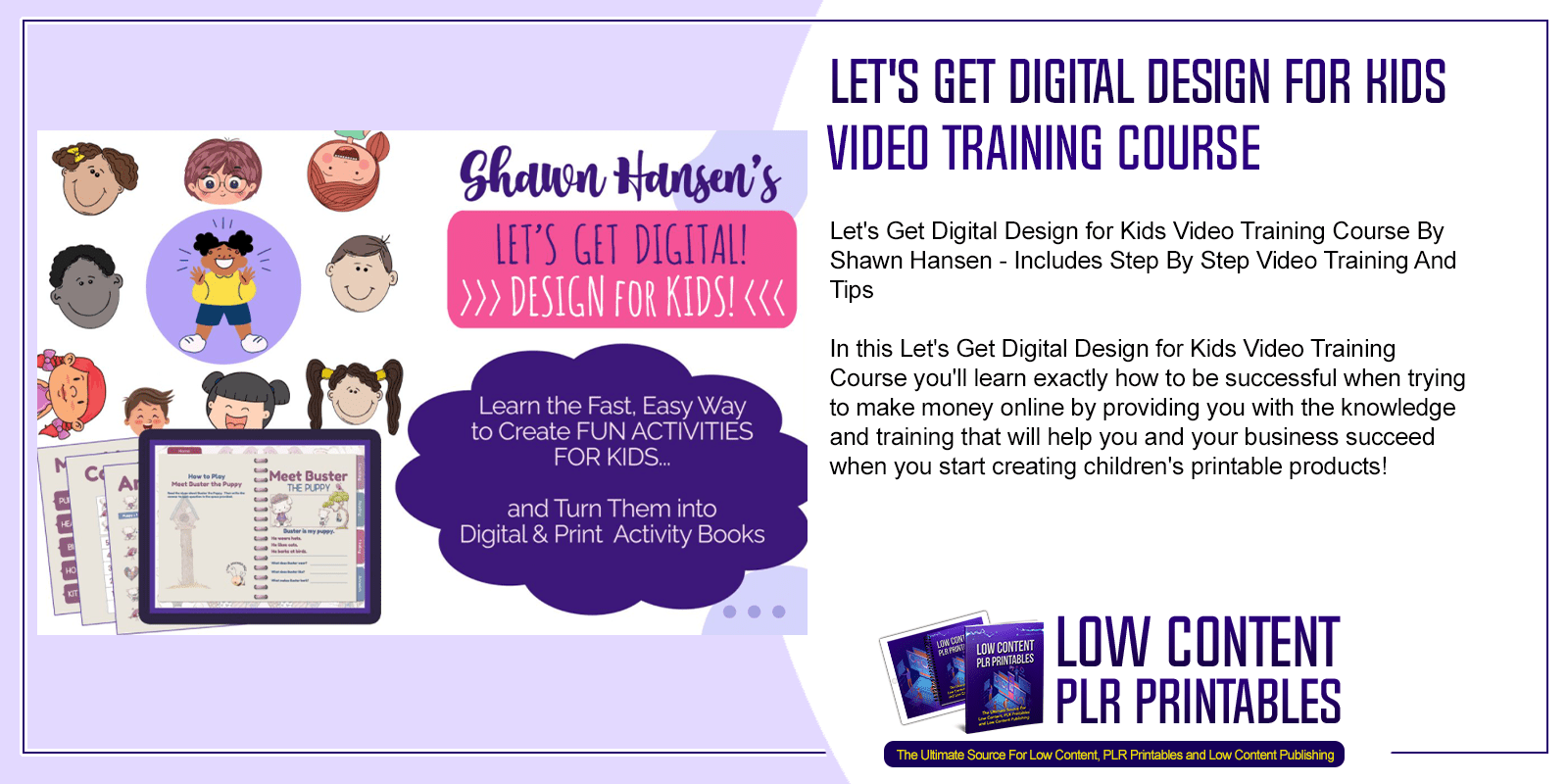
Let’s Get Digital Design for Kids Video Training Course
in Journal and Planner Creation Courses , Low Content Publishing Courses , Printable Publishing Coaching ProgramsChoose Your Desired Option(s)
#LetsGetDigital #DesignforKids #VideoTraining #Course #training #shawnhansen #videotraining #training #quickandeasycreativecontent #stepbystep #overtheshoulder #plrprintables #printables #printable #lowcontent #lowcontentplr #publish #selfpublish #commercialuse #trainingcourse #digitaldesigns #printablescourse
Let’s Get Digital Design for Kids Video Training Course By Shawn Hansen – Includes Step By Step Video Training And Tips
In this Let’s Get Digital Design for Kids Video Training Course you’ll learn exactly how to be successful when trying to make money online by providing you with the knowledge and training that will help you and your business succeed when you start creating children’s printable products!
Introducing The…
Let’s Get Digital Design for Kids Video Training Course
Here’s what you’ll learn with this amazing Let’s Get Digital Design for Kids Video Training Course:
What You Learn:
- Let’s Get Digital – DESIGN FOR KIDS
- The Reasons You NEED to Be Designing for the Kids’ Activity Book Market
- How to Design 15 DIFFERENT Kids’ Activities (with Answers) from Start to Finish
- Why Your Design Template and Planner Templates Should Be SEPARATE
- A Fast, Easy Way to Insert Images into Your Designs, so You Can SWAP ELEMENTS with Ease
- Fun, Easy, and Creative Ways to Use PowerPoint to Design GREAT Activities for Kids
- The Surprisingly SIMPLE Way to for Mac Users to Create AND Test Hyperlinks Right in PowerPoint – Yes, I’ve SOLVED That Mystery!
- My Personal WORKFLOW for Creating Great Content Without Doing Extra Work
- Little EXTRAS to Make Your Kids’ Activity Books Stand Out
- An EASY Way to Add Custom Colors to PowerPoint, So Your Designs POP
Let’s Get Digital – DESIGN FOR KIDS is a 4-Module course presented via over-the-shoulder video training.
All the pages they show you how to create are done in PowerPoint, so there’s no expensive, tricky software involved.
Each of the 4 Modules is designed to allow you to follow-along, so you’ll be doing more than just listening to them talk and watching them work – you can create right along with them!
To help ensure success, they’ve also designed the training so that each module builds on the previous, so you aren’t overwhelmed by an overload of training before you see actual, creative progress!
Follow along with the training, and by the end of Let’s Get Digital – DESIGN FOR KIDS, you’ll have TWO new products ready to sell: A Digital Kids’ Activity Book AND a Printable Kids’ Activity Book.
Plus, you can always return to any lesson in any module if you need a review or you get rusty!
MODULE 1
Creating Kids’ Activity Pages in PowerPoint
Module 1 walks you through my step-by-step process of creating 15 different Kids’ Activity Pages in PowerPoint.
We’ll design beautiful activity pages for math, reading, counting, coloring, seeking & finding, and more – and you’ll have FUN doing it.
Along the way, I’ll share shortcuts, tips, tricks, and my workflow, so you can have fun AND work fast – for optimum results.
MODULE 2
Creating Your Digital Activity Book Template in PowerPoint
In Module 2, I walk you through creating a Digital Activity Book Template in PowerPoint.
We’ll go from blank presentation slide to sectioned, organized design that’s ready to have those pages you created added.
MODULE 3
Putting It All Together
Module 3 is where the magic happens: We’ll put the finishing touches on our design and turn it into a functional, interactive Digital Kids’ Activity Book.
Using our work from Modules One and Two, we’ll add hyperlinks and navigation to make your Digital Kids’ Activity Book shine!
And Mac Users, I’ve got GREAT news for you: I’m going to show you how you can CREATE & CHECK YOUR HYPERLINKS right in PowerPoint, AND I’ll show you TWO WAYS to MAKE THOSE PESKY HYPERLINKS STICK in your PDFs!
MODULE 4
There’s Still Power in Print
In Module 4, we’ll go back to the template we made in Module Two and create a new version that’s perfect for the at-home printing market looking for PRINTABLE Kids’ Activity Books.
See The Let’s Get Digital Design for Kids Video Training Course For Yourself – Click HereWhat you can do with QuickAndEasyCreativeContent.com PLR Content:
[YES] Can Be Used to Create Products for Digital Downloads You Sell on Your Own Web Site
[YES] Can Be Used to Create Products You Sell on 3rd Party Platforms Provided Doing So Does NOT Violate the Platform’s Rules
[YES] Can Be Used to Create Products for Opt-Ins for List Building
[YES] Can Be Used to Create Products for Client Projects
[YES] Can Be Used to Create Products As Rewards for Your List Members
[YES] Can Be Used to Create Products for Paid, Non-PLR/Non-Commercial-Use Membership Sites
[YES] Can Put Your Name/Brand on the End Result
What you can’t do with QuickAndEasyCreativeContent.com PLR Content:
[NO] May NOT Use This Content to Create Items You Sell, Give Away, Trade, etc. with Commercial Use Rights, Resale Rights, Private Label Rights, or Similar Rights Included
[NO] May NOT Include/Give/Sell Source Files to Clients or Customers
[NO] May NOT List or Sell on Auction Sites
[NO] May NOT Publish the Content in ANY WAY That Connects It to Shawn Hansen, the QuickAndEasyCreativeContent.com Site, or Otherwise Implies their Association with or Endorsement of Your Product/Project
Refund Policy
Due to the nature of this product, a sale is considered final and no refunds, substitutions, or exchanges shall be given.
The Let’s Get Digital Design for Kids Video Training Course is perfect for those of you who want to generate new streams of income online and learn how to create your own designs and sell printables online for profit. When you purchase this course get access to amazing training and more to educate yourself and ensure your business succeeds!
See The Let’s Get Digital Design for Kids Video Training Course For Yourself – Click HereOther Products You Might Like
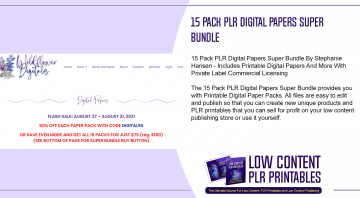
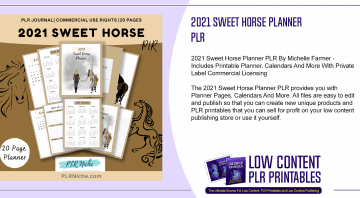
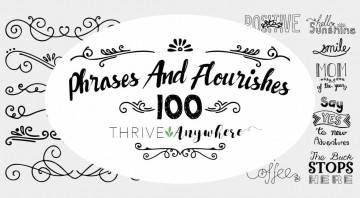
Share Now!